
Updated on 9 Sep 2024
DJI Mavic 2 in Depth Series – Part 1 – Intelligent Flight Battery
Heliguy have been taking an in depth look at the DJI Mavic 2 Pro and DJI Mavic 2 Zoom drones focussing on the battery. This is the first part of our four-part series ... Read More
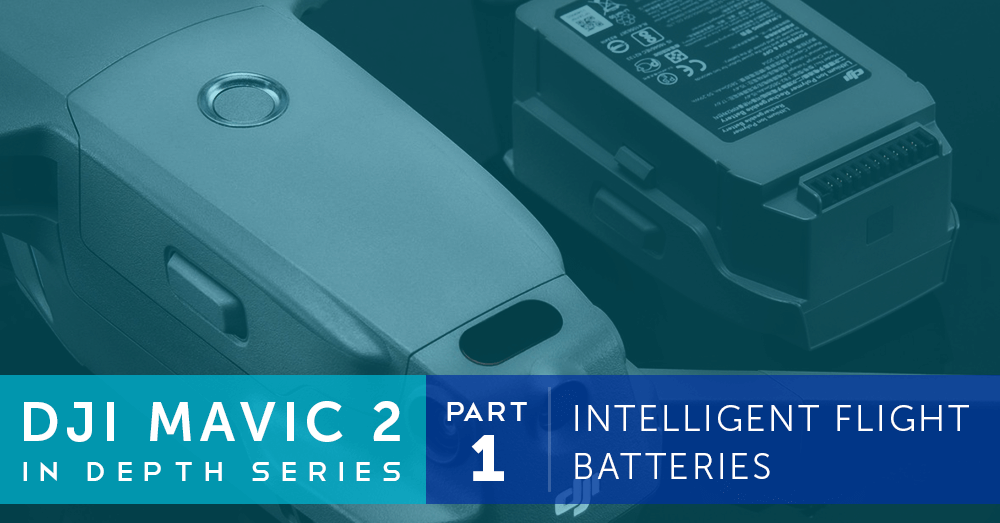
DJI recently announced the latest iteration of their supreme Mavic Series, the Mavic 2 Pro and Zoom quadcopters. These two new drones build on the elements that made the Mavic Pro so iconic whilst adding new advanced functionality. In our latest in-depth series, we’ll be taking a look at the two new drones and giving you tips on how to get the most from each. Our posts will be broken down into the following:
Intelligent Flight Batteries
Aircraft Safety
Cameras
Aircraft and Controller
Keep reading for more information the Intelligent Flight Battery and chargers used with the DJI Mavic 2 Pro and Zoom.
Mavic 2 Batteries

Mavic 2 Battery Safety Mechanisms
As typically found on DJI batteries, the Mavic 2 Intelligent Flight Battery is packed with safety features. These feature help to maximise the battery life and prevent damage to the battery and drone. The following features are included:
Auto Discharge – The battery will automatically discharge to less than 60% if left for more than ten days. The process of discharge usually takes three to four days. This prevents swelling of the battery.
Temperature Detection – The battery will only charge in temperature between 5°C and 40°
Balanced Charging – During charging, the battery cell voltage is automatically balanced.
Overcharge & Overcurrent Protection – For additional safety during charging, the battery will automatically stop charging when it reaches 100% or if an excessive current is detected.
Short Circuit Protection – The power supply will automatically cut out if a short circuit is detected.
Hibernation Mode – The battery will automatically switch off if the battery is inactive for 20 minutes. If the battery level is less than 10%, the battery will enter its Hibernation Mode to prevent lasting damage to the battery. The battery needs to be charged to get out of the mode.
Battery Cell Damage Protection – A warning message will be shown in the DJI GO 4 app if any damage to a battery cell is detected.

LED2 blinks twice per second – Over-current detected.
LED2 blinks three times per second – Short circuit detected.
LED3 blinks twice per second – Overcharge detected.
LED3 blinks three times per second – Charger over-voltage detected.
LED4 blinks twice per seconds – Charging temperature is too low.
LED4 blinks three times per second – Charging temperature is too high.
Charging the Mavic 2 Batteries
There are several options available to charge the DJI Mavic 2 Intelligent Flight Battery. Both editions of the Mavic 2 include the Mavic 2 charger and one intelligent flight battery as standard. All additional chargers and the Power Bank Adapter are included in the Mavic 2 Fly More Kitor available to buy separately. It’s recommended that you avoid third-party chargers as they may cause damage to your batteries.
Mavic 2 - Mains Charger

Mavic 2 – Charging Hub

Mavic 2 - Car Charger
The Mavic 2 Car Charger is designed to charge the Mavic 2 Intelligent Flight Battery whilst on the move. Used with the standard output port of the car, charging is available at an output of up to 80W. The charger has built-in overheating and low-voltage protection for safe charging whilst driving. Charge times are as follows: Battery Charging – Around 1 hour 30 minutes per battery.
Mavic 2 – Power Bank Adaptor

Mavic 2 Battery Specifications
Take a look at the specifications of the battery used in the DJI Mavic 2 Pro and Zoom:
Intelligent Flight Batteries
#### Capacity | 3850 mAh |
#### Voltage | 15.4 V |
#### Max Charging Voltage | 17.6 V |
#### Battery Type | LiPo 4S |
#### Energy | 59.29 Wh |
#### Net Weight | 297 g |
#### Charging Temperature Range | 5°C - 40°C |
#### Max Charging Power | 80 W |
Summary of the Mavic 2 Batteries
The DJI Mavic 2 Intelligent Flight Battery provides the Mavic 2 Pro and Zoom with the high standard of power that’s now commonplace on all DJI drones. The additional flight time compared to the rest of the consumer and professional drones from DJI is a huge benefit, even though it’s a small improvement. The charging accessories and additional batteries in the Mavic 2 Fly More Kit will allow you to get the most from your drone. This includes a better flight time and the capability to charge your kit whilst on the move.
Mavic 2 Battery FAQs
Here are some of the most frequently asked questions we’ve received for on the DJI Mavic 2 Zoom and Pro battery so far: What’s the maximum battery life of the Mavic 2 battery when flying? The maximum battery life of the Mavic 2 Pro and Zoom is up to 31 minutes. How do you update the firmware on the Mavic 2 Intelligent Flight Battery? The firmware is updated by with the drone. Each battery needs to be updated individually. For a full guide, please visit the following page here on the Heliguy Knowledge Base. What’s the weight of the DJI Mavic 2 Intelligent Flight Battery? The approximate weight is 297 grams. How should I store the batteries? It’s recommended the batteries are stored in a cool dry place and fully charged at least once every three months. Head to our previous post here for more information on LiPo battery safety. What is the Mavic 2 Intelligent Flight Battery compatible with? The Mavic 2 Battery is compatible with the following:
How do you check the battery charge level? Tap the power button and the LED indicators will show the power level.
To discuss the new DJI Mavic 2 Pro and Zoom or any DJI, please give one of our team a call on 0191 296 1024 or email us at info@heliguy.com.
Keep checking back to Heliguy’s Insider Blog for more announcements, insights into drones and, of course, the latest news from the drone industry.

written by
James Willoughby
James joined heliguy™ in 2018 following a 13-year stint in print and online journalism, having worked on regional and weekly newspaper titles. He is responsible for spearheading heliguy™'s content strategy and social media delivery. James collaborates with DJI Enterprise's European marketing team to coordinate and produce case studies and helps organise events and webinars.