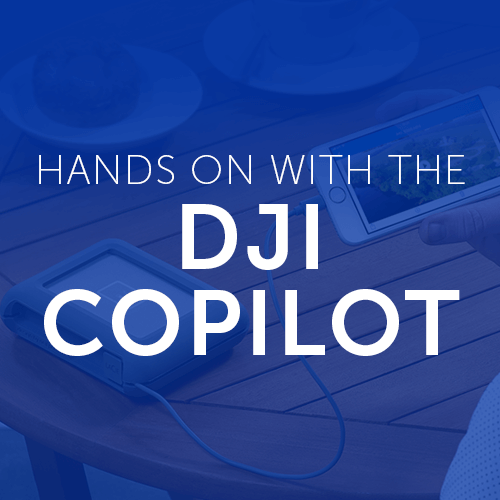
Updated on • 18 Aug 2024
Hands On with the DJI Copilot
The Heliguy team have been out testing the DJI Copilot hard drive, developed from a partnership between DJI and LaCie. Find out how it performed in our latest post. ... Read More
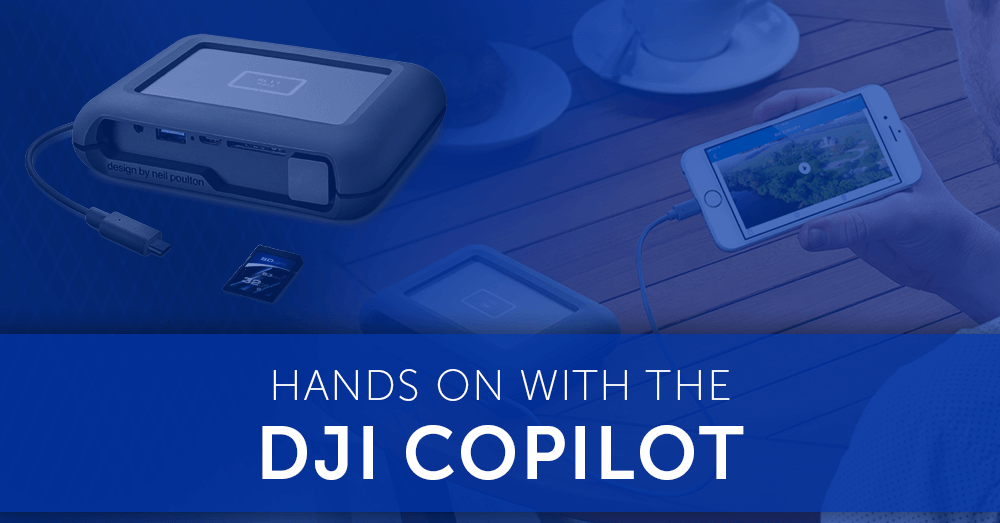
DJI Copilot Features

DJI Copilot Specifications
Let's start by looking at the specifications of the DJI Copilot:
#### Model | Lacie DJI Copilot 2TB STGU2000400 |
#### Capacity | 2000GB (2TB) |
#### Storage Type | HDD |
#### Interface | USB-C |
#### Product Dimensions | 136 mm x 111 mm x 36 mm (Length x Width x Depth) |
#### Weight | 0.534 kg |
#### Protection | Drop resistant, splash resistant, dust resistant |
#### System Requirements | Mobile phone or tablet running iOS 10.3 or Android 4.4 or later |
#### Compatible with: | Computer running Windows® 10 or higher; or Mac OS® X 10.10 or higher with an available USB-C (3.1), Thunderbolt™ 3, USB 3.0, or USB 2.0 port |
#### Offloads from most: | * SD cards (UHS-I and UHS-II) * microSD cards (with included adapter) * USB card readers * USB external hard drives and SSDs * MTP/PTP-enabled devices * Drones * Digital cameras * Digital video cameras |
What's in the Box?
Next, let's look at what's included with the Copilot.
1533748134DJI_Copilot-small.png DJI Copilot | * LaCie® DJI Copilot with integrated status screen and SD card slot * microSD to SD card adapter * USB-C drive to laptop cables: * USB-C (USB3.1) * USB-C to USB-A * Mobile connection cables: * Lightning cable (for iOS) * micro USB (for most Android) * USB-C (for newer Android) * Wall charger * Removable cover * Quick start guide * 3-year Rescue Data Recovery Services plan * 1-month membership to Adobe® Creative Cloud All Apps |
The Copilot comes in its rugged rubber covering offering the water and dust protection. The covering does attract dust and dirt but it can easily be cleaned when required. A wide range of cables are included with the DJI Copilot, compatible with the majority of modern smartphones and computers. There's also a MicroSD adapter included, a handy addition to the package, especially for drone pilots. The package includes a month trial to Adobe® Creative Cloud, giving you the opportunity to test out some of Adobe's apps.
DJI Copilot Features

Charging Port
USB-A Port - Used to connect to a device
USB-C Port - Used to connect to a computer
SD Card Slot
Micro USB - Used to connect your mobile device with one of the cables provided

Using the DJI Copilot
In this section, we'll be detailing the various functions available on the DJI Copilot.
DJI Copilot Setup
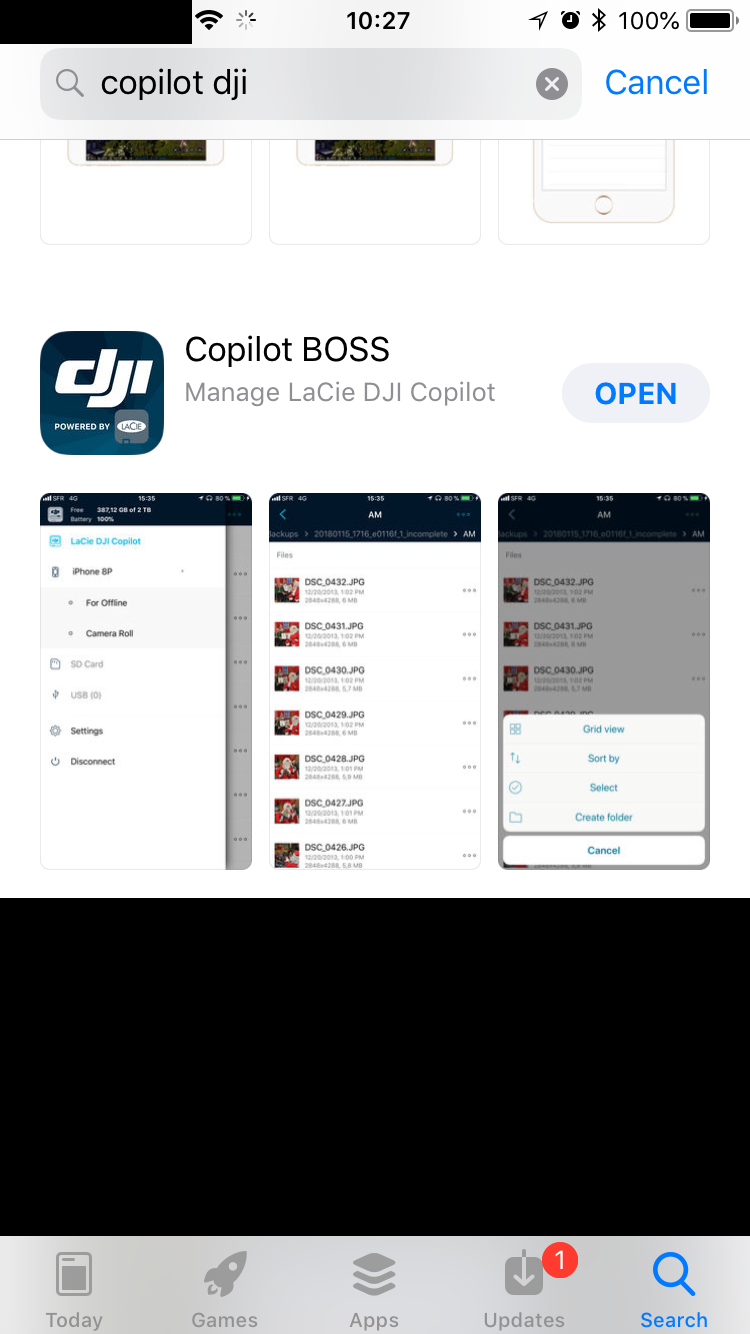
Backing up Data

DJI Copilot with a Smartphone

Copilot Hard Drive
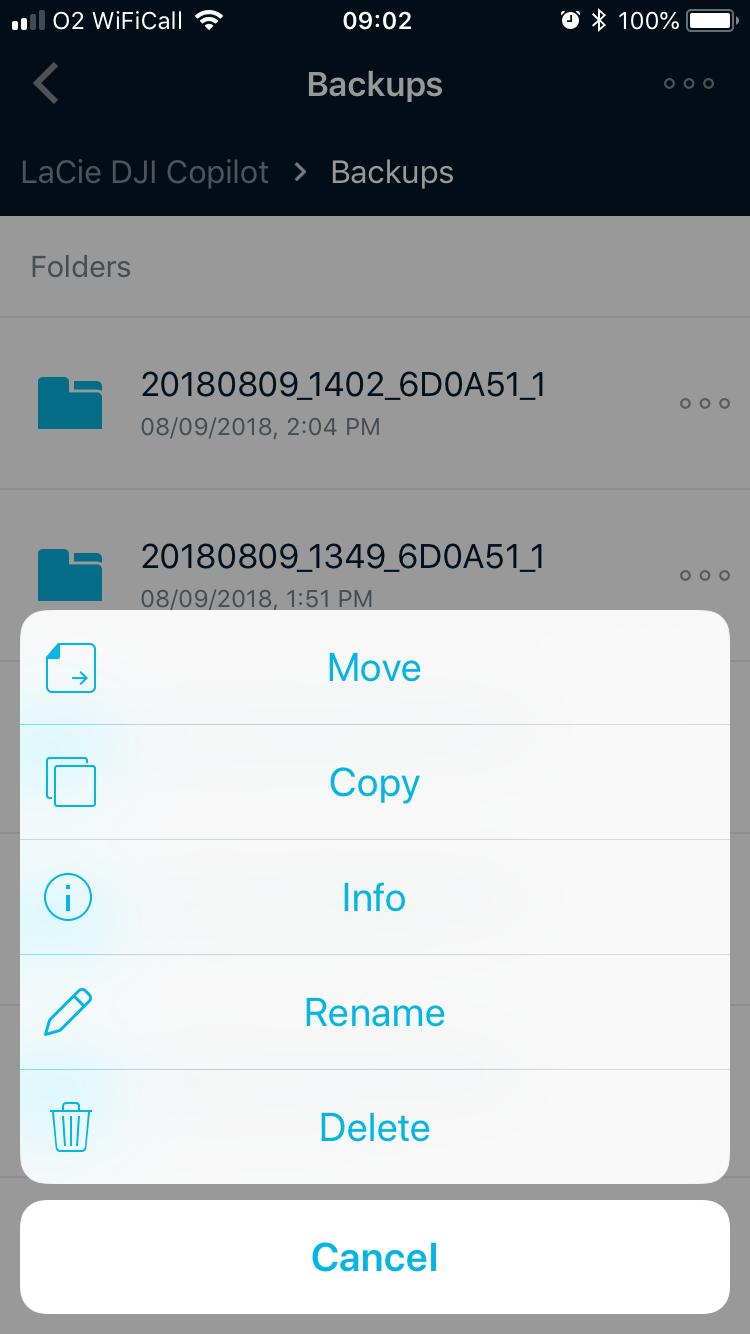
Mobile Device
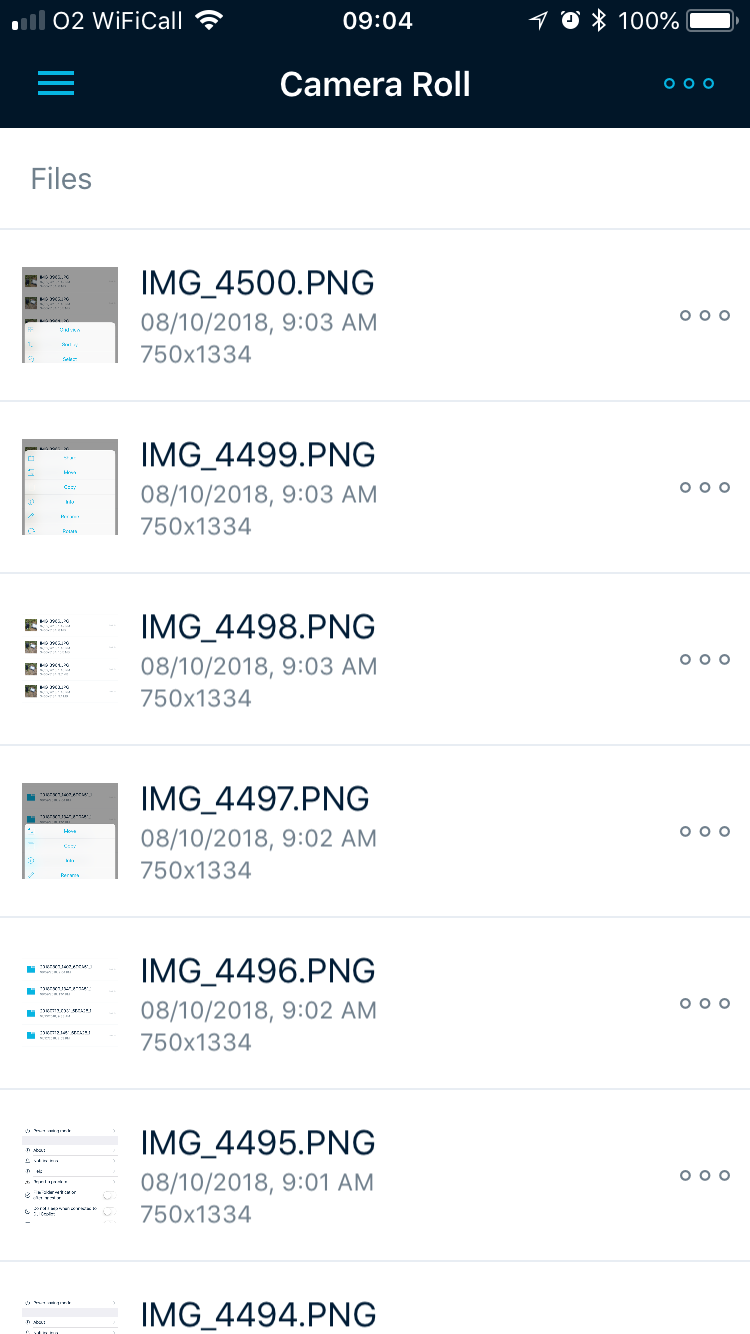
SD Card/Camera
Like in the menu for the hard drive, you can organise images and videos saved on the SD card, changing names, deleting files and move them to your mobile device. You can also clear and SD card to create space, allowing you to instantly use the card again in your drone or camera.
DJI Copilot Settings
The final option available on the Copilot BOSS app is the Settings Menu. In the Settings, you're able to control various aspects and preferences of the hard drive. In this menu, we left the majority of settings as default but it's handy being able to control settings. The power saving mode is a useful aspect if you're out in the field without access to a power socket as USB charging isn't possible.
DJI Copilot with a Computer
When using the Copilot with a computer, standard hard drive functionality is available. You can edit and view files directly from the hard drive, again cutting down on the kit you need to take with you.
DJI Copilot Summary
The DJI Copilot is the ideal hard drive for anyone who captures a great deal of data who wants to quickly backup their files without carrying around a laptop. As the Copilot BOSS app allows you to view and organise your images on the move, it is a great option for creatives travelling for work as it gives you the ability to sort through your shots before getting back to your base. It's extremely simple to use and completes transfers quickly, even when you're transferring large amounts of data. The Copilot can also keep up with harsh conditions through its water and dust proofing, giving you peace of mind that your data is safe. This lets you focus on what's important, the creative process and capturing your images and video.
To discuss any information from the above post or any DJI or Freefly product, please give one of our team a call on 0191 296 1024 or email us at info@heliguy.com.
Keep checking back to Heliguy’s Insider Blog for more announcements, insights into drones and, of course, the latest news from the drone industry.

written by
James Willoughby
James joined heliguy™ in 2018 following a 13-year stint in print and online journalism, having worked on regional and weekly newspaper titles. He is responsible for spearheading heliguy™'s content strategy and social media delivery. James collaborates with DJI Enterprise's European marketing team to coordinate and produce case studies and helps organise events and webinars.