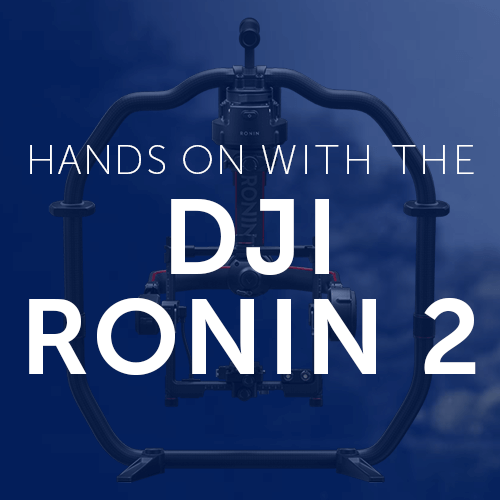
Updated on • 9 Sep 2024
Hands On with the DJI Ronin 2
Heliguy test out the new DJI Ronin 2 gimbal for a video and customer review. ... Read More
Heliguy-Hands_on_with_the_DJI_Ronin_2-Blog_Header-optimized-250x131.png Hands On with the DJI Ronin 2 Heliguy recently received the Ronin 2, the latest product from DJI’s impressive Ronin gimbal range. After the Heliguy Team had the opportunity to test out the Ronin 2 around the iconic Newcastle Quayside and Jesmond Dene, we asked our long-time customer, Adam from Time and Motion Films to try out the Ronin 2 and let us know what he thinks. Keep reading for details on the Ronin 2 and to find out what Time and Motion Films and the Heliguy Team thought about the new gimbal from DJI.
About the Ronin 2
The Ronin 2 built on the success and designs of the Ronin, Ronin-M and Ronin-MX. DJI kept the key features but hugely increased functionality for the user. Designed for any film set, the Ronin 2 puts creative control completely in the hands of the user.
Key Features
Let’s take a look at some of the key features of the 3-axis camera stabiliser, the Ronin 2:
The Ronin 2 has motorised stabilisation at speeds of up to 75 mph, in high winds and in G-force conditions
The setup is quick and easy for the gimbal including its balancing
The Ronin has access to DJI's intelligent feature modes including panorama, time-lapse and CamAnchor, giving greater control to the user
A payload of up to 30lbs can be mounted – to see a list of the compatible cameras, head to the ‘Compatible Payloads’ section below
The Ronin 2 features an ultra-bright display monitor
The Ronin 2 is comprised of carbon fibre with splash and dust proofing motor covers
A dedicated joystick remote controller and Gimbal Assistant app can be used to control the Ronin 2 with a range of up to 0.6 miles
Powered by a high-performance dual battery system with hot-swap capabilities and a self-heating function for use in temperatures as low as -20°C
Integrated GPS with unique algorithms for accurate performance
IMG_0015-250x168.jpg DJI Ronin 2 in Use
Compatible Payloads
The Ronin 2 is fully compatible with a range of cameras, offering full integration and a power supply to the following:
RED Dragon
ARRI Alexa Mini
Black Magic Ursa Mini
Canon C300
Sony FS7
A wide range of lenses can also be used with the above cameras dependent on the demands of the user. Additionally, the Ronin 2 can also be used with a variety of production and DSLR cameras, however, will not have access to all of the functionality of the above range. Keep reading for more information on the rigs the Ronin 2 can be used with. IMG_0040-250x168.jpg DJI Ronin 2 Display
Compatible Rigs
The Ronin 2 can be used with its standard grip as well as the following rigs:
Ready Rig GS & ProArm Kit – Helps distribute the weight of the Ronin and the payload for increased functionality.
Cable Cam – For fast moving aerial shots.
Car Mount – For fast moving chase scenes such as car chases.
Jib – For aerial shots from a fixed location.
Steadicam – For shots with increased stability.
Drones – For fast moving aerial shots - unsure of product release timeframe.
The Ronin 2’s rig flexibility allows it to be used on any kind of film set, no matter the locations. This gives users complete control over their scene and allows them to capture any kind of shot.
Time and Motion Films Review
As we mentioned above, we lent the Ronin 2 to our customer, Adam the Director of Time and Motion Films, to give us his expert opinion from a Camera Operator and Timelapser’s perspective. Take a look at Adam’s first ever video review featuring the Ronin 2: https://youtu.be/45C-2YAHoZA Adam used the Ronin 2 with a Sony FS7 to film his dog, Mable, following her through the woods to test out the functionality of the Ronin 2. Here are some of the highlights mentioned in the review:
The carry case is great for long journeys as it protects the Ronin but may not be necessary if travelling by car
The Ronin 2 is a massive improvement on the design of the original Ronin
Balancing the gimbal is quick and easy
Benefits from remote and app control, rather than just the app
Multiple power outlets and cables included in the package
The universal mount allows versatile use of the Ronin 2
The Ronin 2 is heavy to use with the weight of the Sony FS7 – highly recommends the Ready Rig GS & ProArm Kit for weight distribution and easier movement
Thank you to Time and Motion Films who took the time to test out the Ronin and give us their opinion.
Heliguy Review
The Ronin 2 is a robust, user-friendly and versatile gimbal
The Ronin 2 gives users the ability to create smooth video making it perfect for filmmakers
The use of a field monitor will help users frame their shots
It’s recommended you read the user manual to assist with the setup
Due to the weight of the Ronin 2, a two-person operation is required to hold the gimbal and use the remote - Ready Rig GS & ProArm Kit recommended by the Heliguy Team
To see how the Ronin 2 stacks up against the Ronin-MX and Freefly MoVI Pro, head to our previous Insider post here. DJI_0010-1-250x141.png Ronin 2 on the Newcastle High Level Bridge
Summary
The Ronin 2 has proven to be a remarkable piece of equipment that can add value to any film set. It’s versatile, reliable and highly functional and would be a great addition to a filmmaker’s kit. The only downside is its weight when using a heavy payload, however, using a Ready Rig GS & ProArm Kit will help distribute the weight and make use of the Ronin 2 easier. Overall, it's a highly recommended gimbal with an impressive performance.
For more information on the Ronin 2, or to discuss any DJI or Freefly products, give a member of our Sales Team a call on 0191 296 1024 or email us at info@heliguy.com.
Keep checking back to Heliguy’s Insider Blog for more announcements, insights into drones and, of course, the latest news from the drone industry.

written by
James Willoughby
James joined heliguy™ in 2018 following a 13-year stint in print and online journalism, having worked on regional and weekly newspaper titles. He is responsible for spearheading heliguy™'s content strategy and social media delivery. James collaborates with DJI Enterprise's European marketing team to coordinate and produce case studies and helps organise events and webinars.