
Updated on • 23 Oct 2024
Major Firmware Update For DJI Enterprise Drones
Explore the latest enhancements in flight safety and data capture with DJI's Firmware 7.1 Update.
V7.1 Firmware upgrade offers a range of enhancements to DJI's Enterprise drone ecosystem;
Upgrades include offline geofencing unlocking, pinpoint coordinates sharing, optimised mission-planning interface in DJI Pilot 2, and an update to live flight controls in FlightHub 2;
DJI Mavic 3 Enterprise, M30 Series, M300 and M350 RTK, DJI Dock, and FlightHub 2 have all received the update;
DJI says the update enables operators to fly with even greater confidence and to obtain more valuable insights.
DJI has released a major update for its Enterprise drone series, providing key updates for solutions such as the M30 Series, Mavic 3 Enterprise Series, M300 Series, the DJI Dock, and FlightHub 2.

Some of the key updates of Firmware 7.1 include:
Geocaging on DJI Dock, M30 Series, and FlightHub 2.
Offline geofencing unlocking with the M350 RTK, M300 RTK, M30 Series, and Mavic 3 Enterprise Series.
DJI FlightHub 2 live flight controls update.
Ability to share pinpoint coordinates, with DJI Pilot 2, M350 RTK, M300 RTK, M30 Series, and Mavic 3 Enterprise Series.
Set gimbal angle for POI Orbit with the Mavic 3 Enterprise Series.
DJI says that Firmware 7.1 provides the best user experience and safety to operators, enabling them to fly with confidence and obtain valuable insights with DJI Enterprise solutions.
The update also enables the Mavic 3 Enterprise Series and M30 Series to be RemoteID-ready, as part of the process for applying for EU C2 marking compliance - but class markings do not currently apply to the UK, so we will not cover this in detail in this blog.
DJI Firmware 7.1 Update: Key Upgrades
So, let's take a look at the key upgrades in more detail and show how they can benefit operations.
Pinpoint Coordinates Sharing
Compatible Solutions: DJI Pilot 2, M350 RTK, M300 RTK, M30 Series, Mavic 3 Enterprise Series.
Sharing the location of a subject of interest to ground teams is crucial during operations.
Now, within DJI Pilot 2, you can share a pinpoint location by getting a scannable QR code to easily check the coordinates of the pinpoint on your phone map app.

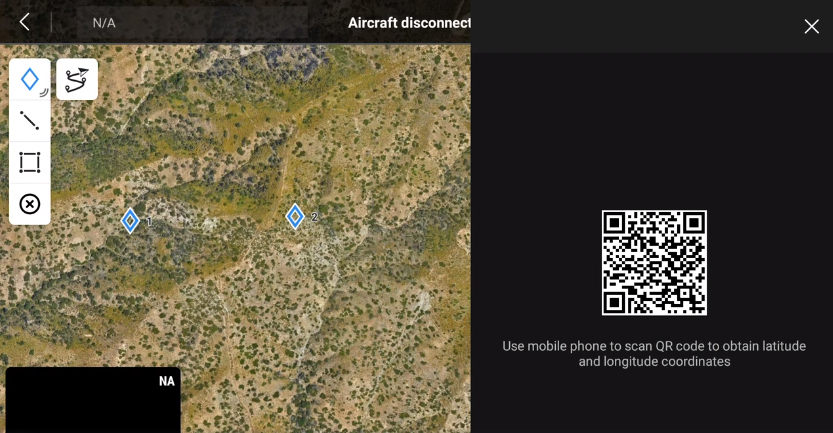
Once scanned, your phone app will open the coordinates of the pinpoint and you can easily share with your team members or save it for future reference.
Mission Planning Interface Optimisation
Compatible Solutions: DJI Pilot 2, M350 RTK, M300 RTK, M30 Series, Mavic 3 Enterprise Series.
An improved planning interface within DJI Pilot 2 app makes it easier to plan a mapping mission.
The previous Mapping mode and Oblique mode are now merged into Area Route.
When planning ahead for a location you will fly while still at the office you can utilise the search function of the map to find where you are looking for.
The mapping area can now be easily defined by selecting the location of each vertex instead of a pre-set box. When determining the altitude of your mapping missions, the desired Ground Sample Distance (GSD) can be input and the app will calculate the required flight height.
For the Mavic 3 Enterprise and Mavic 3 Thermal, you can enable the Real-Time Terrain Follow feature by selecting "AGL" in "ASL/ALT" section, and then turn on the Real-Time Follow option. Learn more about the terrain following options available in our previous blog here.
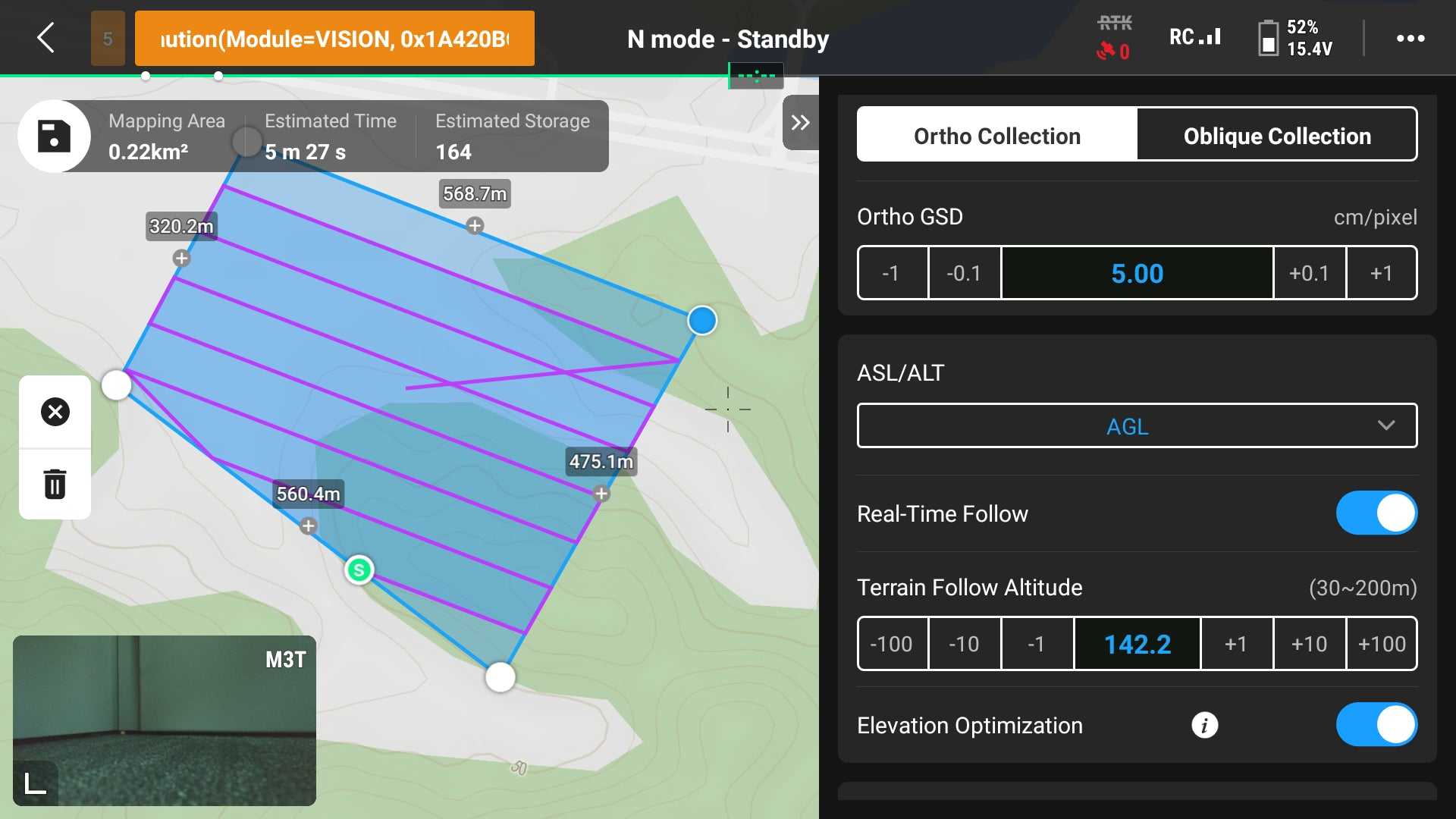
More detailed options in the Advanced Settings include a new feature to be able to choose your start point in mapping missions and adjust the camera angle.
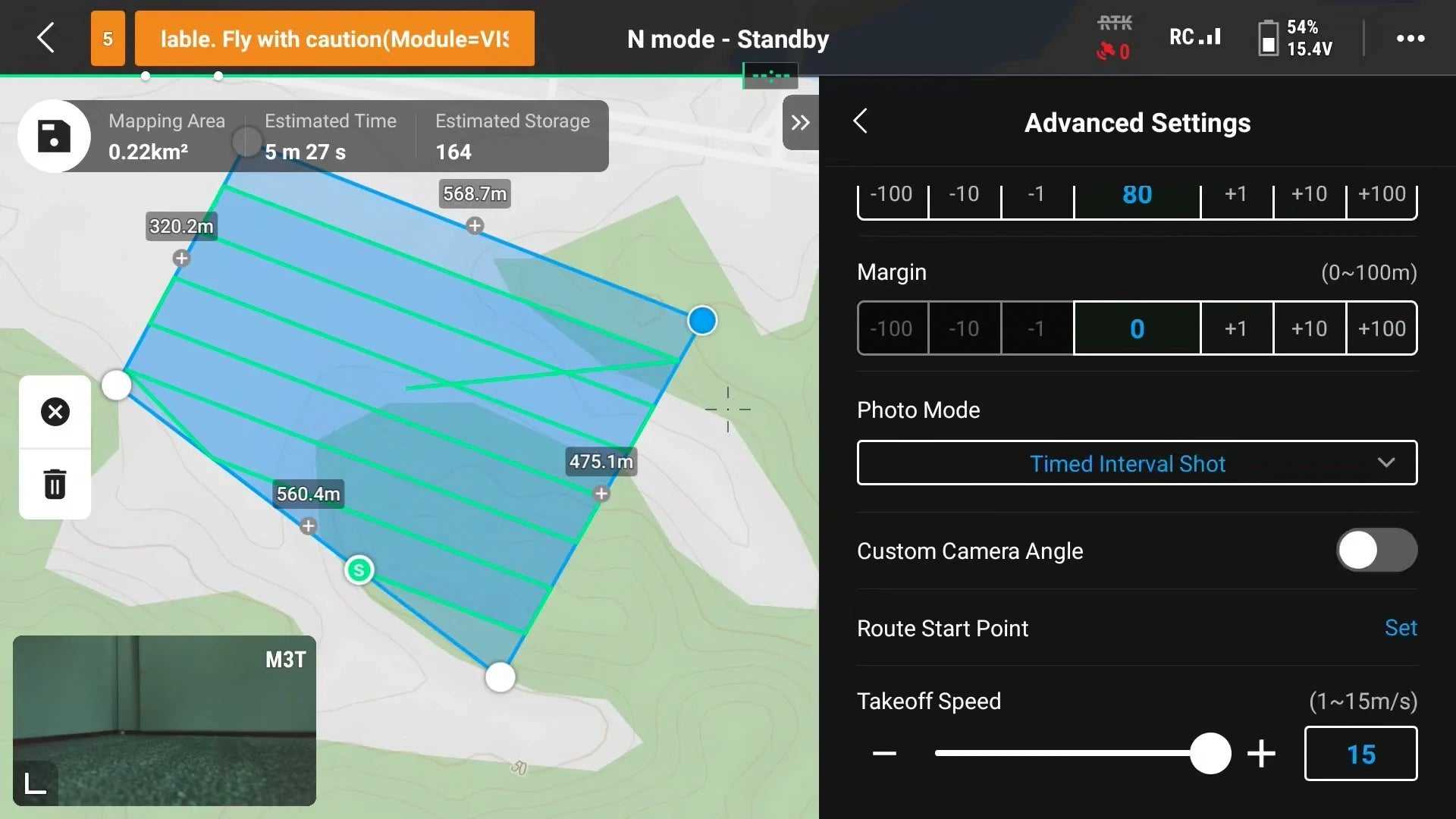
Offline Geofencing Unlocking
Compatible Solutions: M350 RTK, M300 RTK, M30 Series, Mavic 3 Enterprise Series.
If you are operating in remote areas without an internet connection or you are required to operate in offline mode for data security reasons, you can now download an unlocking certificate for a GeoZone to the remote controller without the need to connect to the internet.
Just transfer the key to the remote controller using an SD and activate it through the DJI Pilot 2 app.
Safe RTH and Safe Resume
Compatible Solutions: M30 Series, DJI Dock, FlightHub 2, DJI Pilot 2.
When planning your waypoint missions, you can now tag waypoints as "No-Return Points", to indicate areas where traditional RTH is not possible, either due to height risk or complex environments.
These No-Return Points will inform the drone to discard the typical RTH route and return home following back the waypoint mission until it reaches the last safe waypoint and then calculate the RTH fly path from there.
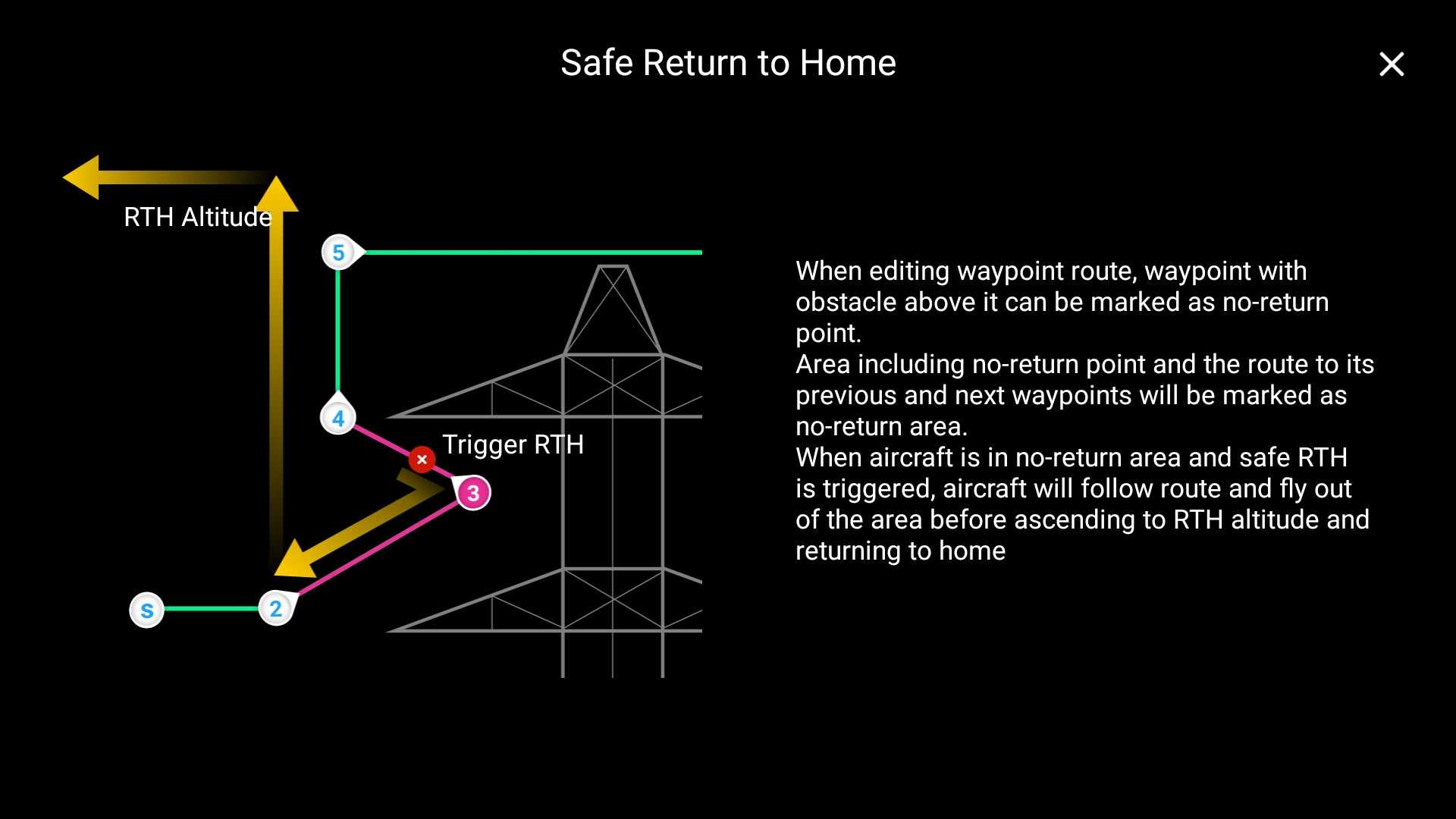
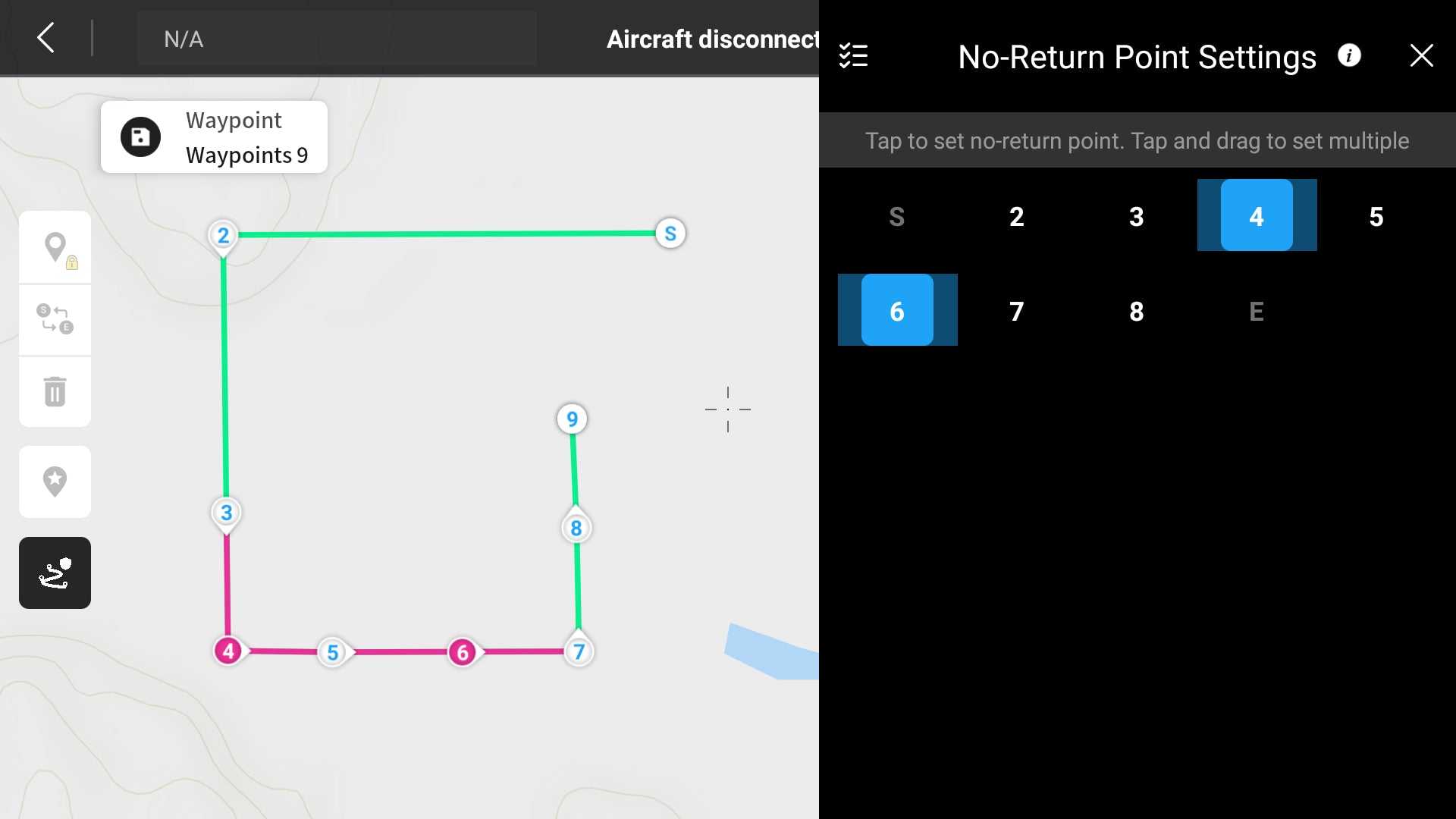
This applies to inspection missions such as powerlines or substations where traditional RTH could risk getting too close to critical components and a safer return to home is required.
If the mission is paused due to factors such as battery, weather or signal loss, you can resume the mission taking in consideration the previously tagged No-Return Points. The drone will fly to the last available safe waypoint and resume the mission from there following the waypoints.
Set Gimbal Angle for POI Orbit
Compatible Solutions: Mavic 3 Enterprise Series
When utilising POI Orbit for reconstruction you can now set the gimbal to a set angle when moving the drone up and down.
Geocaging
Compatible Solutions: FlightHub 2 + DJI Dock and M30 Series.
Geocaging allows companies to manage fly areas across their worksite.
Using this new feature, you can define restricted fly-zones for a FlightHub 2 project.
All docks and M30 Series aircraft bound to the project will be contained based on the fly zones set by the user. Toggle off the different fly zones depending on your needs.
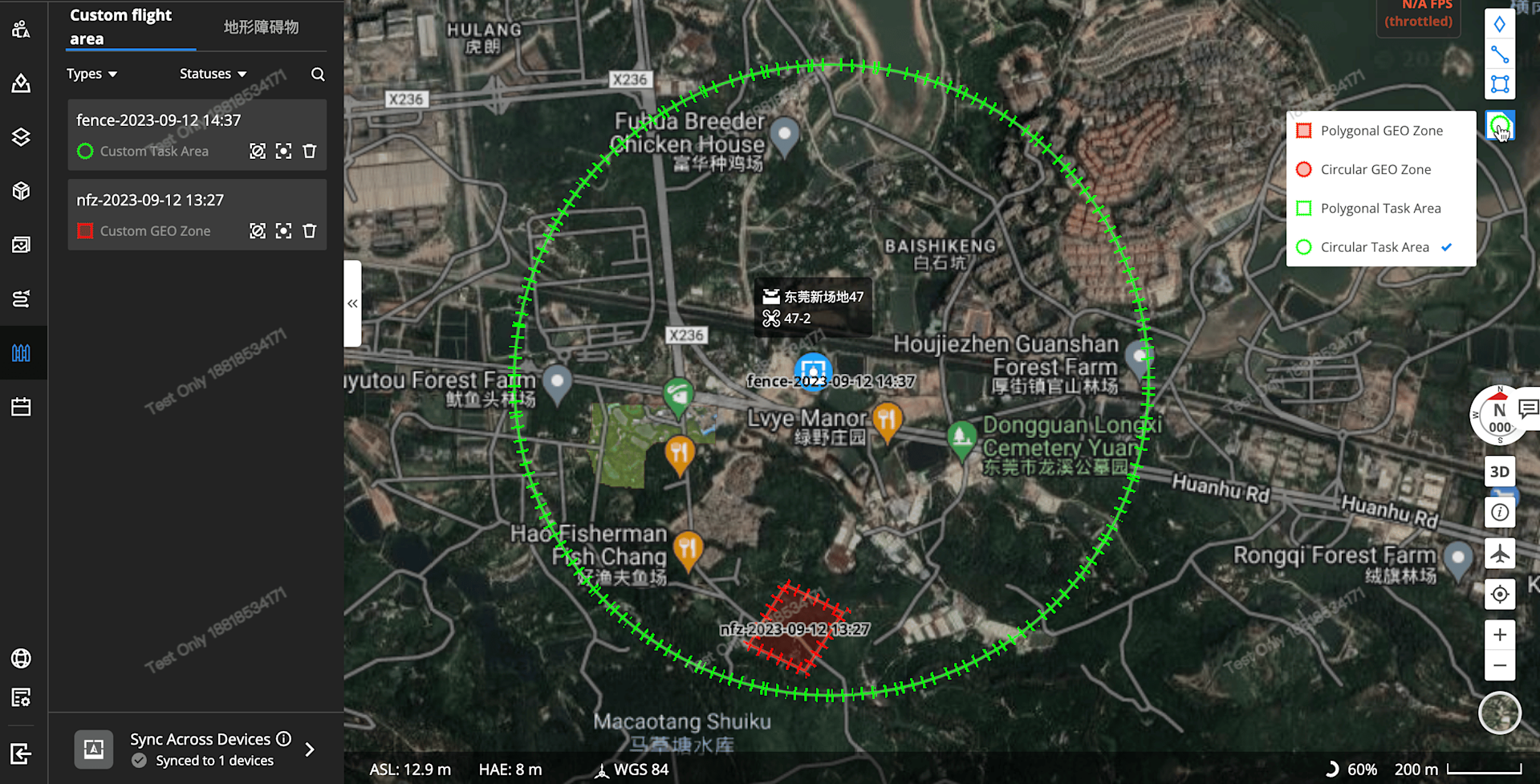
This is beneficial for companies with critical assets that need to be carefully inspected or areas where drones are not allowed to fly over.
Also, this allows companies to set limits for their BLVOS operations depending on the approved scope by regulators.
AirSense Display on FlightHub 2 and DJI Dock
Compatible Solutions: FlightHub 2 + DJI Dock.
DJI AirSense is an alert system that uses ADS-B In technology to give the remote operator visibility on nearby aircraft with ADS-B Out transmitters.
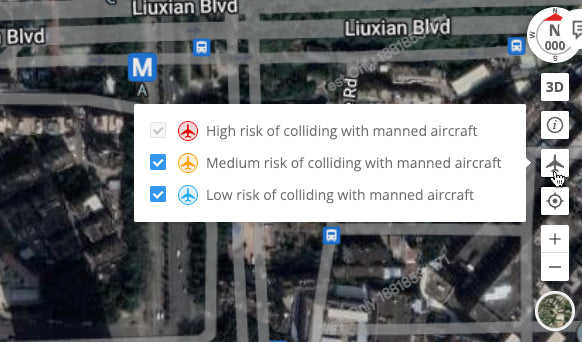
The onboard ADS-B In receiver on the M30 Series Dock Version aircraft will be functioning once the aircraft power is turned on.
DJI AirSense can calculate in real-time the potential risk of collision with the surrounding manned airplanes and then display a warning message on DJI FlightHub 2 according to the risk level.
This technology helps with see, sense, or detect requirements, alerting to conflicting traffic or other hazards and enabling operators to take appropriate action.
FlightHub 2 Live Flight Controls Update
Compatible Solutions: Flighthub 2 + DJI Dock.
The live flight controls function of DJI FlightHub 2 allows you to control the aircraft and gimbal remotely and in near real-time through the cloud, which greatly enhances the flexibility of DJI Dock operations.
Several features have been added. These include PSDK control, thermal palette and SBS display, and obtaining coordinates through FlightHub 2.
PSDK Control
The M30 Series Dock Version aircraft supports various payloads via DJI Payload SDK, such as speakers, spotlights, and more.
With the new widgets in FlightHub 2, users can remotely control these payloads.
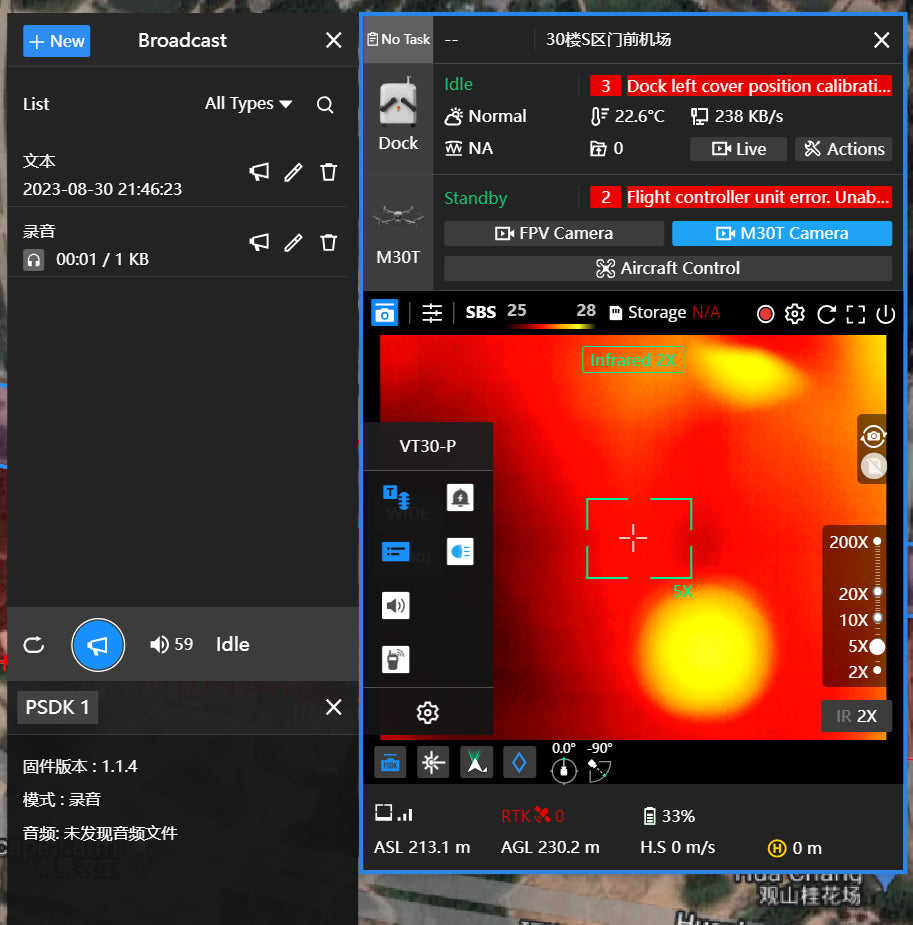
Thermal Palette and SBS Display
Operators can now also switch between different palette options or view both infrared and visual with the Side-by-Side view.
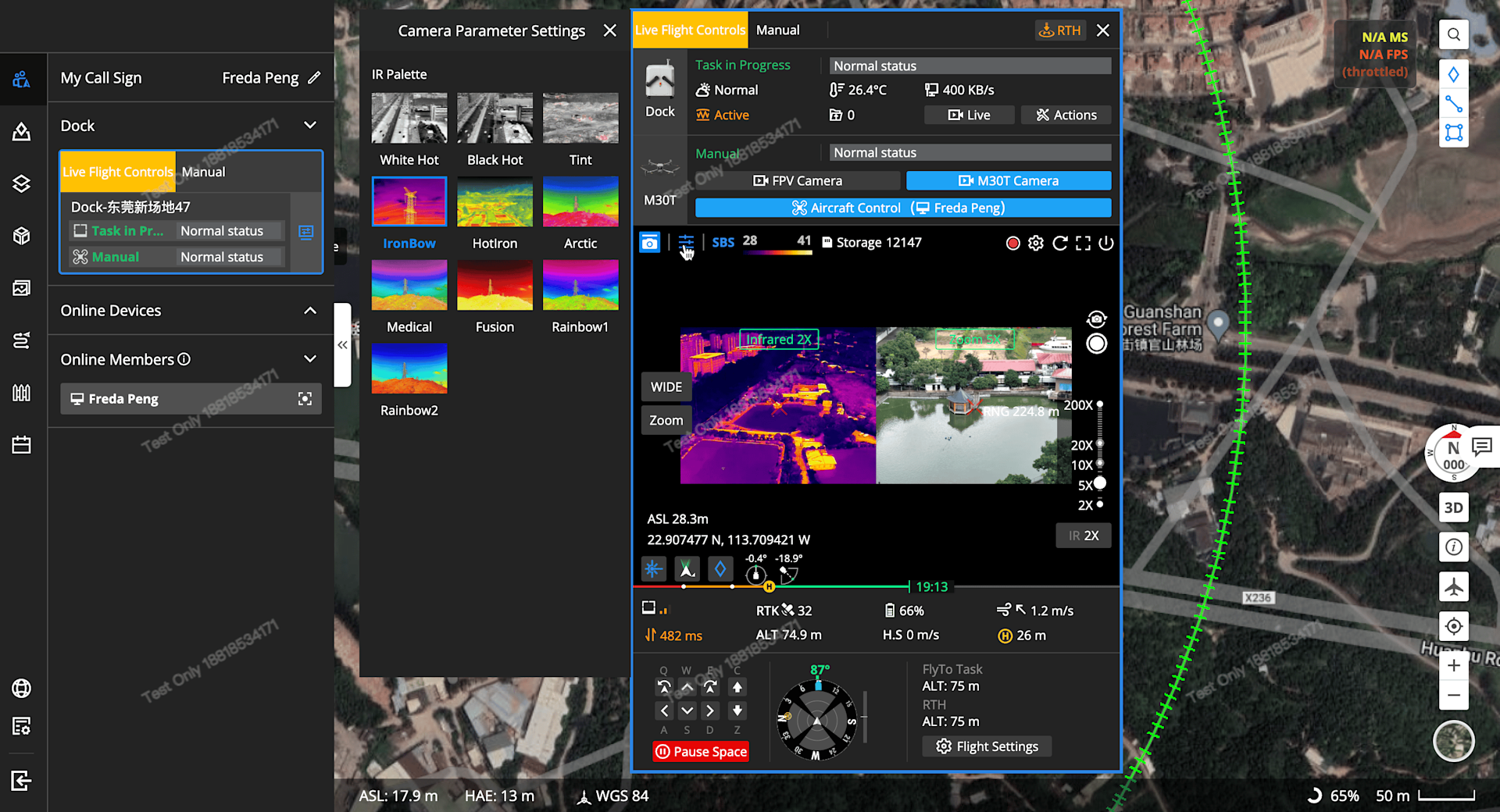
RNG (laser rangefinder) and PinPoint
The M30 Series/H20T comes with a laser rangefinder and now you can find it on FlightHub 2 as well.
After turning on the laser rangefinder option, users can obtain the coordinates of a location/object and measure the distance to it.
Also create the point in the centre of the camera view as a PinPoint by pressing on the diamond icon. It could be useful to mark certain objects or locations during a patrol/inspection mission with the Dock.
For more details about laser rangefinders and pinpoints, read our blog here.
Developer Upgrades
Compatible Solutions: FlightHub 2 + DJI Dock.
DJI Dock now supports the edge computing expansion slot that enables the pre-processing of media files, and more, to further improve operational efficiency.
To discuss any content in this blog, or to add any of the DJI Enterprise solutions to your workflows, contact us.

written by
James Willoughby
James joined heliguy™ in 2018 following a 13-year stint in print and online journalism, having worked on regional and weekly newspaper titles. He is responsible for spearheading heliguy™'s content strategy and social media delivery. James collaborates with DJI Enterprise's European marketing team to coordinate and produce case studies and helps organise events and webinars.