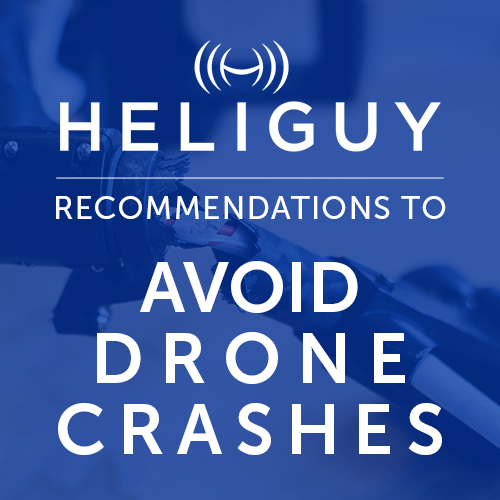
Updated on 9 Oct 2024
heliguy™ Recommendations to Avoid Drone Crashes
We'll help you understand why crashes occur and how to prevent those issues.

Reasons for Drone Crashes
Here are the main causes of drone crashes that Heliguy have experienced.
Loose or Damaged Props

Flying Backwards
Flying your aircraft backwards can achieve some amazing shots but, you should only do so when you’re an advanced pilot and can do so competently in order to keep your drone safe. When flying backwards, scout out the area and use a spotter whenever you're able to.
This will help you keep an eye on your drone and allow you to fly your drone and avoid crashing into any obstacles such as trees or telephone lines. Keep in mind, even the most advanced pilot can miss smaller obstacles, especially when flying their drone further away from themselves. Also, keep in mind, drones with obstacle avoidance rarely have sensors on the back so you are solely relying on the human eye to see any obstacles, big or small.
Indoor flying

Stopping Distance
Always remember to take into account the stopping distance of your drone when flying as your drone won’t suddenly stop when you hit the brakes. Like with any vehicle, the stopping distance is affected different factors. With a drone, you must consider your speed and the wind speed and how they will impact on the time it takes for your drone to brake.
If you're flying quickly, especially in Sport Mode, you need be extra vigilant with the expected time for your aircraft to stop. It's also worth noting, when flying in Sport Mode, most drones obstacle avoidance sensors are inactive. Avoid flying at high speeds when around obstacles as it will take longer to stop or change the direction of your aircraft.
Ignoring warning messages

Flying in adverse weather
Different weather conditions can have a huge effect on how your aircraft behaves and how you should control it. Although some drones are protected against the weather like the DJI M200 series, most will experience issues if flown in wet and rainy situations.
Make sure you check the weather forecast before each flight and include it within your pre-flight checklist. Always visually monitor the weather for any changes in wind or signs of rain and fly within yours and your aircraft’s limits to avoid any potential crashes caused by the weather.
CSC (Combination Stick Command)
A combination stick command can be used to power-off the motors following your aircraft's flight, however, this is not recommended as it may cause your aircraft to flip. It is done by moving both sticks down and into the center. Inexperienced users may accidentally complete a CSC during flight which will turn off the drone’s motors and cause the aircraft to fall from the sky.
It’s only recommended that a CSC is used in an emergency when there are no other options. Other than this, it’s recommended that a CSC is avoided.
General Advice
Firstly, read your instructions as soon as you receive your drone. With companies like DJI, you can read these online so if you really can't wait, download a copy before you get your aircraft. Learn the functions of different modes and how they will affect your specific aircraft and don't assume anything.
After reading the instructions, spend a couple of hours in the flight simulator rather than jumping into flying. Getting your first drone can be a very exciting time but you need to learn the basic mechanics of flight before risking your aircraft. Using the flight simulator helps you learn how to use controls that you've likely not experienced before and will help you avoid making a silly and costly mistake that could have avoided.
Following flying in the flight simulator, it’s recommended you fly in a location free of obstacles to avoid collisions such as a field. Take it slow and learn how to control the drone in a real-world setting before taking on advanced flights. See how factors such as a light wind can affect the aircraft and learn how to fly with this in an area where you can't bump into anything. Always remember to fly within your capabilities as a pilot.
As you develop, you will be able to take on more complex flights but only do so when you're fully competent. Always keep your firmware up to date to ensure your drone has the latest technology which can include additional safety features. For added safety and ensure your drone is ready for flight, always remember to complete a pre-flight checklist. This will help to ensure both you and your aircraft are completely ready for flight.
This post will help you avoid drone crashes that can be prevented. It should be read along with our post about flyaways which covers additional safety tips.
If you would like to talk to our team or interested in taking our training course for more information, give us a call on 0191 338 6202 or email us on info@heliguy.com Keep checking our Insider posts for more advice on drones, what we’re doing and news on the drone industry.

written by
James Willoughby
James joined heliguy™ in 2018 following a 13-year stint in print and online journalism, having worked on regional and weekly newspaper titles. He is responsible for spearheading heliguy™'s content strategy and social media delivery. James collaborates with DJI Enterprise's European marketing team to coordinate and produce case studies and helps organise events and webinars.