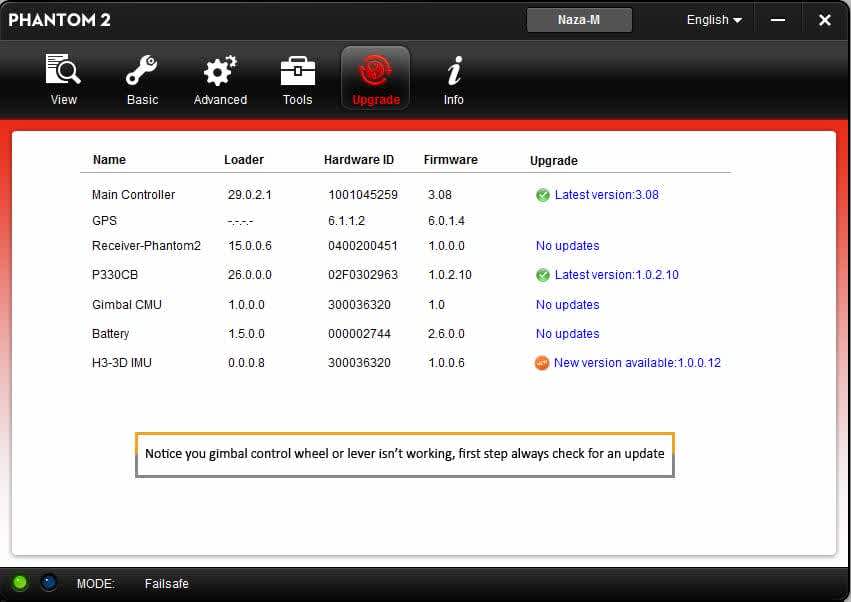
News
Published on 20 Jan 2015
James Willoughby
How To Adjust DJI H3-3D Gimbal
Having problems with your DJI H3-3D gimbal? Issues you may come across and how to fix them, as found and fixed by our DJI Approved inhouse Repair Team. ... Read More
Having problems with your DJI H3-3D gimbal? Here are a few issues you may come across and how to fix them, as found and fixed by our DJI Approved inhouse Repair Team.
H3-3D Gimbal constantly retuning to a 45 degree angle after releasing the gimbal control wheel.
This one is a pretty easy fix but requires the latest version of the DJI Phantom Assistant Software: http://www.dji.com/product/phantom-2/download
Just navigate to the update page and install the latest H3-3D IMU update and follow the on screen instructions.
update-1.jpg H3-3D Upgrade page within software
Another cause of this problem is the transmitter being set to the wrong version. This option can be found in the RC section on the DJI Phantom 2 software. Remember Basic version has a white lever on the back and upgraded version has a metallic wheel on the shoulder of the RC.
basic-upgraded.jpg Transmitter version within DJI Phantom 2 software
Gimbal control lever is not moving the H3-3D gimbal at all.
This one is a two step process and will require both the RC Assistant and Phantom 2 Assistant. Software: http://www.dji.com/product/phantom-2/download
Firstly open the RC assistant plug in the RC via USB, select the calibration option and swirl all of the sticks and move the H3-3D gimbal control to its outer limits.
Rc-cali.jpg RC Assistant accessed via USB
Next open the Phantom 2 Assistant and Select Basic > RC. In this section there is an option to calibrate the X1 input. Just push the wheel to its outer limits and click finish.
H3-3D Gimbal not moving to my required range.
You can change the gimbal’s outer limits if you require your H3-3D gimbal to look further in the horizontal or vertical positions. This is done on the Phantom 2 Assistant.
Software: http://www.dji.com/product/phantom-2/download Go to the advanced section and select gimbal you can set your limits from here. limits.jpg Change H3-3D gimbals out limits If you are still experiencing problems with your H3-3D gimbal, you can send this to our DJI Repair Centre for our DJI approved technicians can take a look for you. If you bought the item from Heliguy, we can look into this as part of warranty (unless there is crash damage). Call us on 0191 296 1024 or email info@heliguy.com to discuss your options.
