
Products
DJI Avata: Which Combo Is Best?
Find out the differences between the DJI Avata Pro-View Combo, Fly Smart Combo and the drone-only package. This guide also features an in-depth comparison between the DJI Goggles 2 and DJI FPV Goggles V2 to help you make your decision on th ... Read More

Three packages are available for the DJI Avata: The Pro-View Combo, Fly Smart Combo and drone-only option;
The Pro-View Combo is the ultimate FPV experience, combining the DJI Avata, Motion Controller and new and enhanced DJI Goggles 2;
Fly Smart Combo provides a more cost-effective FPV ecosystem, coming with the drone, Motion Controller and DJI FPV Googles V2;
Drone-only package ideal for operators who already have the compatible DJI FPV Goggles V2, Motion Controller and/or DJI FPV Remote Controller 2, but want to upgrade from the DJI FPV drone to the DJI Avata;
Find out the difference between the DJI Goggles 2 and DJI FPV Goggles V2: The Goggles 2 feature some key upgrades, including wireless streaming, diopter adjustment, new head control method, and a lighter, more comfortable design.
The DJI Avata delivers a thrilling and immersive FPV drone experience.

Three packages are available: A drone-only unit, the Pro-View Combo and the Fly Smart Combo. So, which is best for you?
In a nutshell:
Drone Only: Ideal for FPV operators who already have compatible goggles and controllers, but want to fly the DJI Avata.
Pro-View Combo: The complete FPV package, with the DJI Avata, Motion Controller and new and enhanced DJI Goggles 2.
Fly Smart Combo: More cost-effective FPV combo, featuring the drone, Motion Controller and the DJI FPV Goggles V2, which have some limitations compared to DJI Goggles 2.
Continue reading the blog for a more in-depth overview of the three DJI Avata packages to help you make an informed choice. As part of this, we will take a look at the differences between the DJI FPV Googles V2 and the new DJI Goggles 2.
DJI Avata Vs DJI Avata Pro-View Combo Vs Fly Smart Combo: What's In The Box
First off, let's see what comes in the box for each DJI Avata option.
DJI Avata | DJI Avata Fly Smart Combo | DJI Avata Pro-View Combo | |
DJI Avata x 1 | ✓ | ✓ | ✓ |
DJI Goggles 2 x 1 | - | - | ✓ |
DJI Goggles 2 Battery x 1 | - | - | ✓ |
DJI FPV Goggles V2 x 1 | - | ✓ | - |
DJI FPV Goggles Battery x 1 | - | ✓ | - |
DJI Motion Controller x 1 | - | ✓ | ✓ |
DJI Avata Intelligent Flight Battery x 1 | ✓ | ✓ | ✓ |
DJI Avata Propellers (Pair) x 3 | ✓ | ✓ | ✓ |
DJI Avata Power Adapter x 1 | ✓ | ✓ | ✓ |
DJI Avata Gimbal x 1 | ✓ | ✓ | ✓ |
Other Accessories | ✓ | ✓ | ✓ |
DJI Avata vs DJI Avata Fly Smart Combo Vs DJI Avata Pro-View Combo
The table provides an overview of the differences between the three DJI Avata packages. Let's look at these differences in more detail.
DJI Avata - Pro-View Combo
The DJI Avata Pro-View Combo is the ultimate and complete FPV package, featuring the drone, Motion Controller and the all-new DJI Goggles 2.

When used together, operators can enjoy an enhanced viewing experience and intuitive control.
The Goggles 2 are an upgraded version of the DJI FPV Goggles V2 (which come in the Fly Smart Combo; more on this shortly). They feature diopter adjustment, upgraded display, wireless streaming, a lighter design, two 1080p Micro-OLED screens, a 100Hz refresh rate, low-latency transmission and up to two hours of runtime.

The DJI Motion Controller supports one-handed operation, and can be used to achieve motion control of the aircraft. That is, the aircraft movements will follow your hand movements, and can fly wherever you point to. The intuitive and easy-to-use control mode allows even beginners to effortlessly operate the aircraft to perform difficult actions.
Because the Pro-View Combo features the upgraded DJI FPV Goggles 2, it is the most expensive of the Avata options, with a launch price of £1,229. But this package offers a truly incredible FPV drone experience.
DJI Avata - Fly Smart Combo
The DJI Avata Fly Smart Combo comes with the drone, the DJI FPV Goggles V2 and Motion Controller.

The DJI FPV Goggles V2 feature high definition, low latency and long-distance transmission range, supporting up to 110 minutes of flight when fully charged.

The DJI FPV Goggles are a reliable solution, but are bulkier and lack some key features compared to the new DJI Goggles 2, which come with the Pro-View Combo.
The DJI Motion Controller is an intuitive device which enables operators to control the aircraft with their hand movements.
Priced at £989 upon launch, the Fly Smart Combo provides a complete DJI Avata ecosystem at a more cost-effective price compared to the DJI Avata Pro-View Combo.
View the DJI Avata Fly Smart Combo
DJI Avata - Drone Only
DJI has started to introduce drone-only packages, and the stand alone DJI Avata option features this first-person view aircraft without any controller or goggles.

This bare-bones option is suited to operators who are already part of the DJI FPV ecosystem but want to upgrade their drone.
For instance, the Motion Controller, the DJI FPV Remote Controller 2, and the DJI FPV Goggles V2 - all released with the DJI FPV drone in 2021 - are cross-compatible with the DJI Avata. Currently, the DJI Goggles 2 are not available to purchase separately.
For the record, the DJI Motion Controller supports more intuitive and easy-to-use controls for the DJI Avata, supporting one-handed operation and using hand movements to control the drone. Meanwhile, the DJI FPV Remote Controller 2 is required for users who want to use M (Manual) Mode for precise, complete and limitless control.
The drone-only package means that pilots who already own these accessories only need to purchase the Avata without doubling up on controllers and goggles.
It's a nice touch, and priced at £499 upon release, the drone-only version represents the most cost-effective package out of the three Avata combo options.
View the standalone option here.
DJI Avata Combos: DJI Goggles 2 vs DJI FPV Goggles V2
The key difference between the DJI Avata Fly Smart Combo and the Pro-View Combo is the type of goggles they come with.
So, how do these goggles compare, and are the DJI Goggles 2 enough of an upgrade to justify investing in the Pro-View Combo?

DJI Goggles 2 vs DJI FPV Goggles V2: Upgrades
The DJI Goggles 2 have the following upgrades compared to the DJI FPV Goggles V2:
New Control Method
DJI Goggles 2 feature a head tracking function, which allows you to intuitively control the drone's camera with your head movements, realising more efficient camera movements and composition.
Lightweight, Portable, and Comfortable
DJI Goggles 2 weigh only 290 g, which is 30% lighter than DJI FPV Goggles V2, making it easier to carry anywhere and more suitable for long-term use. The soft foam padding fits well with your face to greatly reduce light leakage.
Screen Material And Display Effect Upgrades
DJI Goggles 2 are equipped with two 1080p Micro-OLED screens. Moreover, they use an independent video processing chip to further improve the resolution and smoothness of video playback.
Diopter Adjustment
DJI Goggles 2 support diopter adjustment from -8.0 D to +2.0 D and also come with free eyeglass frames.
If you require astigmatism correction, or if the goggles' diopter is unsuitable, you can purchase additional lenses and use the eyeglass frames to install them on the goggles.
Wireless Streaming
DJI Goggles 2 support Wi-Fi wireless streaming to display videos from mainstream video software using DLNA protocol.
O3+ Video Transmission
DJI Goggles 2 adopt DJI's latest flagship O3+ Video Transmission, which can achieve high-definition and low-latency video transmission.
DJI Goggles 2 vs DJI FPV Goggles V2: Key Specs
The below table provides a side-by-side comparison of some of the key specs of the DJI Goggles 2 and DJI FPV Goggles V2 to further illustrate the differences between the two.
DJI Goggles 2 | DJI FPV Googles V2 | |
Weight | Approx. 290 g (headband included) | Approx. 420 g (headband and antennas included) |
Dimensions (L x W x H) | With antennas folded: 167.40×103.90×81.31 mm With antennas unfolded: 196.69×103.90×104.61 mm | Without antennas: 184×122×110 mm With antennas: 202×126×110 mm |
Screen Size (Single Screen) | 0.49-inch | 2-inch |
Screen Resolution (Single Screen) | 1920×1080 | 1440×810 |
Refresh Rate | Up to 100 Hz | 144 Hz |
Live View Quality and Latency | 1080p/100fps Video Transmission Quality: The video transmission latency is as low as 30 ms. 1080p/60fps Video Transmission Quality: The video transmission latency is as low as 40 ms. | 810p/120fps Video Transmission Quality: The video transmission latency is lower than 28 ms. 810p/60fps Video Transmission Quality: The video transmission latency is lower than 40 ms. |
Video Resolution | 4K@50/60fps 2.7K@50/60/100fps 1080p@50/60/100fps | 4K@50/60fps 2.7K@50/60/100/120fps 1080p@50/60/100/120fps |
Supported Video and Audio Playback Formats | MP4 and MOV (video coding formats: H.264 and H.265; audio format: ACC, PCM) | MP4, MOV, MKV (video coding format: H.264; audio formats: AAC-LC, AAC-HE, AC-3, MP3) |
Interpupillary Distance Range | 56-72 mm | 58-70 mm |
Diopter Adjustment Range | -8.0 D to +2.0 D | Not supported |
FOV (single screen) | 51° | 30° to 54°, adjustable Image Size: 50% to 100% |
Max Video Transmission Bitrate | 50 Mbps | 50 Mbps |
Wi-Fi Wireless Streaming | Supports DLNA Protocol | Not supported |
Operating Temperature Range | -10° to 40° C (14° to 104° F) | 0° to 40° C (32° to 104° F) |
Power Input | DJI Goggles 2 Battery | DJI Goggles Battery |
Supported SD cards | microSD (up to 256 GB) | microSD (up to 256 GB) |
Operating Time | Approx. 2 hours (using DJI Goggles 2 Battery) | Approx. 110 mins (using DJI Goggles Battery) |
DJI Avata: Accessories
Bulk out your DJI Avata package with a range of accessories to take your flights further.
Key accessories include the DJI Avata Fly More Kit (containing 2 x DJI Avata Intelligent Flight Batteries and 1 x DJI Avata Battery Charging Hub) and DJI Avata ND filters (ND8, ND16, and ND32).
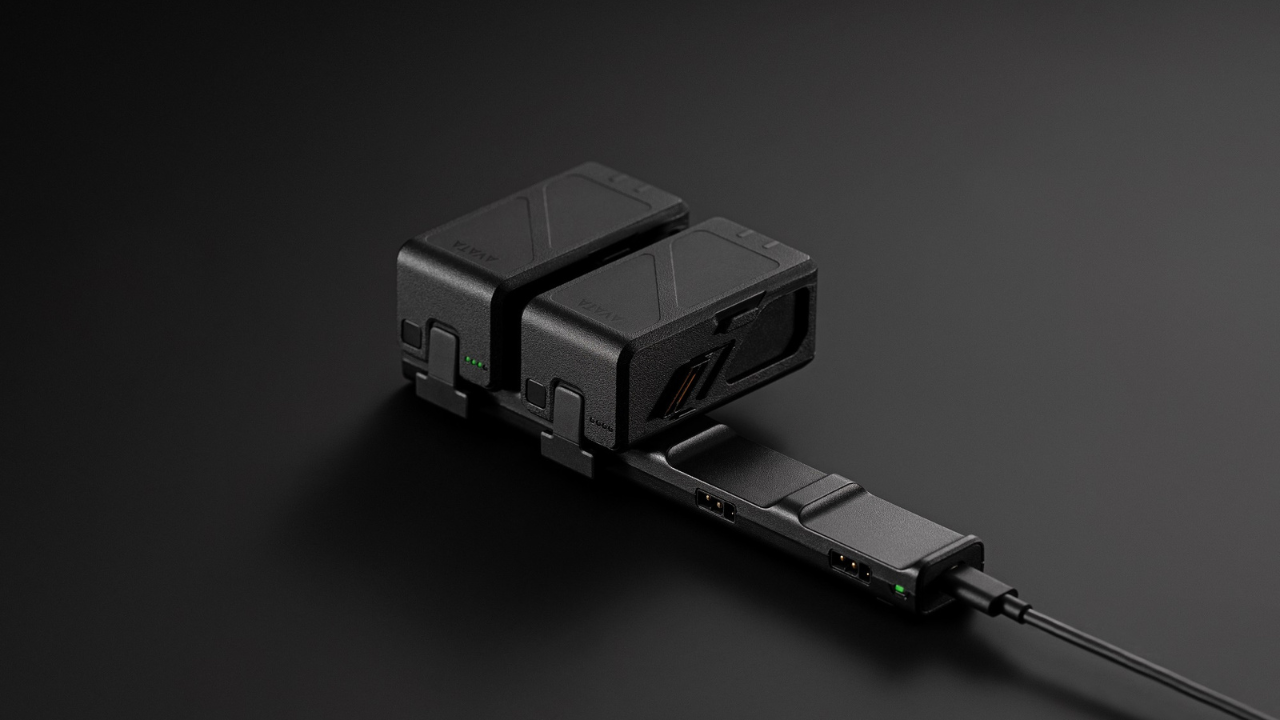
It's also worth noting that none of the three DJI Avata packages come with the DJI FPV Controller 2. This needs to be purchased separately.
The DJI FPV Remote Controller 2 is required for operators who want to fly the Avata in M (Manual) mode for complete and limitless control. This mode is designed for experienced FPV pilots.
The Motion Controller can be used with the DJI Avata for Normal (N) Mode - best for beginners - and Sport (S) Mode, which is a middle-tier mode, between N and M.
Summary
The DJI Avata is a powerful and immersive FPV drone. The three packages available enable operators to tailor their FPV experience with this stunning aircraft.
The bundle with the enhanced DJI Goggles 2 is a stellar choice, while the option with the DJI FPV Goggles V2 is a decent middle ground for those on a budget.
Meanwhile, the drone-only package is perfect for those who already own the compatible controllers and goggles, meaning they can seamlessly add the DJI Avata to their fleet without being left with surplus accessories.
Whichever package you chose, you will be able to enjoy and utilise the DJI Avata for an incredible FPV experience.
