
Products
Drone Mapping With DJI Terra
DJI Terra is an easy-to-use drone mapping software, developed to help industry professionals transform real-world scenarios into digital assets.

UPDATE (October 2023): New firmware updates (Version: 3.9.2 and 3.9.0) include several key improvements including increased precision of LiDAR point clouds, generation of Digital Elevation Models from classified points clouds, and added support for viewing cross-sections of LiDAR data. Read the blog on these specific updates.
To view DJI Terra data sets, scroll below Firmware Updates section.
DJI Terra Firmware Updates
DJI Terra: New Firmware Update (June 2023)
DJI Terra: New Update (June 2023)
The firmware updates 3.7.0 and subsequently 3.7.3 have brought several benefits to DJI Terra.
New
Adds the Auto Identify Mark function in GCP Management.
Supports Ground Point Classification.
Adds the Auto Align Blocks function for 3D reconstruction.
Supports the reducing model function to reduce model size and improve loading speed.
Supports generating camera POS residuals in the Report folder.
Updated
DJI Terra quality report now supports outputting parameters such as Projections, GCP Reprojection Error RMS, and Forward Intersection Error. The quality report can be directly exported in PDF format.
Optimised stability and increased response speed for cluster reconstruction.
Rename from 'Urban' to 'Mapping' scenarios under the Visible Light Reconstruction.
Optimised support for NVIDIA GeForce RTX 40 series graphics cards.
Optimised aerotriangulation algorithm to increase the proportion of calibrated photos.
What's Fixed
Fixed the occasional issue where the Windows 7 Operating System gets stuck when the reconstruction progress reaches 100% for DJI Terra v3.7.0.
Fixed the issue where blue light results are missing when performing reconstruction with DJI Phantom 4 Multispectral for DJI Terra v3.7.0.
Fixed the issue where the Reconstruction Accuracy field cannot be fully displayed in the quality report for DJI Terra v3.7.0.
Fixed the issue where reconstruction failed when Refine Water Surface is enabled in Cluster Reconstruction and users want to set resolution to low or medium.
Fixed the issue where the current unexpired licence is unavailable when there is an expired licence supporting more functions for DJI Terra v3.7.0.
Notes
DJI Terra updates reconstruction algorithm from v3.4.0. If your Terra version is earlier than v3.4.0, upgrade the driver of the NVIDIA graphics card of the computer to 452.39 or later in time to ensure the reconstruction function works properly. Refer to DJI Terra NVIDIA Graphics Card Driver Review and Upgrade Guide for instructions.
Reconstruction results generated using the Seven-Parameter Transformation function and coordinate systems of newly supported countries on v3.5.0 or later versions cannot be properly displayed and the Annotation and Measurement function is unavailable on v3.4.4 or earlier versions.
If corrupted file is prompted or no response when installing v3.7.3 software, right-click the downloaded installation package and select Properties. Under the General tab, you will see message: "This file came from another computer and might be blocked to help protect this computer" at the bottom of the window. Select Unblock and then click Apply > OK.
It is recommended to use NVIDIA graphics card with GPU compute capability of 5.0 or above for DJI Terra v3.7.0 and later versions.
DJI Terra: New Firmware Update (July 28, 2022)
DJI Terra: New Update (July 28, 2022)
DJI has made significant updates to DJI Terra.
The firmware update - Version: 3.5.0 - brings with it several improvements.
New
Adds Seven-Parameter Transformation function to calculate and transform the coordinates from one coordinate system into another (Importing files for calculation supported).
Adds Refine Water Surface function to refine water surfaces for 3D Reconstruction.
Adds Merged Output option to merge output results in PLY, LAS, or PCD format for point cloud reconstruction.
Adds support to export logs after reconstruction fails.
Adds support to select vertical coordinate systems and horizontal coordinate systems for Japan, the United States, Germany, and Denmark. Selecting and importing geoid files are available when selecting a vertical coordinate system.
Optimisation
Adds support to display block count and names for Auto and Custom Size block splitting options.
Adds troubleshooting instructions to optimize reconstruction error prompts.
Adds warnings to the quality report of LiDAR point cloud missions to explain possible reasons for low accuracy or missing point clouds.
Fixes
Fixed the problem that the accuracy of LiDAR point cloud task decreases after opening point cloud accuracy optimisation.
Fixed issue where reconstruction fails when reconstructing agriculture missions on Japanese Windows operating system.
Fixed the issue where flight route waypoint check fails when changing KML or point cloud in detailed inspection mission.
Fixed the problem of high memory consumption for 2D reconstruction of data with camera angle less than 35° in vertical direction.
Fixed the problem that when dragging the aerotriangulation results downward in the ROI area interface with the angle of positive view, the results will be enlarged and the ROI area will disappear.
Fixed the problem that when the length unit was switched to imperial, the unit of distance to ground/subjects does not become imperial.
Fixed the problem of partial loss of results after multispectral task breakpoint construction.
Fixed the problem that cluster 3D models may not be loaded.
Fixed issue where S3MB format files cannot be properly displayed after importing to SuperMap.
Fixed issue where content preview cannot be updated upon dragging after importing POS files.
Notes
Reconstruction results generated using the Seven-Parameter Transformation function and coordinate systems of newly supported countries on v3.5.0 cannot be properly displayed and the Annotation and Measurement function is unavailable on v3.4.4 or earlier versions.
v3.5.0 and v3.4.0 involve the reconstruction algorithm upgrade, which requires upgrading the driver version of the NVIDIA graphics card of the computer device to v452.39 or above. Please upgrade in time to ensure the normal use of the reconstruction function. For details, please refer to NVIDIA Graphics Card Driver Upgrade Guide.
If corrupted file is prompted or no response when installing v3.5.0 software, right-click the downloaded installation package and select Properties. Under the General tab, you will see message 'This file came from another computer and might be blocked to help protect this computer' at the bottom of the window. Select Unblock and then click Apply > OK.
Agras T10 or T30 users should use Agras drones with up-to-date firmware version to access Agricultural Applications.
Agras T16 or T20 users should use Agras drones with specified firmware version to access Agricultural Applications (Please contact DJI Support for the firmware).
DJI Terra: New Firmware Update (March 14, 2022)
DJI Terra: New Update (March 14, 2022)
DJI has fixed a number of issues for DJI Terra.
The firmware update - Version: 3.3.4 - brings with it several improvements.
Fixes
Fixes issue where users with online licenses cannot use premium functions offline within first two days after restarting DJI Terra.
Fixes issue where outputs are layered after enabling Optimise Point Cloud Accuracy when processing LiDAR data collected from multiple flights.
Fixes issue where DJI GSR or DJI Pilot cannot properly display downsampled DSM files generated by 2D urban reconstruction.
Fixes issue where language of quality report always defaults to English after setting language option for DJI Terra when installing for the first time.
Fixes issue where operation stutters when modifying results of identified objects in Agricultural Application.
Fixes issue where drawings are incorrectly displayed when modifying results of identified objects in Agricultural Application.
Notes
After updating firmware, users are unable to continue modelling or change reconstruction file format for missions from v3.1.4 and earlier versions.
After updating firmware, users must restart modelling to continue an incomplete reconstruction mission from v3.1.4 or earlier version.
After changing file format, users must restart modelling to continue a completed reconstruction mission from v3.1.4 or earlier version.
Users are unable to view reconstruction output produced in v3.3.0 if the firmware is reverted back to v3.1.4 or earlier versions.
After renaming the mission in v3.3.0, users are unable to view reconstruction output in v3.1.4 or earlier versions.
Zenmuse L1 calibration function is required with Zenmuse L1 with firmware version higher than v02.04.01.08 (excluding v02.04.01.08).
Agras T10 or T30 users should use Agras drones with up-to-date firmware version to access Agricultural Applications.
Agras T16 or T20 users should use Agras drones with specified firmware version to access Agricultural Applications (Please contact DJI Support for the firmware).
DJI Terra Permanent License update and maintenance fees: Users can update DJI Terra to any version released within the first year of use free of charge, starting from when license is activated. From the second year onward, users must pay for version updates annually.
The Detailed Inspection function is now compatible with DJI Pilot V1.9.0R or later versions.
DJI Terra: New Update (January 31, 2022)
DJI Terra: New Update (January 31, 2022)
DJI has unveiled new features for DJI Terra.
The firmware update - Version: 3.3.0 - brings with it several improvements.
New Features
New user interface.
Adds support for 2D reconstruction with Map Grid, which sets grid length and divides digital orthophoto maps (DOM) and digital surface models (DSM) into grids.
Adds support for detailed inspection mission with flight route waypoint check to ensure flight safety.
Adds support for modifying base station coordinates when processing point cloud data collected by Zenmuse L1.
Adds support for generating downsampled DSM in 2D reconstruction for urban scenes, which can be used in terrain follow flight mission.
Adds support for sorting and filtering in Mission Library.
Adds support for modifying feature point density.
Adds support for setting aerotriangulation coordinate system in XML file.
Adds support for Auto Rotate.
Optimisation
Increases 3D reconstruction speed by 25%.
Fixes issue where cluster reconstruction fails due to local network instability and improves algorithm reliability.
Reduces model (.b3dm, .osgb, .s3mb) volume by 30% to improve user experience.
Updates Mission Library and Reconstruction pages to improve user experience.
Adds support for using mission name as folder name to view reconstruction output easily.
Adds Japanese, Korean, German, Spanish, French, and Russian language options for Quality Report.
Adds support for simultaneous 2D and 3D reconstruction in a single mission. Make sure camera tilt angle of at least 3 images should be less than or equivalent to 35° for 2D reconstruction.
Adds Reconstruction Parameter Checklist to ensure accuracy before reconstruction.
Adds support for importing mark files after marking points in multiple devices.
Adds support for adjusting height offset of point cloud data collected by Zenmuse L1.
Updates 3D model background to black.
Adds support for detailed inspection mission with point cloud files displayed by height, returns, or reflectivity.
Adds quick measurement for Map.
Adds support for defining ROI for 2D and 3D reconstruction separately.
Adds support for copying ROI from 2D to 3D and vice versa.
Adds support for viewing camera POS in Reconstruction.
Fixes
Fixes occasional issue where there is low reconstruction efficiency when using high-performance computer.
Fixes issue where worker device cannot be searched or applied when they are many worker devices in cluster reconstruction.
Fixes issue where noise is produced when selecting 3D reconstruction circling scenario.
Fixes issue where reconstruction fails after modifying parameters of previous aerotriangulation result.
Fixes issue where altitude of DSM is incorrect when altitude of projected coordinate system is in imperial units.
Fixes issue where size of 2D reconstruction file increases when projected coordinate system is in imperial units.
Fixes occasional issue where there is no response during 2D reconstruction.
Fixes issue where power lines are layered after enabling Optimize Point Cloud Accuracy in Zenmuse L1.
Fixes issues where GNSS data in OEM6 format collected by Zenmuse L1 fails to perform point cloud processing.
Fixes issue where LiDAR flight route file in TXT format is incorrectly stored.
Notes
After updating firmware, users are unable to continue modelling or change reconstruction file format for missions from v3.1.4 and earlier versions.
After updating firmware, users must restart modeling to continue an incomplete reconstruction mission from v3.1.4 or earlier version.
After changing file format, users must restart modelling to continue a completed reconstruction mission from v3.1.4 or earlier version.
Users are unable to view reconstruction output produced in v3.3.0 if the firmware is reverted back to v3.1.4 or earlier versions.
After renaming the mission in v3.3.0, users are unable to view reconstruction output in v3.1.4 or earlier versions.
Zenmuse L1 calibration function is required with Zenmuse L1 with firmware version higher than v02.04.01.08 (excluding v02.04.01.08).
Agras T10 or T30 users should use Agras drones with up-to-date firmware version to access Agricultural Applications.
Agras T16 or T20 users should use Agras drones with specified firmware version to access Agricultural Applications (Please contact DJI Support for the firmware).
DJI Terra Permanent License update and maintenance fees: Users can update DJI Terra to any version released within the first year of use free of charge, starting from when DJI Terra is bound with a device. From the second year onward, users must pay for version updates annually.
The Detailed Inspection function is now compatible with DJI Pilot V1.9.0R or later versions.
DJI Terra: New Update (May 2021)
DJI Terra: New Update (May 2021)
DJI has launched DJI Terra V3.0.0. This updated version features:
Cluster Mode, for simultaneous computing of multiple devices to significantly reduce processing time, especially for larger reconstruction tasks.
Supports processing LiDAR point cloud collected by Zenmuse L1.
The new version of DJI Terra has also been optimised to increase processing speeds. Optimisation updates are:
Increased real-time 3D model processing speed by about 20%;
Increased 3D reconstruction processing speed by about 20%;
Optimised large-scale data reconstruction experience;
Optimised DSM and DOM for 2D reconstruction (DSM reduces the irregular outward expansion of a structure’s borders to make the border appear smoother and less frizzy, while DOM optimises the border area of a structure);
Added PLY format and PCD format to 3D point cloud reconstruction results;
Current reconstruction tasks can now be viewed in the task library;
3D point cloud reconstruction results can now be displayed according to altitude;
Major upgrades to the aerotriangulation reconstruction speed of the non-gimbal camera images;
Optimised the reconstruction effect of Zenmuse P1 or other high-resolution images;
Optimised the accuracy of RTK-enabled real-time reconstruction models;
Modify the upper limit of agricultural application route height setting to 30 metres.
DJI Terra: New Update (December 2020)
DJI Terra: New Update (December 2020)
A new update for DJI Terra provides the following benefits:
Supports offline login.
Supports radiometric correction (P4 Multispectral only).
Adds a new function where a camera calibration file is generated when reconstruction is complete for photos taken with the Zenmuse P1 camera.
Supporting Offline Login
Terra now supports an offline login feature. Users can use most paid features of Terra without connecting their devices to the internet.
Multispectral Radiometric Correction
Using multispectral data from the DJI P4 Multispectral, users can now generate radiometrically calibrated reflectance maps for remote sensing research or produce vegetation index maps including NDVI and NDRE.
A function has also been added that allows operators to generate a prescriptions map using the levelling variable rate strategy to improve crop yields.
Support For P1 Camera
This new feature generates a camera calibration file when reconstruction is complete for photos taken with the Zenmuse P1 camera.
With the P1, teams can work on real-time mapping missions gathering geographic information using DJI Terra.
Easy Search and Export
Support has been added to separate flight missions from reconstruction missions.
A search function has also been added to the detailed inspection model bank.
Terra now also supports easy exporting to multiple formats after a reconstruction mission is complete.
Increased Maximum Gimbal Pitch
Terra now supports a maximum gimbal pitch from -90° to +30° for waypoint missions and detailed inspection missions, reducing any unwanted jerks in the camera movement.
DJI Terra: New Update (August 2020)
DJI Terra: New Update (August 2020)
DJI has released a new update for DJI Terra, making it faster and more accurate than ever before.
The upgrade has increased DJI Terra's data processing ability for large-scale reconstruction. In fact, it is now 400% more efficient than before.
Previously, you needed 1GB RAM to process 100 images from the Phantom 4 RTK. But now, Terra can process 400 images from the P4 RTK using the same memory power.
The comparison below gives you an idea of the increased speed of Terra.
Before Update: Terra would need 64GB RAM to convert 22,744 images into a high-quality 3D model in four days
After Update: Terra needs only 12GB RAM to perform the same task.
The update ensures that Terra can process more data on a single device than most of its competitors today.
New Update - Increased Accuracy
DJI Terra is now also able to produce maps and models with even greater accuracy. Some of the key functions unlocked in the update include:
Support for third-party camera or third-party PPK data processing where images are separated from position and orientation system (POS). With the new update, the original POS data can be converted to the coordinates system before data processing to solve the problem of inconsistency in height.
Exporting Aerotriangulation results in XML or DJI Terra format to third-party photogrammetry software is now possible. This includes support for applying external parameters to images for distortion correction.
3D model reconstruction now supports the 5-camera oblique system. So, you will be able to plan 5 flight routes to capture the same amount of data as you would have attained using 5 cameras simultaneously on a drone. The routes will correspond to the 5 camera headings – downward, forward, backward, leftward, and rightward.
Semantic segmentation and automatic flight route generation have been enabled for 2D field reconstruction. And for those using multispectral sensors, support for generating semantic maps, prescription maps, and flight routes with varied spraying amounts has been added in 2D multispectral reconstruction.
Support for SuperMap point cloud reconstruction in S3MB has been added.
The Fruit Tree reconstruction scenario now supports manual planning, semi-automated planning, and Terrain Follow Accuracy adjustment.
All-new capabilities have been added for energy industry users, focusing specifically on automatic mission planning and 3D reconstruction for powerline inspections.
New data sets, collected exclusively by heliguy™, show the capabilities of DJI Terra as a professional drone mapping software platform.
As these examples demonstrate, DJI Terra is an incredibly powerful tool for creating highly-detailed 3D models - particularly useful for visual inspections, and can be used to conduct first-phase analysis with a suite of measurement tools.
DJI Terra can also be utilised for LiDAR drone mapping, helping to build dense point-cloud representations of the real world.
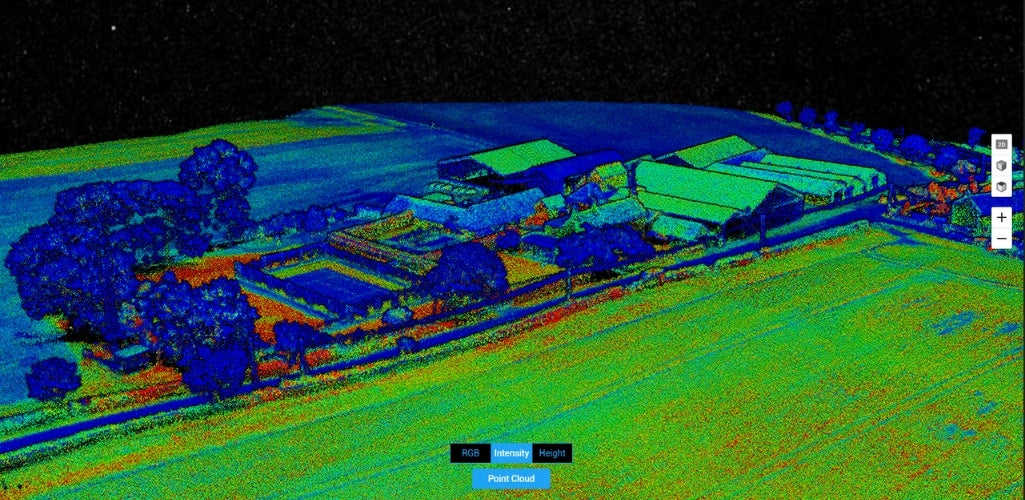
These sample data sets were collected using the DJI M300 RTK with the DJI Zenmuse L1 LiDAR sensor (pictured, below left) - now superseded by the L2 - and the DJI Zenmuse P1 photogrammetry camera (pictured, below right).
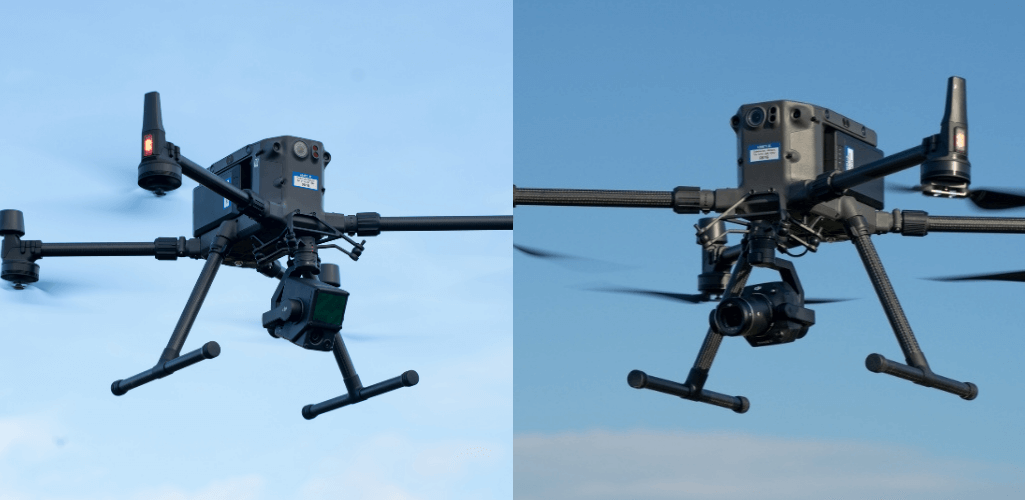
This workflow highlights how the DJI aerial mapping ecosystem can be utilised for an end-to-end surveying solution.
What Is DJI Terra?
DJI Terra is a drone surveying software tool that transforms drone data into digital 3D models - like the one below - and 2D maps for easy analysis and decision-making.
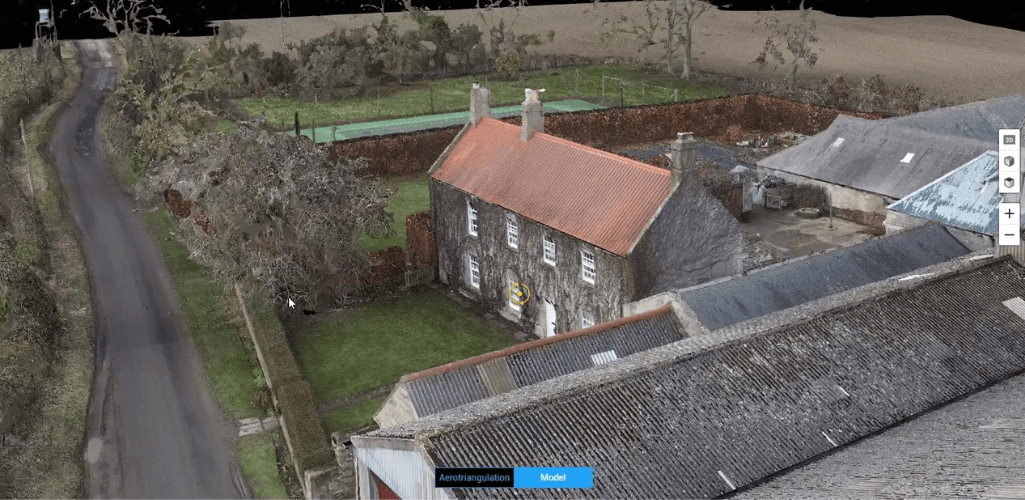
This package enables businesses and organisations using DJI drone technology to capture, visualise and analyse aerial images for a variety of applications across the public safety, construction, infrastructure, agriculture and film industries.
DJI Terra is compatible with a range of DJI products, including the Phantom 4 RTK. A full list of compatible drones/cameras are highlighted later in this blog.
Four licences are available for DJI Terra - Agriculture, Pro, Electricity, and Cluster. The Electricity License was added in 2020 to provide new optimisations for powerline modelling, helping enterprise users create detailed 3D reconstructions of thin powerlines.
The Cluster licence was introduced in 2021 to enable multiple computers to conduct computations simultaneously, significantly improving efficiency, and is fit for large-scale reconstructions.
Scroll further down this blog to see the differences between the four licenses.
Depending on the licence, the Terra tool will allow organisations to carry out real-time mapping and generate high-quality 2D and 3D reconstructions and measurements, among other things.
DJI Terra For Drone Photogrammetry
Our sample data sets show the power of DJI Terra for photogrammetry; the art of capturing high-resolution photographs to recreate a survey area.
DJI Terra's 3D models and 2D orthomosaics (more of that later) can be used for industrial applications like reconstructing vehicle crashes, tracking progress and spotting for mistakes on construction projects or conducting large-scale critical infrastructure inspections on bridges and roadways.
Photogrammetry data can also be used to conduct calculations and measurements (again, more of that later).
3D MODELLING WITH DJI TERRA
One of the most effective aspects of DJI Terra is its ability to recreate sharp and realistic 3D models - especially when used in conjunction with the high-resolution 45MP full frame P1 camera.
In many ways, it is bordering on reality capture. Take this image, for example, which is a highly-detailed representation of one of our survey sites - a farm in Northumberland, UK - with data collected by the P1.
Not only are the buildings clear and crisp - including key detailing of brickwork and varying roof conditions - but the model has fully replicated smaller items in the scene, such as the bins to the bottom right of the image.
Having such a robust data set is truly valuable to people who are utilising this for decision-making and information sharing.
The 3D modelling capabilities of DJI Terra are further endorsed when comparing to an alternative software; in this case, Pix4Dmapper.
This part of the model, for instance: The first image being created through DJI Terra, the second via the alternative mapping software, using the same data collected by the M300 RTK and P1.
The Terra model is incredibly intricate.
The shed is replicated in its entirety, with nice clean, clear edges, and no distortion or warping. Meanwhile, the map has enough detail to enable the viewer to clearly see the items in the shed to the right of the image.
In the foreground, the JCB is razor sharp: Even the cab has been replicated in extremely clear detail.
The second image - while not a bad model - is not as clear as the DJI Terra data set: The building facades are slightly distorted, the items in the shed are more difficult to distinguish, and the JCB - with its blurry cab - almost appears to be melting into the ground.
Another example - this time of the farm house - reiterates this. Again, the first image is DJI Terra, the second is using the alternative software.
Clearly, the model built in DJI Terra is a more defined, higher-resolution creation.
This in turn helps to pick out the small details. Note, for instance, how the Terra data set has replicated the three chimneys, giving the structures texture and shape and highlighting their intricate features. Meanwhile, you can clearly see the letter box, widows and even the door knob on the front door.
In comparison, the alternative software is unable to replicate these fine details. Again, it's not a bad model, but the chimneys are more blocky, with minimal texturing. And while the letter box can be distinguished, the front door is missing the windows and door knob.
Interestingly, the data collected for both of these missions was done so autonomously, each during a single drone flight, using the P1's Smart Oblique Capture mode - which captures only essential imagery.
So, adding manual data capture to supplement the initial flight would further enhance these models across both software platforms.
2D Orthomosaic
Just like the 3D models, DJI Terra can create sharp and detailed 2D orthomosaics.
Take these series of images, captured from 80 metres flight altitude with the P1 and the 35 mm fixed-focus lens (the P1 can also use a 24 or 50 mm fixed-focus lens).
The combination of DJI Terra and the P1 is so good that you can count the number of holes in the bricks (third image) when zooming in to the orthomosaic.
It is incredible detail; detail which can greatly aid analysists who are looking for subtle or finer points on a digital map - such as during crime-scene investigation or for spotting issues on a construction site.
And the fact you can achieve this level of detail from 80m flight altitude greatly assists with the efficiency of data collection - covering more ground at any given time.
In fact, during our tests, the P1 yielded a ground sample distance of 1.18 cm at 80 metres. It even achieved a GSD of 0.63 cm from 50 metres - which would result in an even higher resolution map!
DJI Terra also has real-time mapping capabilities, allowing drone pilots to quickly generate 2D orthomosaic maps as the drone flies, ideal for time-sensitive missions where situational awareness is critical and decisions need to be made in minutes.
Although, we did not use this real-time feature during the M300 RTK-P1 mission; rather, we used DJI Pilot, and processed the data on Terra post-mission.
DJI Terra's Analysis Tools
In addition to map and model creation, DJI Terra helps users analyse data and generate instant insights with easy-to-use measurement and analysis tools, including linear distance, surface area and volumetric estimations, and coordinates.
These tools are ideal for conducting first-phase analysis.
The ability to measure volumes and areas is very usual for stockpiling and construction planning. Instead of having to export the raw data out of Terra and perform analysis in a GIS software, you have direct access to analysis features within Terra itself.
Volume measurements are a common use of photogrammetric data as the density of data is far denser than what you can achieve with terrestrial surveying, ultimately meaning it is more accurate.
Likewise, ability to count items and measure coordinates is an intuitive and absolute way of gathering data from site.
In addition, to improve team communication and reporting throughout ongoing projects, annotation labels can be edited and shared using DJI Terra.
Ground control points can also be imported in WGS84 or an arbitrary coordinate system.
FAST-PROCESSING
DJI Terra is a locally-based software, so no photo upload is required. Uploading only comes into play when working on a cloud-based platform as you need to upload to the internet.
With this in mind, it took us just over 8 hours to process 390 images collected from the farm site, and 14 and a half hours to process 621 images from our second test site in the North East of England.
In terms of speed, the M300 RTK - P1 combination is an efficient data collection method, which is capable of covering 3 km ² in a single flight.
And the P1's Smart Oblique Capture Mode can help shave up to 50% off post-processing times by only collecting essential imagery.
For instance, during Smart Oblique Capture Mode at the farm site, the P1 (90°, standard images; 45°, oblique images) collected just shy of 400 images.
In a separate test, the P1 took almost 1,000 images across the same site, while flying in a double-grid pattern with the gimbal fixed at 60°. This in turn was reflected in the post-processing speed, with the double-grid mission taking double the amount of time.
Read more about our tests in our M300 RTK-P1 sample data sets blog.
DJI TERRA FOR LIDAR
DJI Terra offers a comprehensive solution for LiDAR data processing - engineered exclusively for the L1 LiDAR sensor.
DJI Terra fuses the IMU and GNSS data for point cloud and visible light calculations, in addition to conducting POS data calculations so you can effortlessly generate reconstructed models and accuracy reports.
It also offers rapid data processing - taking us just three minutes to process our data from a 30-minute mission.
And the results? A reliable model. For instance, this image below shows a fairly complete recreation of the survey site - especially when reviewing the tops of the buildings, which appear dense and fully-formed.
Admittedly, there are areas of the model which aren't quite as comprehensive, such as the sides of the barns, but this is down to the fact that the gimbal was fixed at a 90° angle for the duration of the flight. This made it more difficult to capture a dense set of points to fully flesh out the side profiles of the buildings.
However, a reorientation of the gimbal would significantly improve the intensity of the point cloud in these areas.
The DJI Terra-L1 combination also helped to identify intricate details on the survey site, such as powerlines in front of the farm buildings. As these images show, this was not the case on the map created using photogrammetry techniques, which missed off these powerlines as they were too fine a detail.
When it comes to post-processing, DJI Terra supports the following colour modes:
Visible
Reflectivity rate (see image below)
Altitude
Return numbers
In terms of data, the L1 stores the raw information in .dat format. Once processed through Terra, it is converted into .las format, which is a standard point cloud format.
This raw data is processed alongside all of the RTK and IMU positional data from the L1 to produce an accurate output.
One thing to note is that the raw positional and LiDAR data files do always need to be processed through Terra as laser scanned data is specific to the developer and can not be processed in third-party apps.
DJI has said there is scope for third party apps to become compatible with their initial data processing, so watch this space.
For full report, read our L1-DJI Terra data sets blog.
DJI Terra - Which Drones And Cameras Are Compatible?
DJI Terra offers seamless connection with your fleet of DJI drones.
The following DJI aircraft are supported with DJI Terra for route planning:
Phantom 4 RTK (Monitor RC)
Phantom 4 RTK (No-Monitor RC). Only supports importing Detailed Inspection planning route
Matrice 300 RTK + H20 Series payloads: Only supports importing Detailed Inspection planning route.
Mavic 2 Enterprise Advanced: Only supports importing Detailed Inspection planning route.
For the Phantom 4 Multispectral, DJI Terra supports NDVI, GNDVI, NDRE, LCI, and OSAVI, but does not have a vegetation index calculator function. Following an update, Terra also supports radiometric correction on the P4 Multispectral.
Use DJI Terra to process data from:
The below image shows a 2D orthomoasic...
...followed by two images of a 3D model, created trough DJI Terra using the X7 camera.
The model's aren't quite as sharp as with the M300 RTK-P1, as the X7 can capture 24MP imagery, compared to the P1's 45MP, but they are still more than adequate.
This also shows just how powerful the P1-M300 RTK combination is for aerial surveyors and drone mapping.
DJI Terra License Plans
Four license plans are available for DJI Terra - Agriculture, Pro, Electricity, and Cluster (for simultaneous computing of multiple devices to significantly reduce processing time).
Some licences can be used online, while others are for offline.
Online Mode: Connect devices to the internet regularly to verify permissions and use paid features.
Offline Mode: For users with high requirements for information security, paid features can be used without connecting to the internet.
The following online features are not available in Offline Mode:
Unlocking GEO Zones
Map loading and location searching
Without logging into a DJI account, some flight control functions in DJI Terra will be restricted.
The table below shows the differences between each licence type.
Agriculture (Online Version) | Pro (Online/ Offline Versions) | Electricity (Online Version) | Cluster (Offline Version) | |
Real-time 2D mapping | Yes | Yes | Yes | Yes |
Agricultural application | Yes | Yes | Yes | Yes |
KML file import | Yes | Yes | Yes | |
2D Reconstruction (Field) | Yes | Yes | Yes | Yes |
2D Reconstruction (Urban) | Yes | Yes | Yes | |
2D Multispectral Reconstruction | Yes | Yes | Yes | Yes |
Output Coordinate System | Yes | Yes | Yes | |
ROI Reconstruction | Yes | Yes | Yes | |
Image POS Import | Yes | Yes | Yes | |
Multi-GPU Reconstruction | Yes | Yes | Yes | |
3D Reconstruction | Yes | Yes | Yes | |
3D Mission Planning | Yes | Yes | Yes | |
Real-time 3D Mapping | Yes | Yes | Yes | |
GCPs | Yes | Yes | Yes | |
LiDAR Point Cloud Accuracy Optimisation | Yes | Yes | Yes | |
Electricity Application | Yes | Yes | ||
Detailed Inspection | Yes | Yes |
For pricing details, contact Heliguy by calling us or sending us an email.
DJI Terra: Features In More Detail
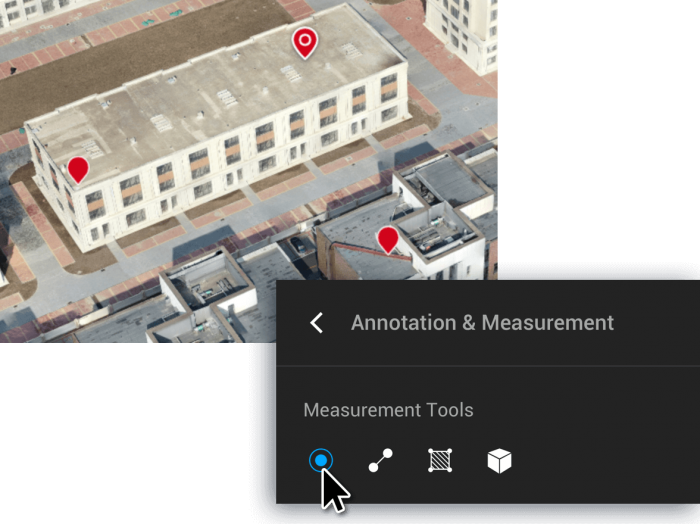
Obtain coordinate information
Automatic Flight Planning and Data Capture
DJI Terra helps commercial drone pilots quickly plan automated flights with several easy-to-use options based on the area or objects they’d like to capture and the type of map or 3D model they’d like to create.
It features three mission planning types:
Waypoint: Create dynamic custom flight paths through an area or around objects using waypoints and adjustable parameters like aircraft altitude, speed, heading, gimbal pitch and angle. For more complex missions that require high attention to detail, the 3D Flight Visualisation feature enables the design and simulation of missions on existing 3D models.
Area: Capture a specific area quickly and easily by drawing a custom polygonal flight zone on a map. DJI Terra automatically generates efficient flight path options based on the area selected.
Oblique: Capture a rich data set by automatically flying the same route multiple times. Each flight automatically adjusts the angle of the camera to capture new details, giving an extra crisp 3D model of the object or asset from multiple angles.
Corridor: Simply draw a line on the map to create automated flight missions around roads and railways. Tailor your flight and tweak the mission settings to change the total area mapped. This provides flexibility to choose between creating high-definition 2D maps and 3D models, or quick overviews.
Detailed Inspection: Detailed inspection mission planning enables automated inspection workflows. Select one or more points in a local 3D model or point cloud to generate waypoints and flight routes. Enhance waypoint selection and flight route planning through a simulated camera view, displayed on screen and including the selected point.
Waypoint
Area
Oblique
2D Multispectral Reconstruction
Using multispectral data from P4 Multispectral, generate radiometrically calibrated reflectance maps for remote sensing research and more, or produce vegetation index maps including NDVI and NDRE.
LiDAR Data Processing
Point cloud data captured by the DJI Zenmuse L1 LiDAR sensor can be processed in DJI Terra.
With just one click, Terra offers a streamlined way to calculate POS data, fuse point cloud and visible light data, export point clouds in standardised formats, and generate fieldwork reports.
Real-time Mapping and Detailed 3D Models
With real-time mapping capabilities, DJI Terra allows drone pilots to quickly generate 2D orthomosaic maps as the drone flies, ideal for time-sensitive missions where situational awareness is critical and decisions need to be made in minutes.
Achieve real-time mapping.
DJI Terra’s fast processing capability also creates sharp and realistic representations of any environment through detailed 2D orthomosaics and 3D model reconstructions used for industrial applications like reconstructing vehicle crashes, tracking progress on construction projects or conducting large-scale critical infrastructure inspections on bridges and roadways.
2D reconstruction
3D reconstruction
Easy Data Analysis
In addition to map and model creation, DJI Terra helps users analyse data and generate instant insights with easy-to-use analysis tools that provide a variety of measurements, including linear distance, surface area and volumetric estimations (pictured below).
Carry out a range of measurements, including accessing volume data.
To improve team communication and reporting throughout ongoing projects, annotation labels can be edited and shared.
Make useful annotations which can be used for communication throughout the team.
For detailed site inspections and accident reconstruction situations, DJI Terra’s photo inspection tool lets users closely examine every photo used to create the model so they can pinpoint and highlight critical elements.
The photo inspection tool.
How Can DJI Terra Help Me?
Here's a look at which industries can benefit from DJI Terra and how it will help them.
Public Safety: Achieve rapid turnaround time for gathering on-site critical information.
Infrastructure: Easily perform detailed inspections on complex assets and structures.
Agriculture: Get an in-depth understanding of your field to help you generate greater yields.
Construction: Collect, measure and analyse data with accuracy across projects.
Filming: Optimise pre-visualisation to improve planning workflows across your team.
Energy: Safely inspect vertical assets and structures, with special optimisations for power lines.
DJI Terra allows you to harness the power of AI-driven mapping solutions to help you take your industrial projects to the next level. Whether it’s object classification, site inspections and more, you can start developing task-specific mapping solutions to seamlessly carry out missions.
Here is a quick guide to making the most of this next-gen mapping tool.
Data Acquisition: Define mission objective, plan desired flight plan, and with a tap of a few buttons, autonomously collect critical data so you can achieve the required outcome.
Processing Data: Utilise refined image recognition technology to generate 2D and 3D data, resulting in a more realistic representation of your assets, objects, surroundings and more.
Data Application: Implement tools and machine learning techniques, which can be used across a variety of different industries – like classification algorithms for identifying trees, objects, and other scenarios.
Execution: Take the required action, and enjoy more efficient processes with machine control – be it automated crop spraying, monitoring work sites, transporting materials and more.
DJI Statement
DJI is proud to unveil DJI Terra.
As the leader in the commercial drone industry, DJI continues to develop accessible and easy-to-use hardware and software solutions that help organisations transform their operations with drone technology and gain a competitive advantage in their industries. As an all-in-one mapping and modelling solution, DJI Terra makes it simple and efficient to extract value from drone data, generating conclusions and recommendations across multiple use cases from crash reconstructions to critical infrastructure inspections as well as agriculture field mapping and construction site modelling.
SUNNY LIAO, DIRECTOR OF ENTERPRISE AT DJI
Availability
DJI Terra is available for purchase through authorised DJI Enterprise re-sellers worldwide, including Heliguy. For details, visit the Heliguy website.
