
Products
DJI Ronin 2 VERSUS Ronin-MX & Freefly MoVI PRO
Find out how the second generation of Ronin gimbals stacks up against its predecessor the Ronin-MX and also Freefly's comparable MoVI PRO. ... Read More
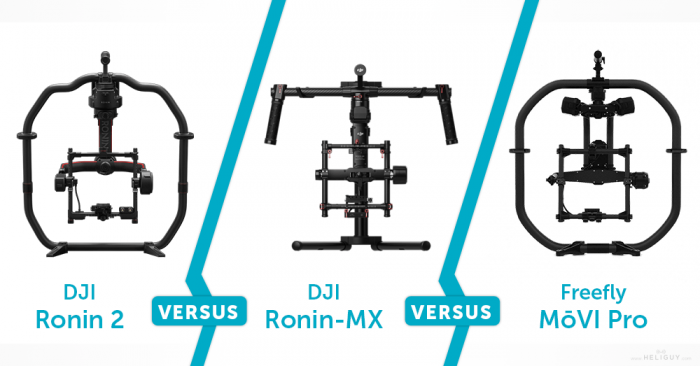
1493898832Ronin_2-small.png DJI Ronin 2 | 1493898872Ronin-MX-small.png DJI Ronin-MX | 1493898911MoVI_Pro-small.png Freefly MōVI Pro |
#### Weight | Including handlebar: 5.5 kg Excluding handlebar: 4.2 kg | Including handlebar: 2.77 kg Including vibration absorber: 2.15 kg | 2.65kg (without batteries) |
#### Dimensions (Gimbal) | Excluding handlebar: 350 x 416 x 530 mm (WxDxH) Including handlebar: 630 x 416 x 720 mm (WxDxH) | Excluding handlebar: 280 x 370 x 340 mm (WxDxH) Including handlebar: 560 x 370 x 440 mm (WxDxH) | MoVI PRO: 345 × 345 × 432mm (LxWxH) |
#### Dimensions (Camera Cage) | Maximum depth from the centre of gravity on the camera base plate: 245 mm Maximum height measured from top of the camera base plate: 165 mm Maximum width: 180 mm | Maximum depth from the centre of gravity on the camera base plate: 120mm Maximum height measured from top of camera base plate: 130mm Maximum width: 160mm | 196 x 200 x 175mm (LxWxH) |
#### Maximum Payload | 13.6 kg | 4.5 kg | 6.80kg |
#### Run Time | 8 hours (with no additional kit) 2.5 hours (when powering gimbal, camera and accessories at the same time) | Approximately 3 hours | The MoVI PRO can power itself, the camera, and more for over an hour (using the combined power of two 22.2V batteries) |
#### Operating Temperature | -20°C - 50°C | -15°C - 50°C | -20°C - 50°C |
#### GCU Input Power | 4280 mAh; 22.8 V | 1580 mAh; 14.4V | Use 2 batteries @ 1.8Ah; 22.2V |
#### Connections | 2.4 GHz/5.8 GHz Remote Control, Bluetooth 4.0, USB Type-C | 2.4GHz Remote Controller, Bluetooth 4.0, USB 2.0 | 2.4GHz Custom FHSS Radio, Bluetooth Low Energy v4.2, USB Type C |
#### Features | Multiple Operation Modes; Built-in, independent IMU module; DJI Advanced 32-Bit ARM Processor; DJI Specialized Gimbal Drive Motors with Encoders; Dual Battery System; Bluetooth Module; D-Bus Receiver Supported; 2.4 GHz/5.8 GHz Receiver; Temperature Sensors; Built-in Touch Panel; Built-in GPS; USB Type-C Connection; Power and Video Signal through Slip Ring | Multiple Operation Modes; Built-in, independent IMU module; DJI Specialized Gimbal Drive Motors with Encoders; Bluetooth Module; USB Connection; 2.4GHz Receiver; Temperature Sensor; DJI Advanced 32-Bit DSP Processor; D-Bus Receiver Supported | Innovative structural design; Dual Hot Swappable Batteries with status indicators; Integrated Focus / Iris / Zoom controller; Embedded screen for tuning / customization; Increased motor torque; 12-14v 6A D-Tap output for camera power; 12V 2A D-Tap output for accessory power; Ultra fast < 2 Second Boot time; Full stiffness and Filter autotune in ˜10 seconds; Majestic Mode; Timelapse; Dual GPS (top and bottom); Full Red RCP integration (Focus, Iris, ISO, Start stop, etc); Internal long range 2.4GHz frequency hopping radio for connection to MIMIC; Multiple handle options; Rugged System (IP52) |
Working Performance
#### Operation Modes | Underslung Mode; Upright Mode; Briefcase Mode; Handheld, Car Mount, Aerial, Tripod, & Steadicam Mode | Underslung Mode; Upright Mode; Briefcase Mode; Aerial Mode; Jib or Wirecam Mode | Ring; Skate; Classic; Aerial; Tero |
#### Maximum Controlled Rotation Speed | Pan axis: 400°/s Tilt axis: 360°/s Roll axis: 360°/s | Pan axis: 200°/s Tilt axis: 100°/s Roll axis: 30°/s | Pan axis: 360°/s Tilt axis: 360°/s Roll axis: 360°/s |
#### Range of Motion | Mechanical Endpoint Range Pan axis control: 360° continuous rotation Tilt axis control: ±135° Roll axis control: ±220° Controlled Rotation Range Pan axis control: 360° continuous rotation Tilt axis control: +45° to -135° Roll axis control: ±45° | Mechanical Endpoint Range Pan axis control: 360° Tilt axis control: +270° to -150° Roll axis control: ± 110° Controlled Rotation Range Pan axis control: 360° Tilt axis control: +45° to -135° Roll axis control: ±25° | Pan Range of Motion: Unlimited Roll Range of Motion: ±60° Tilt Range of Motion (Normal Mode): +90° above horizontal to -165° below horizontal Tilt Range of Motion (Inverted Mode): +165° above horizontal to -90° below horizontal |
Mobile App
#### Name | DJI Assistant | DJI Assistant | Freefly MoVI PRO |
#### Compatibility | iOS 9 or above; Android 4.4 or above | iOS 7.1 or above; Android 4.3 or above | iOS 9.0 or above; Android 4.4 or above |
Now you’re familiar with the specifics of how these models work, it’s time to compare the Ronin 2 with DJI’s Ronin-MX and Freefly's MoVI PRO to see which is the dominant professional gimbal.
RONIN 2 VERSUS RONIN-MX & MoVI PRO KEY FEATURES
Having seen the specifications, you'll have some idea of what to expect from these three outstanding gimbals. However, if you're considering purchasing your next piece of pro-grade kit it's crucial to take a closer look at all the facets of these products to make an informed decision. Read on for more details on DJI and Freefly's gimbals to help guide you towards the right unit for you.
APPEARANCE
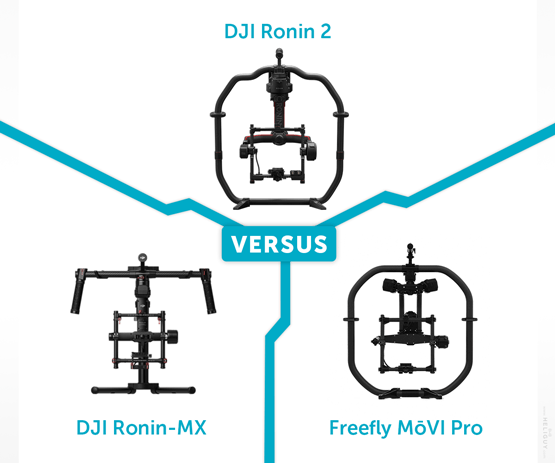
PERFORMANCE
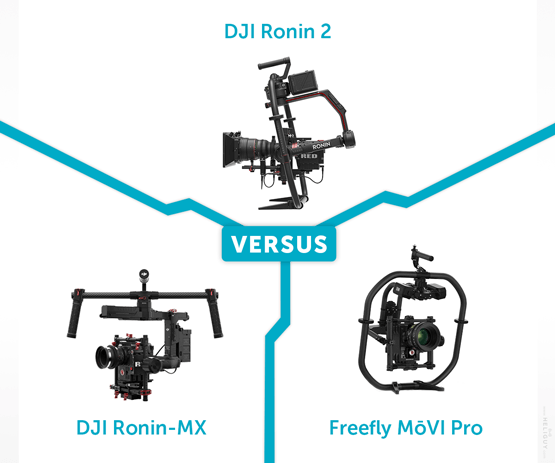
Majestic Mode
Auto-tune & shot quality indicator
Timelapse
Motion control & path planning
Auto tracking / follow me mode
High Bandwidth Data logging / Visualization / Camera sync
BATTERY LIFE
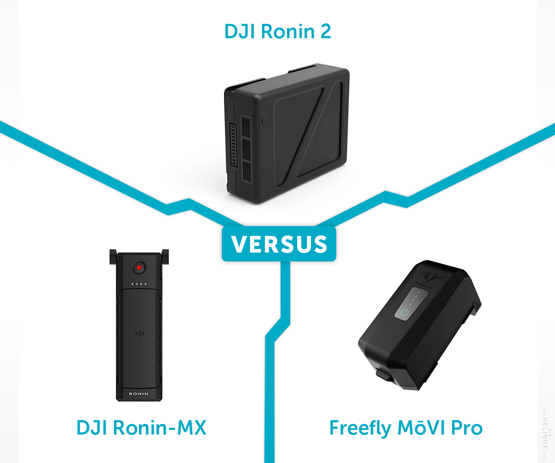
CAMERA DETAILS

ARRI ALEXA Mini
Canon 5D MK III, 6D, 7D, 1Dc, C100 & 5D MK II
Panasonic GH3, GH4
Black Magic Cinema Camera, Pocket Cinema Camera,
RED EPIC,
Sony Alpha 7 Series
Nikon D800
Couple this with its seamless interoperability with the DJI Matrice 600 hexacopter and you've got an exceptionally adaptable bit of kit whether you're taking it up in the air or getting your shots handheld from ground level. As for the Freefly MoVI PRO, the manufacturer has stated that it's compatible with these Cinema Cameras...
RED Epic, Scarlet, Weapon, Dragon, Helium & Raven
Canon C100 (Mk I-II), C300 (Mk I-II) & C500 (Mk I-II)
Blackmagic URSA Mini, Cinema, Pocket Cinema & Micro Cinema
ARRI Alexa Mini & M
Sony F5, F55, FS7, FS100, FS700 & FS5
...and also the following DSLR & Mirrorless sensors...
Canon 1Dc & 5D Mk I-IV
Nikon D810, D800, D500 & D5
Sony A7s I-II & A7r I-II
Panasonic GH3 & GH45
...but it's worth mentioning that Freefly also claims that this isn't a comprehensive list and that the PRO 'is not designed to be compatible with a finite or specific list of cameras' making it a tremendously versatile gimbal.
DJI RONIN 2 FAQS
See below for answers to a range of frequently asked questions on the Ronin 2: GENERAL What are the main differences between the Ronin and Ronin 2? Like the original DJI Ronin, the Ronin 2 was designed for handheld camera applications but is now more versatile with aerial, car mounting, cable cam and Steadicam capabilities. Higher torque motors give the DJI Ronin 2 a larger payload and new GPS algorithms allow it to perform smoothly in high-stress environments. Along with many other improvements, the Ronin 2 brings a whole new level of stabilisation to Ronin users. What is the Ronin 2’s maximum payload? The Ronin 2’s maximum payload is approximately 30lbs (13.6kg). Due to extensive testing, DJI's Ronin 2 can handle an Arri Alexa Mini with a Canon CINE-SERVO 17-120mm lens comfortably. How much does the Ronin 2 weigh? The Ronin 2 weighs approx 9lbs (4.2kg). Overall, is stabilisation on the Ronin 2 higher-performing and more accurate than the Ronin/Ronin-M/Ronin-MX? Yes. The Ronin 2 was created with stronger motors and its SmoothTrack algorithm has been enhanced for smoother performance. A new GPS module enables it to perform much better in high G-force situations. Are all three previous modes of operation still available on the Ronin 2? Yes. All three previous modes of operation — upright, underslung, and briefcase — are available with the Ronin 2. What’s new is that users can now transition between upright and underslung modes without changing the orientation of the camera. Users can now lock the yaw motor for 2-axis mode while using the Ronin 2 with a Steadicam. Now you can lock each axis for an easier setup, better balancing, and safer transportation. How does the new yaw axis quick release differ from previous Ronin models**?** The new yaw axis quick release mount in the Ronin 2 means a faster set up in different scenarios, enabling an easier transition from handheld to cars and aerial applications. Does the Ronin 2 come with a dedicated stand? No. However, the Ronin 2’s new hand and ring grip design come with retractable feet so that the whole gimbal system can stand upright on a flat surface. The grip is detachable and can be separated when standing is not required for shooting or transportation. BATTERY What kind of batteries does the Ronin 2 use? DJI's Ronin 2 uses the same batteries as the Inspire 2. Are Ronin series batteries compatible with the Ronin 2? No. The Ronin 2 is only compatible with Ronin 2 or Inspire 2 batteries and is NOT compatible with any previous Ronin series batteries. How long is the battery life of the Ronin 2? When powering the Ronin 2 and a RED Dragon camera simultaneously, the Ronin 2 dual battery system will last up to 2.5 hours. How long does it take to fully charge the battery? When using the Inspire 2 charging hub, it will take approximately 90 minutes to fully charge both batteries. What is a hot-swappable battery? A hot-swappable battery eliminates power-related downtime to ensure maximum available power. For example, when shooting a scene with batteries at low power, hot swappable batteries allow you to change one of the batteries without turning off the camera system, gimbal, or accessories. Hot-swappable batteries thus allow you to shoot continuously and uninterrupted. Can I use the Ronin 2 battery with third party products like monitors? Yes. The battery system is designed with a P-TAP port that allows you to power your accessories with industry standard power cables. CAMERA What cameras are compatible with the Ronin 2? The Ronin 2 is compatible with a large number of cameras. The biggest we’ve tested so far is the Arri Alexa Mini with a Canon CINE-SERVO 17-120mm lens. Do I have full control on the cameras mounted on the Ronin 2? For selected cameras, users can control its settings such as ISO, frame rate, resolution or start/stop through our new camera control module. What is the largest lens I can mount on the DJI Ronin 2? The largest lens tested on the Ronin 2 with an Alexa Mini weighed about 6.6lbs (3kg). But the largest lens size varies based on different cameras. CONTROL Does the Ronin 2 come with a remote controller? Yes. The new remote controller is smaller than before with a more functional joystick. It also has dual control frequency bands 2.4 GHz and 5.8 GHz. What are the main differences between this and previous remote controllers? Users can now change the control speeds of the joystick directly on the remote controller by tweaking the knobs, without changing any settings in the gimbal assistant app or directly on the Ronin 2. What is the control range of the Ronin 2? Unobstructed control range is over 1 km. What is the new gimbal assistant app? What can I do with it? The new gimbal assistant app has all the fundamental gimbal parameters such as SmoothTrack settings, motor stiffness, and gimbal operation modes. Included are new intelligent features that are studio-oriented such as Panorama, Timelapse and direct control of supported cameras. What is the built-in screen for? The Ronin 2’s new built-in ultra-bright touch screen provides the convenience of changing gimbal settings without using a mobile device directly on the gimbal. With the built-in screen, users are now able to change most of the settings they see on the new gimbal assistant app. Can I use third-party remote controllers with the Ronin 2? Yes, you can.
…
Keep checking back to Heliguy Insider for more in-depth VERSUS articles, product overviews and, of course, the latest news from the drone industry.
