
Products
DJI Terra Update For Drone LiDAR Data Processing
Unlock advanced LiDAR processing with DJI Terra’s update, featuring contour lines, vertical profiles, for superior mapping results.
DJI Terra firmware update 4.0.1 adds a range of new features for LiDAR data processing;
Updated functionality includes contour line generation and measurements within the vertical profile view. See examples in this blog;
Point cloud reconstruction efficiency now three times faster than with previous versions of Terra;
Users capturing data with the DJI Zenmuse L2 and L1 can utilise these upgrades.
A new firmware update for DJI Terra adds a host of upgrades for processing drone LiDAR data.
Key features of Version 4.0.1 include:
Contour line generation for LiDAR point cloud reconstruction missions.
Added measurement and gridlines for the Profile function of LiDAR point cloud reconstruction missions.
Optimised noise reduction effects in LiDAR point clouds.
Improved point cloud reconstruction efficiency by about 3 times, compared to v3.9.4.
The DJI Terra firmware update can be used to support data collected with the DJI Zenmuse L2 and DJI Zenmuse L1.
This blog highlights some of these improvements in more detail.
Raw Point Cloud Max Size Increase
The update has increased the maximum size of the raw point cloud that can be processed, compared to previous versions.
This means that larger datasets can be processed with your current set up - as shown by the table below.
Available RAM | Max Size Of Raw Point Cloud (Version earlier than Terra v4.0) | Max Size Of Raw Point Cloud (Terra v4.0 and later versions) |
16GB | 4GB | 15GB |
32GB | 8GB | 30GB |
64GB | 16GB | 60GB |
128GB | 32GB | 120GB |
Vertical Profile Tool Update
A previous update provided DJI Terra with the ability to view cross-sections of LiDAR point clouds.
This update builds on this, enabling Terra to support measurements and grid lines for the vertical profile function within the LiDAR point cloud reconstruction mission.
Here is a vertical profile of part of the dataset - showing a stockpile.
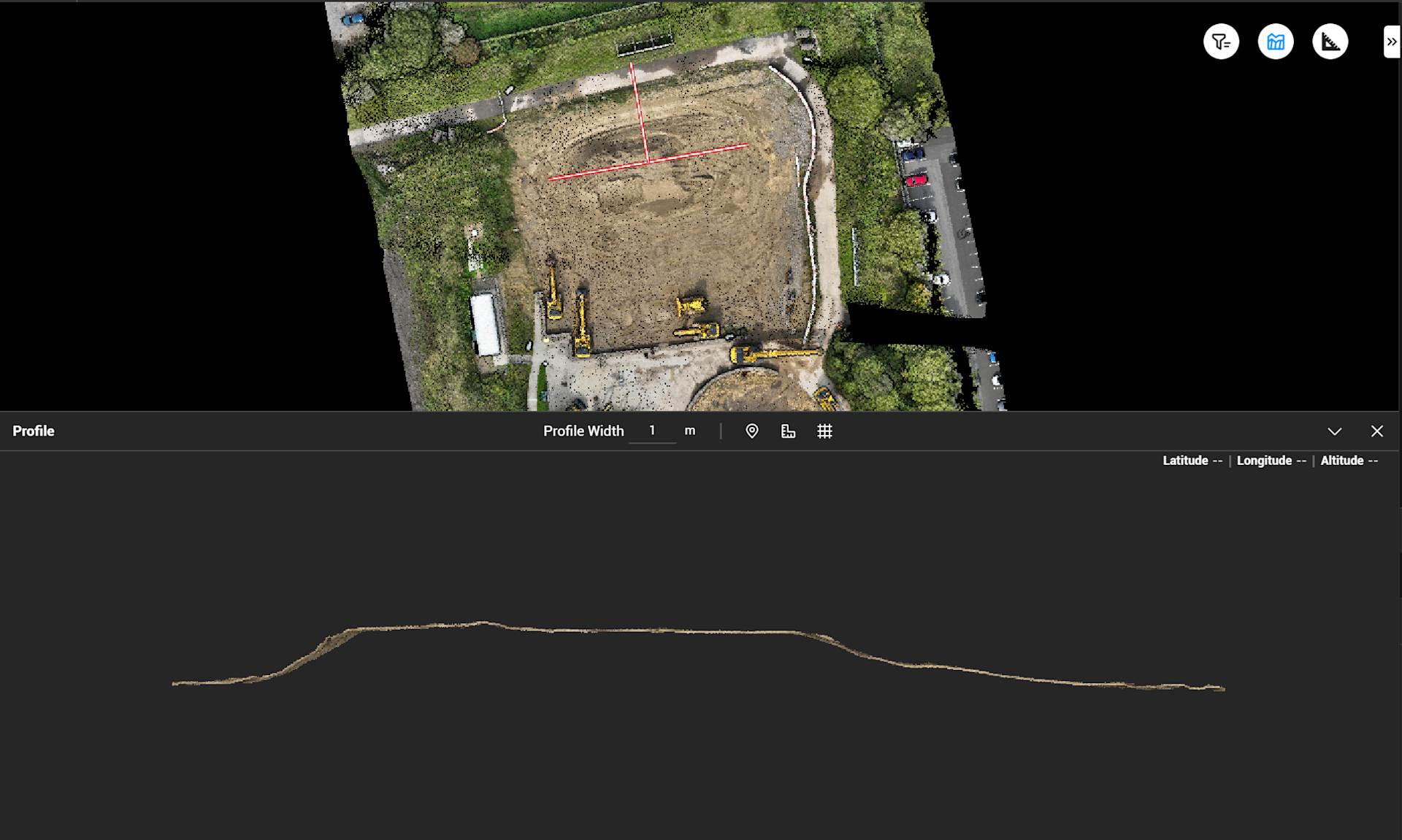
Now, you can activate grid lines to provide a better understanding of your scale.
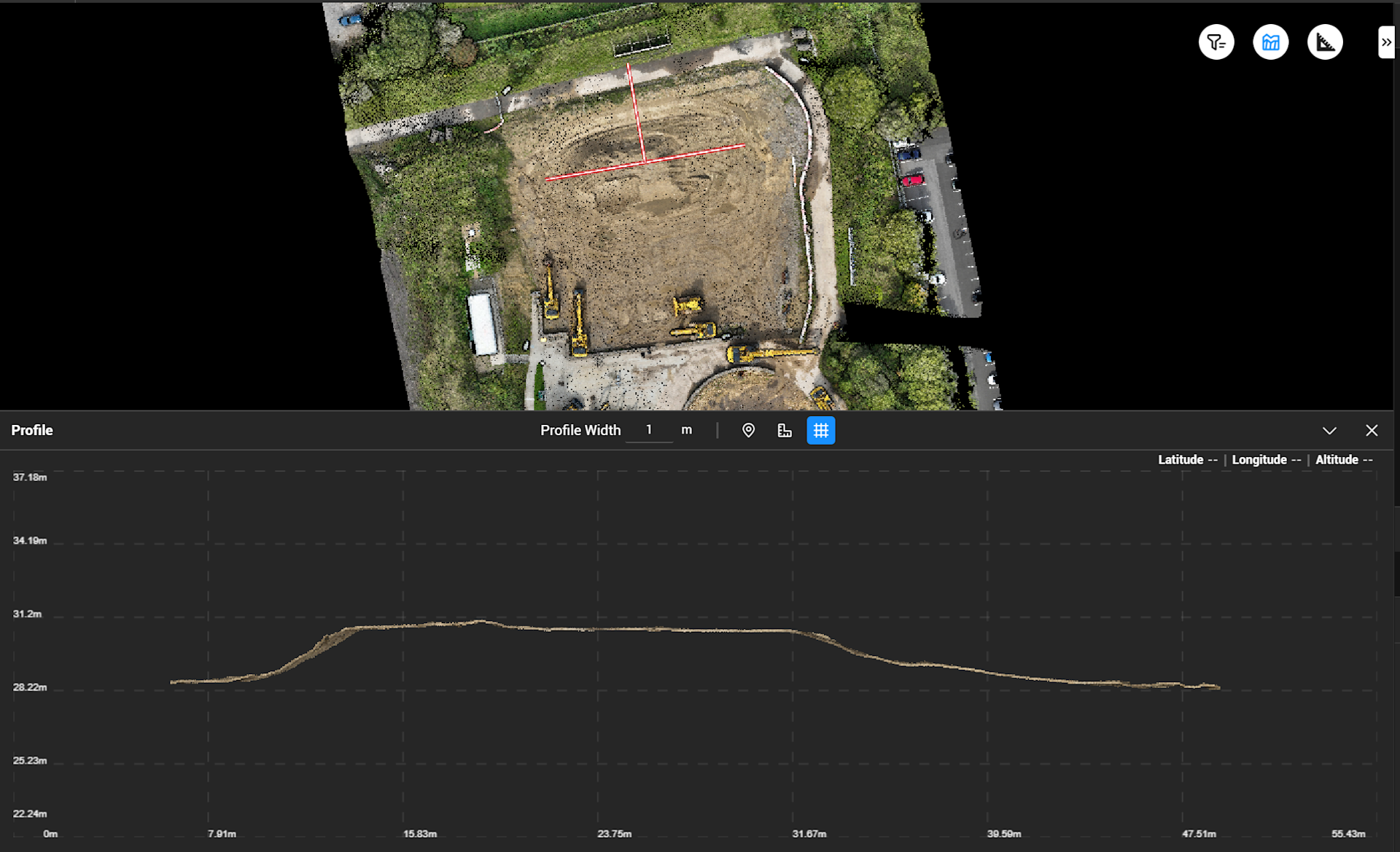
And you can conduct measurements directly from the vertical profile tool, providing information on the slope, as well as the straight, horizontal, and vertical distance.
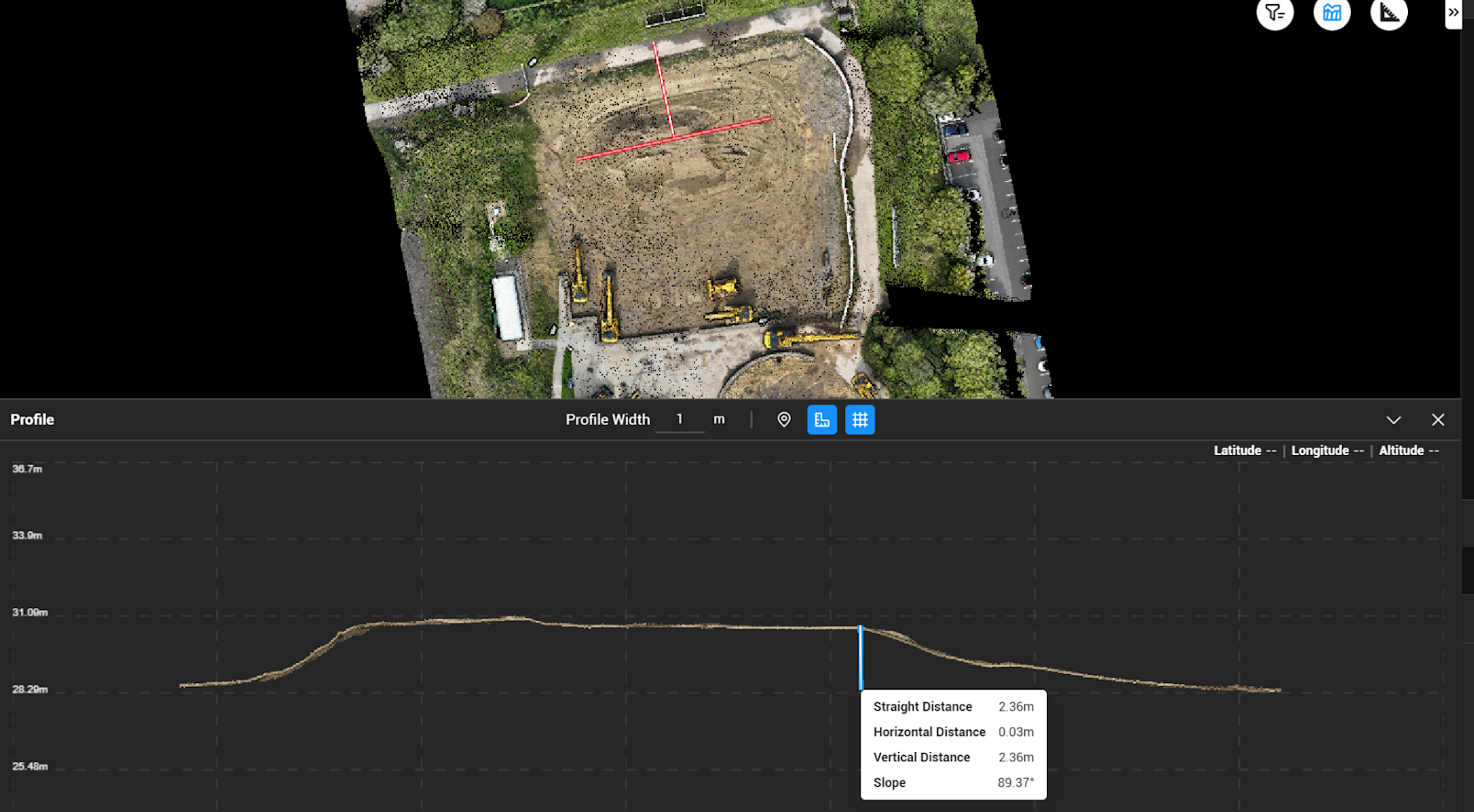
Contour Line Generator
DJI Terra now supports the generation of contour lines for LiDAR point cloud data.
Contours indicate the terrain elevation and can provide a more accurate and make a better representation of the terrain than the contours generated from a DTM.
To generate contours, navigate to the Point Cloud Processing option and enable Generate DEM and Ground Point Classification functionality.
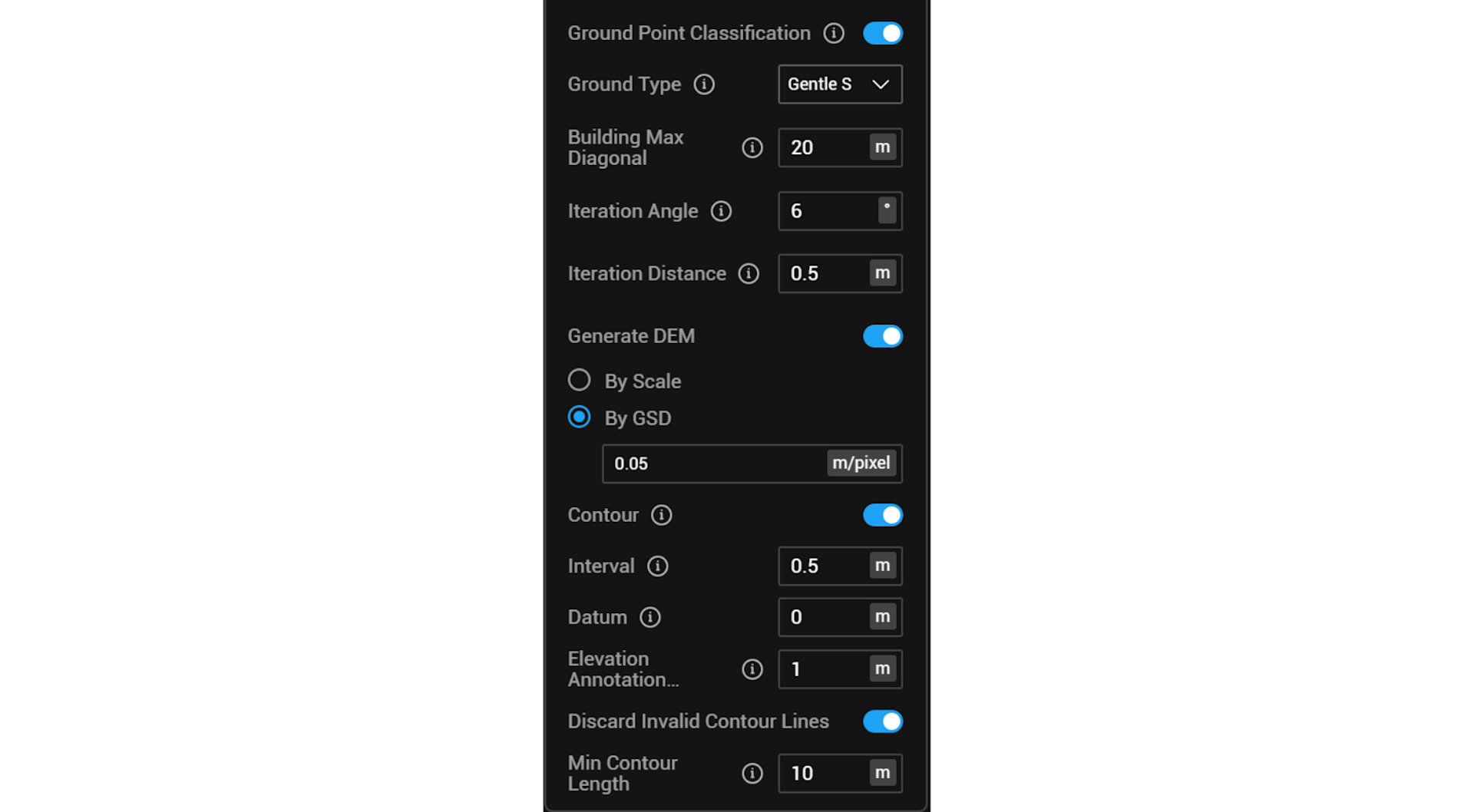
When enabling contour, you will find the following parameters:
Interval: Distance you define to space out contour lines generated vertically.
Datum: Used to define contour line elevation base level.
Elevation Annotation Radius: Radius distance set for DJI Terra to annotate scatter elevation levels across the model.
Discard Invalid Contour Lines: Enabling this option will bring up a minimal contour length option. Any contour line that is generated that is shorter than the minimal contour length set would be removed from the generated drawing file.
These can be set accordingly. Once saved, these drawing files can then be imported into third-party CAD software for visualisation.
Here, they are shown in Esri ArcGIS (below, left), which in this view denotes the elevation changes by colour, and Terrasolid (right).

Need assistance with LiDAR data collection, data processing, or want to find out more about DJI Terra and/or the DJI Zenmuse L2? Then contact our in-house geospatial team. Our specialists provide end-to-end drone surveying consultancy and workflow support.
