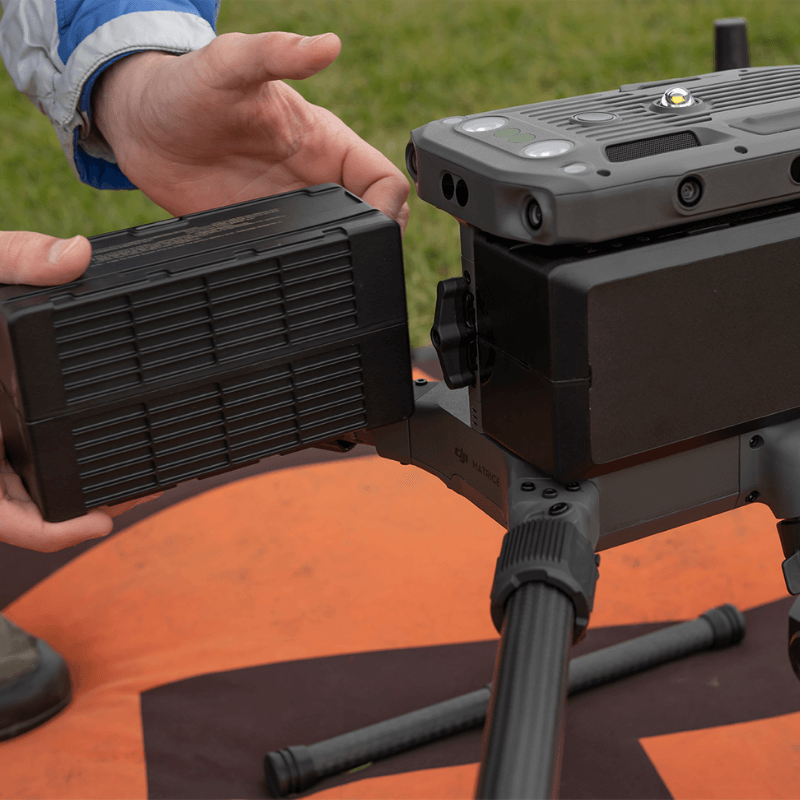
Drone Battery Maintenance
Our guide to looking after your DJI drone batteries, including tips on battery safety, charging and storage.
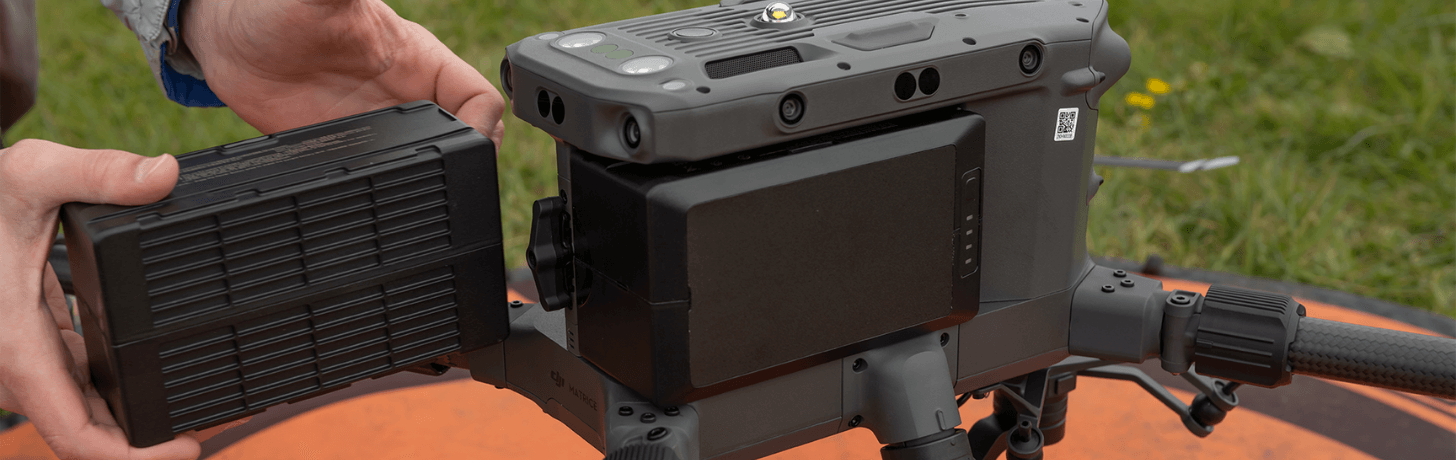
Do not charge drone batteries outside of the advertised charging temperature;
Store batteries in a well-ventilated place away from direct sunlight and heat sources, and avoid habits such as storing in cars, which often get very hot or very cold;
Always have your drone batteries on the same firmware version as your aircraft, and both ideally on the latest official firmware;
Discharge the battery to about 15% and then fully charge at least once every three months to maintain battery health;
If a battery is below 40-60% it should be charged until it reaches this range for storage;
Battery life is reduced if not used for an extended period - extended periods of non-use can result in defunct batteries. Fully charge and discharge the battery/batteries at least once every three months.
Like almost every kind of accessory in the drone industry, drone batteries have undergone huge advancements over the past few years.
They went from unpredictable, hard-to-read batteries designed to give maximum power to Intelligent Flight Batteries capable of giving you updates on their status and warning messages during flight while maintaining the maximum output for your drone.
But even with these developments, you still need to be careful and make sure you look after your drone batteries in order to maximise their functionality, lifecycle and ensure a safe flight.
Following repeat questions from our customers, we take a look at drone batteries, including general maintenance tips.
DJI Drone Battery Specs
Here is a brief guide to the different types of DJI drone batteries.
Battery Type | Drone | Capacity / Energy | Charging Temperature | Operating Temperature from Drone | Self-heating |
TB65 (LiPo 5935) | M350 RTK | 5880 mAh/263.2 Wh | -4° to 104° F; -20° to 40° C | -4° to 122°F; -20° to 50°C | Yes |
TB60 (LiPo 12S) | M300 RTK | 5935mAh, 274.2Wh | 41 to 104°F; 5 to 40°C | -4 to 122°F; -20 to 50°C | Yes |
TB55 (LiPo 6S) | M200 Series V2 & V1 | 7660mAh, 174.6Wh | 41 to 104°F; 5 to 40°C | -4 to 122°F; -20 to 50°C | Yes |
TB50 (LiPo 6S) | M200 Series V1 Inspire 2 | 4280 mAh, 97.58Wh | 41 to 104°F; 5 to 40°C | 4 to 113°F; -20 to 45°C | Yes |
Mavic 2 Intelligent Battery (LiPo 4S) | Mavic 2 Enterprise Advanced, Dual, Original. Also compatible with Mavic 2 Pro and Zoom. | 3850mAh, 59.29Wh | 41 to 104°F; 5 to 40°C | 14 to 104°F; -10 to 40°C | Yes |
Phantom 4 Series Intelligent Flight Battery (LiPo 4S) | Phantom 4 RTK; Phantom 4 Multispectral; Phantom 4 Pro V2.0 | 5870mAh, 89.2Wh | 41 to 104°F; 5 to 40°C | 32 to 104°F; 0 to 40°C | No |
TB47S (LiPo 6S) | M600 Pro | 4500mAh; 99.9Wh | 32 to 104° F; 0 to 40° C | 14 to 104°F; -10 to 40°C | No |
LiPO 3S | Mavic Air 2 | 3500mAh; 40.42Wh | 41 to 104°F; 5 to 40°C | 14 to 104°F; -10 to 40°C | No |
LiPo 2S | Mini 2 | 2250mAh: 17.32Wh | 41 to 104°F; 5 to 40°C | 32 to 104°F; 0 to 40°C | No |
Li-ion 2S | Mavic Mini | 2400mAh; 17.28Wh | 41 to 104°F; 5 to 40°C | 32 to 104°F; 0 to 40°C | No |
LiPo 6S | DJI FPV | 2000mAh; 44.4Wh @ 0.5C | 41 to 104°F; 5 to 40°C | 14 to 104°F; -10 to 40°C | No |
Using Drone Batteries
Here are some general tips for using the batteries in your DJI drone.
Start off by downloading and reading the manual for your specific flight battery and drone before taking them out for a flight. Make sure you understand the basic functionality before you fly. Pay particular attention to the section on the Intelligent Flight Batteries.
Only fly your drone with a fully charged battery that is securely mounted in the aircraft. As part of your pre-flight checklist, you should ensure the batteries are properly fitted and charged to 100%.
Never install or remove a battery from an aircraft when it’s turned on.
Avoid flying your aircraft erratically. This includes sudden changes of direction or abrupt braking. This will quickly drain the battery as the motors will be working harder than they need to. Try to keep your operation to steady movements and slow braking for longer flight times. We understand that this isn’t always possible but for general drone use, you should aim to follow this tip.
Make sure you follow the operating temperature guidelines found in the user manual for your aircraft. Flying in cold temperatures will reduce your battery capacity and warm temperatures may lead to irreversible battery failure. Some aircraft such as the Inspire 2, M300 RTK, and Matrice 200 Series V2 have self-heating batteries, but you must follow the temperatures in the manual. In the event of cold weather, it is recommended to hover the aircraft in place for at least one minute to heat the battery.
If you have multiple batteries for an aircraft, it’s recommended you cycle through your batteries and avoid using just one. Balance the pressure you put across your batteries. Labelling your batteries may help.
Every 50 cycles (at the most) or three months, discharge your batteries to about 15% and then fully charge them. This will help optimise the lifecycle of the battery. Read more in this blog about how this is done. This process won’t cause lasting damage to your battery as long as you limit how often it’s done.
DJI batteries are shipped in Hibernation Mode. When you receive a new battery, you will need to charge it to 100%. This will bring them out of the mode for standard use. Batteries will also enter hibernation mode if completely drained for more than ten minutes. Again, follow the same process.
Keep the connectors on your batteries, chargers and aircraft clear of debris and dust. The connectors can be cleaned with a clean and dry cloth or compressed air canister. Be careful when cleaning to avoid damage to the connectors.
If you encounter a battery error, try running your battery down to 0% then recharging. DJI Intelligent Flight Batteries retain some charge which helps avoid irreversible errors when discharging a battery.
It is important that users who require batteries to always be at 100% understand that this will negatively affect the lifespan of the batteries. But for some operators - such as public safety - this is essential. It is suggested to look for options to charge in the field, to allow the storage of some at 60%. If the decision is made to keep a battery at 100%, it can be stopped from discharging by pressing the power button on the battery. This causes the battery to exit the idle state and resets the time to battery self-discharge to the previously defined time period i.e. 10 days.
Keep reading for some general battery safety tips.
Drone Battery Safety Tips
Now you know how to use your LiPo / lithium-ion battery, we’ll look at some safety tips you need to follow.
It seems like quite an obvious tip but don’t use a battery with any known or visible damage including leaking and swelling. It could result in a drone crash or even worse and is simply not worth the risk. A new battery is a fraction of the cost of the drone, so just don’t risk it.
If your battery comes into contact with water, stop using it immediately and don’t use it again. Allow the battery to dry in an open area then dispose of it following the below advice in the ‘Battery Disposal’ section. You should also keep in mind weather conditions such as fog and mist can result in water on your aircraft and batteries, so you will need to take care. However, drones such as the Matrice 200 Series and M300 RTK, have an IP rating, so the aircraft is able to handle a certain amount of wet weather. Read our M300 RTK weatherproof guide.
If a battery ever catches fire, do not use water to put it out as this may spread the fire. Use sand or fire extinguisher designed for electrical fires.
Drone Battery Charging
Charging your battery is a large part of battery care. Make sure you follow the below tips.
Only use an official charger for your battery. You may be able to find cheaper versions online, but third-party chargers don’t go through the same rigorous testing as that of the manufacturer. You will also likely void your warranty so if you encounter any issues, you won’t be covered.
Each different aircraft battery type has different temperatures you can charge them between. You will be able to find this in the user manual for your aircraft/battery. A general rule to follow is to charge at room temperature between 22 to 28°C.
Don’t charge the battery straight after flying. Wait around 15 minutes to let the battery cool down before charging.
DJI Intelligent Flight Batteries have four LEDs to show the amount of charge in a battery. The below chart shows the meaning of the LEDs and the amount of charge in the drone battery.
Further to the LED charge status, DJI Intelligent Flight Batteries LEDs provide updates on the health of the batteries including charging temperature, short circuit detection, overcharge detection etc. This will appear when charging the battery and should be used as a guide of what to avoid.
Never leave a charger unsupervised, especially overnight or when out of the house. Although charging is significantly safer than it used to be, you should monitor the battery periodically just to be safe.
Never charge your battery on a flammable surface. You can use a metal box or fireproof bag for peace of mind during charging.
Finally, once a battery is fully charged, remove it from the charger. Intelligent Flight Batteries do have overcharge protection however, this will give you an additional protection when charging.
DJI GO 4 App And DJI Pilot App
The DJI GO 4 app and DJI Pilot app are used with a number of aircraft to control DJI drones. In these apps, you can also check the status of the battery and control different its different properties.
Basic Settings
The basic settings allow you to check a battery’s voltage, voltage balance across all cells, temperature, remaining power, total capacity and the number of times it has been charged. With the cell voltage balance, all batteries should have no more than a 0.04v difference.
If this is exceeded, there is an error with the battery which should be checked by an authorised repair centre.
You can also check and set the critically low battery warning between 10% and 15% and the low battery warning from 15% to 50%.
You can also enable and disable a drone’s RTH. The RTH feature checks the battery level available and will bring the aircraft back to its specified home point.
Advanced Settings
The settings available in the advanced settings allow you to set the number of days for the battery to start to discharge itself. You can choose between one and ten days for this option.
DJI Battery Warning Messages
Further to the available settings and battery information, there are several warning messages the app will deliver when using the aircraft and battery.
Overcurrent in Discharge – If this appears, don’t fly the aircraft aggressively.
Over Temperature in Discharge – The battery temperature is too high resulting in the aircraft automatically reducing power to make the battery usable.
Low Temperature in Discharge – The battery temperature is too low. This can be increased by landing the aircraft and running the aircraft’s motors or using a battery warmer with some aircraft.
Cell Damaged – The battery cells are working abnormally, and you should stop using the aircraft immediately.
To check whether these issues have previously appeared, select ‘History’ under the advanced settings.
Alternatively, the previous flight of the aircraft can be watched through the app including GPS coordinates and any popups that appeared.
Make sure you follow the information and warnings on the app. It can check details of the battery that visibly can’t be seen and is designed to keep your battery healthy.
DJI Drone Batteries - Charge And Discharge
Charging and discharging your drone batteries ensures an accurate digital readout of battery percentage. This is a vital metric when operating your drone.
If this process is ignored the battery percentage margin of error will be amplified by continued operations.
Complete the following every 3 months or 50 cycles (whichever comes first)
Charge and discharge batteries per instructions below.
Make sure the cell voltage difference is less than 0.1V after the battery is fully charged and left stationary for 6 hours.
Make sure the battery is not swollen, leaky, or damaged.
Clean battery terminals with a clean dry cloth and make sure they are clean.
Make sure battery firmware is updated to the latest version.
Charge and Discharge Instructions:
Charge the battery to 100% and leave the battery stationary for more than 24 hours.
Install the battery into the aircraft. Fly the aircraft and when the remaining power level is less than 20%, land the aircraft and remove the battery.
Leave the battery stationary for more than six hours.
Check cell voltage.
Charge the battery to 100% power level.
Repeat the above steps 1-4.
DJI Battery Maintenance - Updating The Firmware
Always ensure that your batteries are on the same firmware as your aircraft - and both ideally on the latest official firmware.
For drones with dual-battery design, such as the M300 RTK, both batteries must be on the same version of the firmware, otherwise you cannot take off.
To access the latest official firmware, visit the specific product page on the DJI website, go to the Downloads section, and view the Release Notes. The latest firmware versions are within the release notes.
Visit the DJI Pilot app or Go 4 app to confirm your aircraft and battery are on the latest firmware.
If you are updating your aircraft using DJI Assistant 2 or the DJI mobile app, the battery that is powering the aircraft will be updated if the firmware update includes a battery update or if the battery firmware is not on the latest version.
Assuming there was a battery update as part of the firmware update, when you place a non-updated battery into the drone you will get a notification stating inconsistent firmware and allowing you to update the battery based on the aircraft’s current firmware.
In this case, no additional connections to the internet or DJI Assistant 2 are required for this battery update with an already updated aircraft
For M300 RTK operators, the firmware of the TB60 batteries (used with the M300 RTK) can be updated by placing them in the BS60 Battery Station and connecting the Smart Controller Enterprise to the battery station. Up to 8 batteries can be updated at once in the health management system of the PilotApp.
Drone Battery Storage
Dependent on the amount of time you’re storing your battery, different processes should be followed, however, some factors will stay the same.
Store batteries at room temperature (the best is between 22°C to 30°C) in a dry and ventilated place, and do not allow them to get wet. Never leave batteries in the aircraft as a battery error could result in lasting damage to your drone.
For added safety, batteries can be stored in a fireproof bag or metal case to avoid issues.
Short-term Storage
Batteries should be discharged to between 60 and 80% if you’re not using them for between one and ten days.
DJI Intelligent Batteries can automatically discharge to protect the integrity of the battery cells. In most cases, you can set a time from 1 to 10 days in the app for the batteries to start self-discharging themselves down to 60%.
Long-term Storage
If storing for more than ten days, store the battery between 40 and 60% of its total power before storing it. Storing a battery with full power may accelerate the aging of the battery.
If a battery is below 40-60%, it should be charged until it reaches this rangefor storage.
If a battery is stored with lower than 10% of its total power for a long time, it may be overdischarged. If the battery cells are damaged, the battery can't be used again.
Batteries should not be left for over three months without being charged as the battery life will be reduced.
Intelligent Flight Batteries will automatically discharge after a specified amount of time.
The best option is to fully charge and discharge the battery at least once every three months to maintain battery health.
This can be done in the DJI GO 4 app or DJI Pilot.
Never store batteries in vehicles other than during transportation. The conditions are usually too hot/cold and can cause damage to the battery. Discharge a battery to 50% of its total power when in transit.
Travelling with Drone Batteries
Travelling with drones is becoming increasingly common across the drone industry.
Drones are being taken on holidays and trips for aerial photography and people are travelling for contracted jobs with drones.
If you’re travelling by car, transport your battery in a well ventilated and fireproof case. Don’t carry batteries loose in a bag or pocket as this may cause the battery to short-circuit if the terminal comes into contact with another object.
Follow the long and short-term storage guidelines we discussed above and remember that batteries should never be left unoccupied in a car.
Heliguy Insider have a previous post about travelling on an aircraft with you LiPo batteries that can be found here.
Pairing DJI Batteries
Aircraft such as the DJI Inspire 2, M300 RTK, and Matrice 200 series require aircraft be flown with dual batteries for battery redundancy. In order to do this, batteries must be paired together. Batteries are paired through the DJI app under the battery settings.
Once in the battery settings, select ‘Get Paired Information’ to check which batteries are paired and pair new batteries. Select ‘Pair Batteries’ to do so in a matter of seconds.
Once batteries are paired, it’s recommended the batteries are labelled for ease. You can change battery pairings if required however, this shouldn’t be done often. Try to keep the same batteries paired.
DJI Self-Heating Batteries
The batteries designed for some of DJI's enterprise drones have a self-heating function. These batteries are the TB60, TB55, TB50, and ones for the Mavic 2 Enterprise Series, which are also compatible with the Mavic 2 Pro and Mavic 2 Zoom.
So, how do they work? During use in the aircraft, if the battery’s temperature is low, it will automatically self-heat to keep the temperature at about 16°C to 20°C (60.8°F to 68°F).
This is a great feature, but it is important to know that this will eat into the battery power, so the flight time will be reduced.
Therefore, to maximise flight time or when using batteries without a self-heating feature, such as the Phantom 4 models or DJI's consumer drones such as the Mavic Air 2 and Mini 2, it is suggested to heat the battery with an external heat source, such as warm air inside a vehicle.
The self-heating function for equipped batteries can be manually turned on by pressing and holding the power button (see below chart). This will keep the battery at an ideal temperature range for 30 minutes. The self-heating function can be turned off by holding the power button.
Battery Type | To Turn Manual Self-Heating On | To Turn Manual Self-Heating Off |
TB65 | Hold for 3 seconds | Hold for 3 seconds |
TB60 | Hold for 5 seconds | Hold for 5 seconds |
TB55 | Hold for 4 seconds | Hold for 2 seconds |
TB50 | Hold for 4 seconds | Hold for 2 seconds |
Mavic 2 Enterprise | Hold for 5 seconds | *Battery will maintain an ideal temperature for 20 minutes |
Battery Problems
Batteries should be taken out of service and replaced under the following circumstances:
Visibly swollen, leaking, or damaged (cracks, dents, etc…).
Bent terminals (could cause a short circuit)
There is an in-app notification/prompt regarding battery cell damage or over-discharge
200 cycles
Battery error still exists after performing the standard charge and discharge operations twice continuously.
Crash or hard impact.
Battery Disposal
In the UK, LiPo batteries are considered as hazardous waste and cannot be put in standard bins.
Batteries should be taken to your local waste and recycling centre and put in their lithium battery bin.
Transport in a fireproof bag for increased safety. If in doubt when you get to the waste and recycling centre, you should ask a member of staff for advice.
It’s recommended you don’t manually discharge the battery yourself as damaged or faulty batteries may become volatile during discharging.
Summary
It’s clear, care and maintenance of your batteries is necessary to help with the safe operation of your drone and increase the battery’s lifecycle.
There have been some huge developments with drone batteries, but they are still a LiPo or a lithium-ion battery and must be properly looked after.
Following the above information will help you get the most out of your batteries.
Remember, the cost of a new battery is very low compared to the overall price of your drone. Don't risk your aircraft with a faulty battery or one you're unsure of.
For any questions about your drone batteries or DJI or Freefly products, please contact a member of the Heliguy Team on 0191 296 1024 or email us at info@heliguy.com.
Keep checking back to heliguy™’s Insider Blog for more announcements, insights into drones and, of course, the latest news from the drone industry.