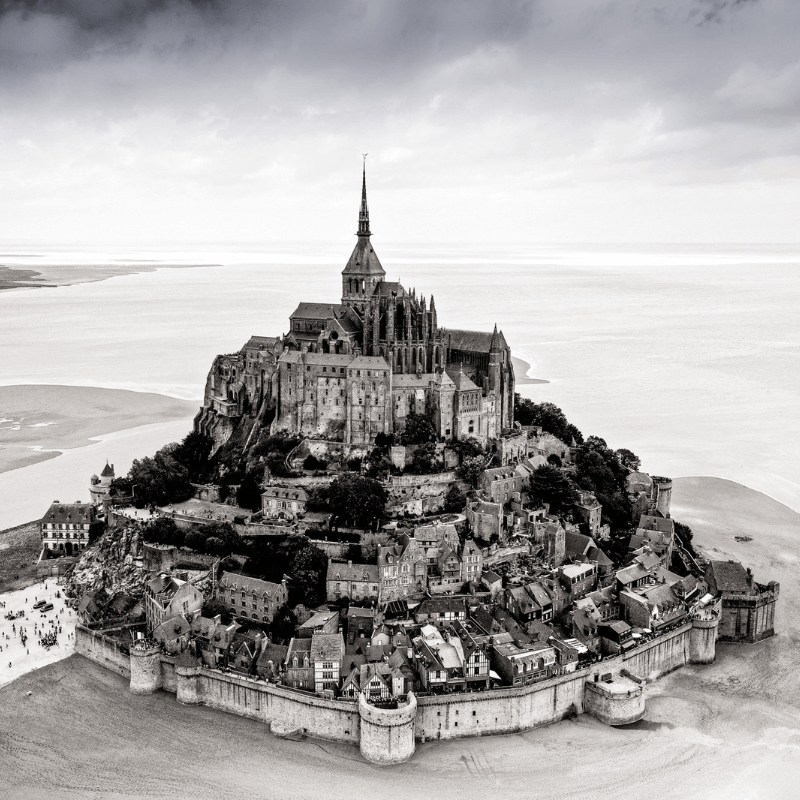
Products
Drone Photography With The DJI Mavic 2 Pro And Zoom
Collection of stunning images taken with the DJI Mavic 2 Pro and Mavic 2 Zoom, and photographers share tips to help you capture beautiful aerial drone shots. ... Read More
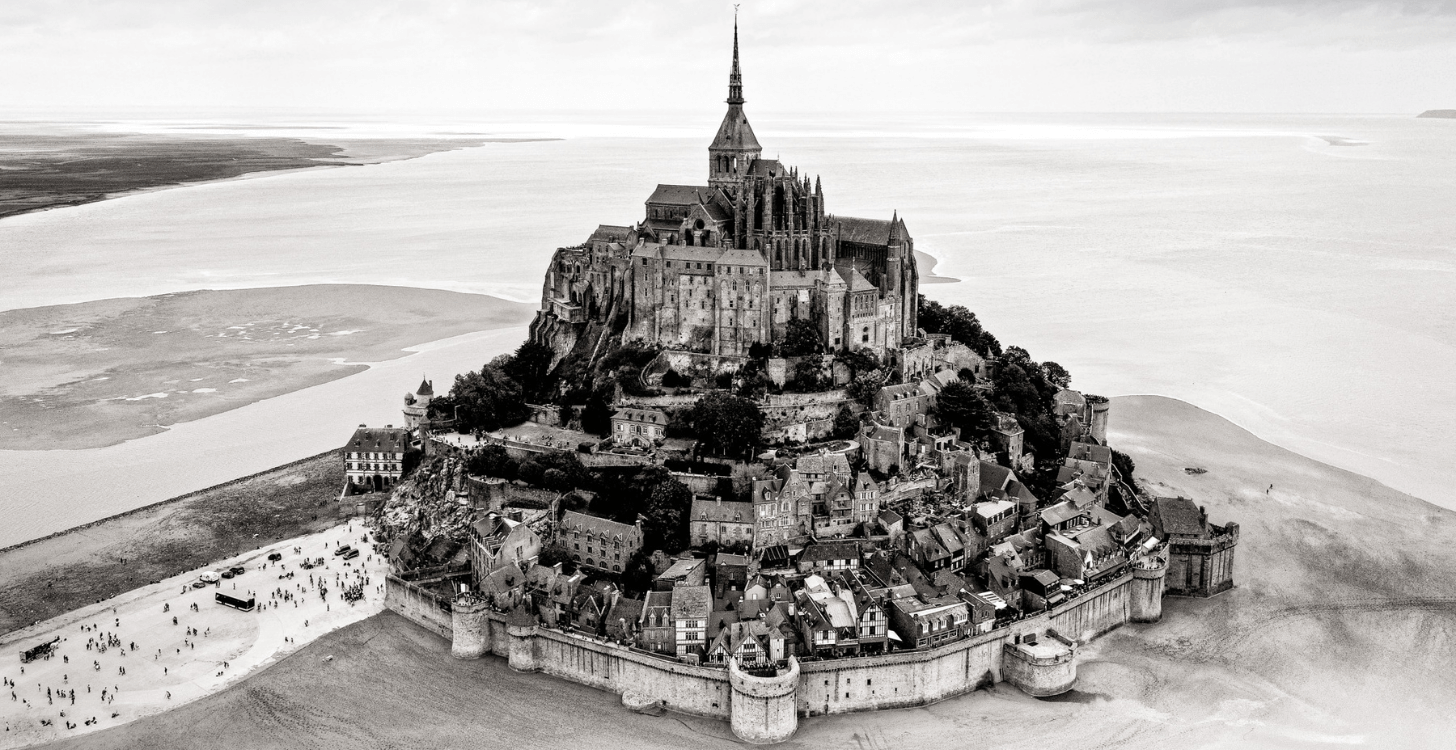
Stunning collection of user pictures shows the incredible photographic capabilities of the DJI Mavic 2 Pro and Mavic 2 Zoom;
Photographers share their hints and tips and discuss how these two drones have transformed their images;
In Focus: Check out the key features of the Mavic 2 Pro and Mavic 2 Zoom, available to buy from DJI Gold Partner Heliguy;
Heliguy praised for offering great customer service, support and industry knowledge.
Check out this incredible selection of shots which have been captured by DJI Mavic 2 drones.
Indeed, nothing has quite transformed aerial drone photography like the Mavic 2 Pro and Zoom.
This iconic pair of foldable, lightweight and affordable quadcopters have redefined what is possible: the Pro with its powerful 20MP Hasselblad camera, and the Zoom with an impressive 2x optical zoom camera.
To celebrate and highlight their true capabilities, Heliguy Insider has compiled a collection of truly epic shots captured by these two drones.
The pictures have been submitted by Heliguy customers and/or Facebook followers. As well as the eye-catching images, each contributor has shared their experiences, verdicts and tips of flying and utilising the Mavic 2 Pro and Zoom.

As you'll see, these aircraft have become a firm favourite and the go-to tool for aerial drone photographers, with the Pro, in particular, described as 'a must-have piece of equipment for the photography bag' and a 'photographer's dream'.
Heliguy stocks the Mavic 2 Pro and the Mavic 2 Zoom and some of the pilots in this blog have praised our service, support and industry expertise.
In Focus - The DJI Mavic 2 Pro
With its 31 minute flight time, omnidirectional object sensing system and 8km 1080p video transmission, the DJI Mavic 2 Pro is a first-class drone.

Here are some of its key photographic features:
20MP Hasselblad Camera: Capture gorgeous 20-megapixel aerial shots in stunning colour detail.
1-inch CMOS Sensor: With an active sensing area four times more effective than the original Mavic Pro, this large sensor ensures better performance in low-light environments with a more extensive ISO range, max ISO lifted from 3200 to 12800.
10-bit Dlog-M Colour Profile: The system records over 1 billion colours (compared to the 16 million colours from traditional 8-bit colour coding technologies) and retains more in-depth details in both highlights and shadows.
HDR Video: With 4K 10-bit HDR support, the Mavic 2 Pro can be plugged into a 4K TV with HLG and will immediately play back footage with the right colour tones.
Adjustable Aperture: The f/2.8-f/11 adjustable aperture delivers outstanding image quality in high and low-light environments.
Intelligent Shooting Modes: Take your creativity to another level by utilising the Mavic 2 Pro's range of intelligent modes and features, such as ActiveTrack 2.0, QuickShots, Panoramas, Hyperlapse, and HyperLight.
In Pictures - The DJI Mavic 2 Pro
Here is a selection of pictures and stories from DJI Mavic 2 Pro photographers.
Simon Heron

Simon is a pro photographer but has only recently started playing with drones for fun. He is now a fan and has some airtime under his belt so he has decided to take the plunge and is now mid-way through getting qualified for a permission to operate professionally.
How has the Mavic 2 Pro transformed your aerial photography?
It’s a wonderful tool to shoot the world from a different perspective. Sometimes that perspective is quite subtle, where to get that extra six metres higher or six metres to the left is a massive challenge, but with a drone, this just evaporates, as you can hover over the bramble bush or cliff edge that before would have stopped your perfect framing.

What is your favourite feature(s) of the Mavic 2 Pro?
Return To Home. When you're learning it's a life-saver!
What software/workflows do you use to process your imagery/videos?
I use Adobe Lightroom/Final cut.

From your experience, what top tips would you give to a drone photographer, especially those using the Mavic 2 Pro?
Watch a lot of videos - it's quite a learning path! I only recently realised how important the wind speed and direction was to enabling a safe return to base, especially over water. Basically, if the drone does 30mph and the wind is 30mph you fly out at 60mph and can't fly back.
Gary Perlmutter

Gary is a professional photographer and PfCO holder. He runs The Drone Photo Company, which carries out a range of services with UAVs, such as weddings, golf-course marketing, and aerial surveying. For more details, visit www.thedronephotocompany.com or @thedronephotocompany (Instagram) or thedronephotocompany (Facebook).
How has the Mavic 2 Pro transformed your aerial photography?
As a professional photographer and PfCO (Permission for Commercial Operations) holder, a drone has to have two main functions.
Firstly, it needs to be easy to fly so that I can concentrate on composing and taking photographs and videos.
Secondly, the quality of the output from the camera has to be the best I can obtain within my budget.
I can honestly say that the Mavic 2 Pro excels in both areas! Nothing else I’ve owned or used has come close. Aerial photography has literally added a new perspective to what I am now able to offer my clients.

What is your favourite feature(s) of the Mavic 2 Pro?
My favourite feature of the Mavic in the first instance has been portability. I have been lucky enough to do a lot of travelling abroad this year and the Mavic is so easy to travel with, as it is relatively lightweight and compact.
I have had no trouble taking both it and spare batteries through nearly all the London airports and airports aboard as hand luggage. I would never have bothered if I had just had my Inspire 1, for example, or even the Phantom 4.

My second favourite feature has to be the excellent Hasselblad camera - such amazing quality from a 1” sensor. After all, the output is so important to both me and my clients.
I also have the DJI Smart Controller (which is compatible with the Mavic 2 drone series and has a 5.5-inch built-in ultra-bright screen which displays crystal-clear images). Although it’s quite a financial investment, it is superb at being able to get the Mavic up in the air fast! No fiddling with connecting cables and it leaves my smartphone free to take calls!

Also, the display is so bright that I can easily use it on really sunny days and still see the screen clearly, which is important for accurate composition and safety. The added bonus is that it looks far more professional when on location with a client alongside me, which does often happen.
What software/workflows do you use to process your imagery/videos?
Also essential to me is that the camera can output RAW DNG files, not just JPEG. These are vital for obtaining the best quality from your photos. I edit these using Adobe Lightroom which is excellent at both cataloguing and editing the files.
For video, I use the brilliant and very affordable LumaFusion app on my iPad Pro.

From your experience, what top tips would you give to a drone photographer, especially those using the Mavic 2 Pro?
As to tips, just remember that a drone is just a camera in the air. So all the same rules and techniques as in-ground photography still apply.
So make sure you get your exposure and white balance correct. Think about what you're photographing and your composition. Make sure you have the ‘rule of thirds’ grid displayed to help when composing.
Shoot in DNG to make sure you extract the maximum detail and quality from your images. And use a good editing programme like Adobe Lightroom.

Colm O'Laoi

Colm is an amateur photographer based in Brightlingsea on the Essex coast. He has always been passionate about the sea and this is reflected in his images, which often have a nautical theme. To view a collection of his pictures, visit facebook.com/colmsphotos or facebook.com/nautipictures
How has the Mavic 2 Pro transformed your aerial photography?
I originally bought a DJI Spark because I didn't know if I'd use it or how it would fit with my normal photography. After a short while flying the Spark, I realised the potential for amazing photos which I could never otherwise get, so I decided to upgrade.
And I haven't looked back. The quality of the shots and the unique perspective it offers make the DJI Mavic 2 Pro a photographer's dream.

What is your favourite feature(s) of the Mavic 2 Pro?
The Mavic 2 Pro comes packed with really useful features. I don't shoot video so I tend not to use the various chase and preset flight modes, but obstacle avoidance and a really cool landing light are very useful.
It goes without saying though that the Hasselblad camera is the main feature for me. It captures beautiful images, and the ability to shoot aerial long exposures is incredible.

What software/workflows do you use to process your imagery/videos?
I tend to shoot RAW + JPEG, but the JPEG is reserved for decent previews on my phone or an occasional immediate social media post. More often, I wait until I get home and process the DNG files using Adobe Lightroom Classic.

From your experience, what top tips would you give to a drone photographer, especially those using the Mavic 2 Pro?
First and foremost, fly responsibly. The more people act in ways that cause annoyance, the more restrictive it will become.
As for those using the Mavic 2 Pro, learn and experiment with the camera settings. Shooting on Auto will give really good results, but switching to manual and adjusting shutter speeds and exposure allows you to capture some really cool shots, especially in difficult light conditions.
Ritchie Southerton

Ritchie, of Ritchie Southerton Photography, is no stranger to drone work and his CV boasts jobs for some of the UK’s major operators across TV & film, surveying, inspection and mapping, crowd/event control monitoring, and aerial filming of music festivals. He recently conducted a seal pup count on the Farne Islands using the Mavic 2 Pro and Phantom 4 Pro. Watch the video here. He can be found at www.facebook.com/ritchiesoutherton
How has the Mavic 2 Pro transformed your aerial photography?
The Mavic 2 Pro can produce amazing images at height or just from that impossible angle. It really is an amazing drone for its size and for a very affordable price. I can’t recommend the DJI Mavic 2 Pro enough.

What is your favourite feature(s) of the Mavic 2 Pro?
It is packed with so many great features. It can produce amazing quality images and is a must-have piece of equipment for the photography bag.
In Focus - The DJI Mavic 2 Zoom
The DJI Mavic 2 Zoom shares similar traits with the Pro, such as its 31 minute flight time, omnidirectional object sensing system and 8km 1080p video transmission.

But here's a look at some of its key photographic features, which sets it apart from the Pro.
Optical Zoom: Powered by a 1/2.3-inch 12-megapixel sensor with up to 4x zoom, including a 2x optical zoom (24–48 mm).
Expressive Mid-range Shots: Compared to a 24mm wide angle lens, the 48mm telephoto lens compresses your perspective, enhancing the parallax effect for a classic cinematic look.
Find A View: When shooting Full HD video, 4x lossless zoom (including 2x optical zoom) gives you a closer view of faraway subjects, making unique scenes more accessible to capture at a distance.
Quick And Accurate Focus: Hybrid autofocus combines phase and contrast detection for higher focus accuracy with an increased focus speed of up to 40% more than before. The autofocus tracking system makes subjects appear clear and sharp when zooming in and out.
Zoom During Flight: Dolly Zoom is a new QuickShot for the Mavic 2 Zoom, offering an otherworldly perspective in a fully-integrated drone. Dolly Zoom automatically adjusts focus when flying, adding an intense, warping visual effect to your video. When flying manually, you can also set proper focus speed values for even more creative shot options.
Super Resolution Photos: When taking a picture with a 24mm equivalent field-of-view, the camera will capture and patch nine photos with its telephoto lens, resulting in a 48-megapixel super resolution photo.
Intelligent Shooting Modes: Take your creativity to another level by utilising the Mavic 2 Zoom's range of intelligent modes and features, such as ActiveTrack 2.0, QuickShots, Panoramas, Hyperlapse, and HyperLight.
In Pictures - The DJI Mavic 2 Zoom
Here is a selection of pictures and stories from DJI Mavic 2 Zoom photographers.
Simon Cook

How has the Mavic 2 Zoom transformed your aerial photography?
As a keen photographer, it has allowed me to get shots I never would have been able to capture from the ground. I upgraded from a Spark, which, with such low flight time, always made me feel rushed in getting my shots. The Zoom gives me time to plan and frame shots without feeling rushed. I can also frame them better with the zoom feature.

What is your favourite feature(s) of the Mavic 2 Zoom?
The zoom feature and flight time.
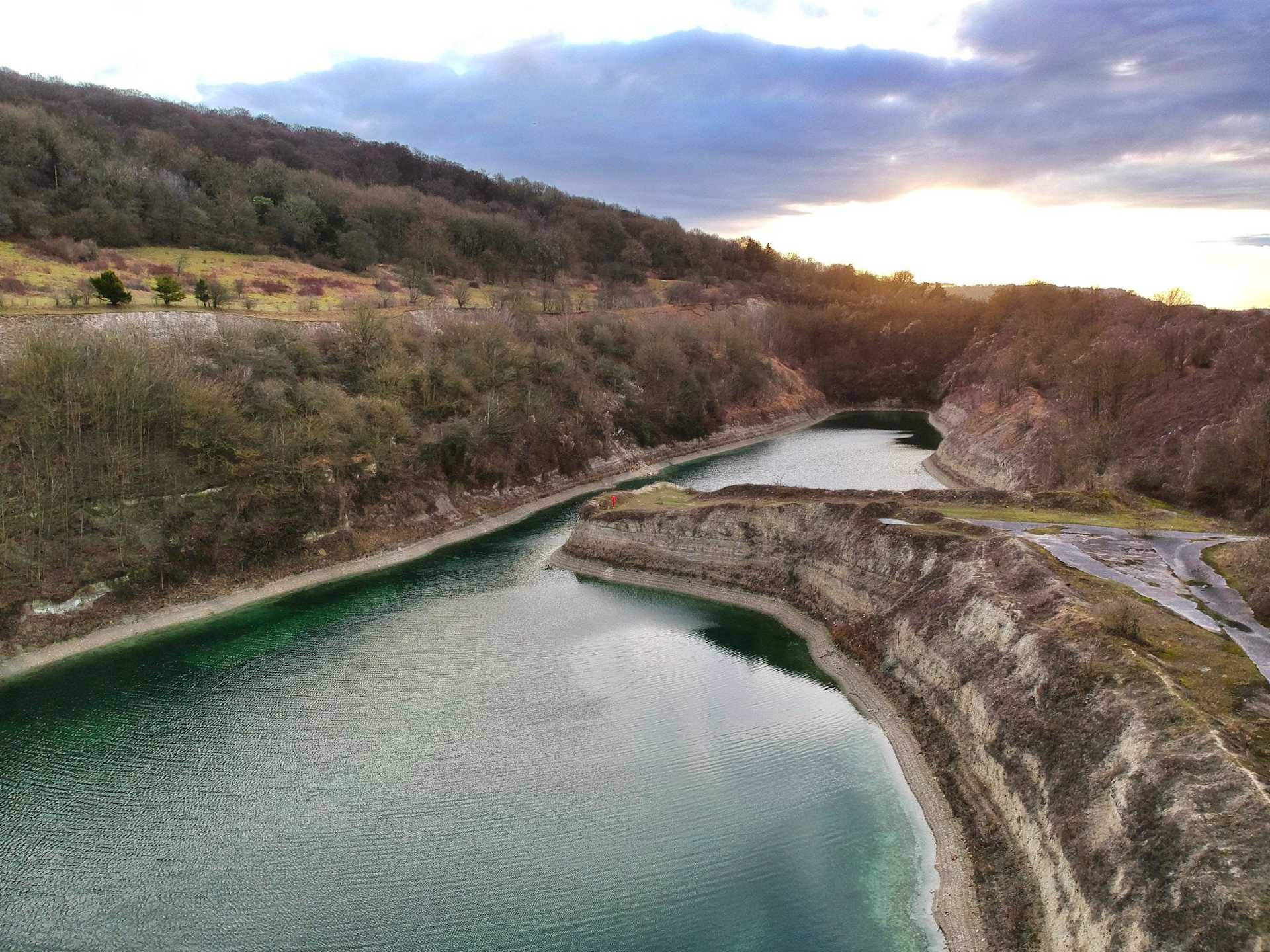
What software/workflows do you use to process your imagery/videos?
For images, I use AirMagic and Photoshop. For video, I use Final Cut Pro.

From your experience, what top tips would you give to a drone photographer, especially those using the Mavic 2 Zoom?
Use the zoom to your advantage. It allows you to capture shots where you maybe wouldn’t always be able to fly or place the drone. If taking video, always overshoot a video clip as you can always take frames away but you can't add them if you don’t have the footage.

Richard Barksby

How has the Mavic 2 Zoom transformed your aerial photography?
The introduction of a zoom lens has made my photography experience more interesting and added more excitement. After using drones with fixed lenses for many years, the ability to be more creative by having a zoom lens was a big attraction for me.
What is your favourite feature(s) of the Mavic 2 Zoom?
There are so many great features on the Zoom, but my favourite is combining the zoom feature whilst using the point of interest mode and moving the craft inward or outward. The lens compression effect is fantastic and has added a great dimension to drone photography.
Is there a reason why you chose the Zoom over the Pro?
I don't fly at dusk or dawn and didn't feel the need for the Hasselblad camera, even with the adjustable aperture. Albeit a higher spec'd camera than the Zoom, all of my content which I share on YouTube wouldn't have looked any better than what YouTube processes from the Zoom.
The still-image quality and the Super Resolution pano allow me to get some really high-quality photos which are great for what I need. I also have the added benefit of the zoom lens to add extra depth. In the picture below, for example, I used the zoom lens to get the compression.

What software/workflows do you use to process your imagery/videos?
I use the Adobe CC suite. Mainly Premiere Pro, LightRoom and Photoshop.
From your experience, what top tips would you give to a drone photographer, especially those using the Mavic 2 Zoom?
Study lots of online tutorial videos explaining fixed camera settings, ND filters and different composition methods. The biggest tip I can offer is to fly in manual mode, practise as much as you can and try to master those tricky, smooth orbit shots without assistance.
Get to know your Zoom and not only enjoy the great images and videos it helps create, but enjoy flying it!

Image editing & retouching
Some of the photos shown in this article have been digitally enhanced after being taken with the drone sensor. Drones can take stunning images with just the camera, but more often than not images you look at online or shared on social media are enhanced and edited to achieve the perfect look.
Heliguy doesn't have any guides on photo editing but if you want to learn more about photo editing and retouching there are plenty of tutorials online for the software mentioned by the photographers in this article.
There are also professional photo enhancement services which do the hard work for you and photoshop your images according to your specification if you don't have the time or ability to do it yourself.
Heliguy Customer Feedback
Heliguy stocks the DJI Mavic 2 Pro and Mavic 2 Zoom and offers free next-day delivery, a 50-day returns policy, interest-free finance options, and Repair Refresh to cover you in the event of damage. Heliguy also has an in-house DJI repair centre and a dedicated sales team on-hand to offer advice and after-care support.
Some of the contributors to this article have shared their experiences of dealing with Heliguy. Here are their reviews:
I've always flown DJI drones - all of which have been bought through Heliguy. Starting off with the Phantom 2 H3-3D, Heliguy helped advise the best set up and provided a full solution. After this I have owned a Phantom 4, Spark, Mavic Air and now the Mavic 2 Zoom. For me, constantly improving battery time, range and functionality (like waypoints) has always been influential when buying and Heliguy always offers face-to-face, exceptional service. I couldn't recommend Heliguy enough for help, support, service and the quality of their advice and products. They always seem to be looking at new areas of development and being leaders in what they do.
Richard Barksby
The Heliguy team are like friends now; they are always available for advice or support and can supply extra equipment at short notice. I’ve found Heliguy customer service faultless and our relationship is so good that I’ve been introduced to other companies as a trusted freelance operator. I can’t recommend the DJI Mavic 2 Pro enough. And it’s an unbeatable combination with the support of the Heliguy team.
Ritchie Southerton
I recently bought the DJI Mavic Mini from Heliguy and I was very impressed with the service and next-day delivery. Also, there was no silly postage costs for smaller items which I purchased since buying the Mavic Mini.
Simon Cook
I have always experienced great service from Heliguy.
Gary Perlmutter
For more information about the Mavic 2 Pro or Zoom, or for details on any other drone stocked by Heliguy, give us a call or send us an email.
