
Products
Published on 8 Aug 2023
James Willoughby
Firmware Update Streamlines Access Of Emlid GNSS Receivers In A Browser
Firmware update provides a range of upgrades for surveyors using Emlid GNSS receivers. This includes simplified access to a Reach receiver in a browser. ... Read More

Reach Firmware 31 streamlines access between an Emlid Reach GNSS receiver and a browser;
Update enables the set up of a static IP address for each receiver. This is particularly useful for permanent base stations;
Other key updates include the ability to download session logs to a single archive, and added ability to use non-ASCII characters for NTRIP username and password.
The Reach Firmware 31 update simplifies access to an Emlid Reach GNSS receiver in a browser by entering its IP address and viewing it through Reach Panel.
This allows surveyors to check the state of their unit, download logs directly to a computer, and set the advanced configuration of the NMEA messages output.
To do this, make sure the Reach receiver and mobile device/laptop are connected to the same Wi-Fi network.
Previously, to open Reach Panel (a web interface that allows users to work with Reach devices in a browser), operators had to check the dynamic IP of their Reach in Emlid Flow.
Now, the access process is easier as a static IP address can be set up for the receiver in a particular network.
Each Reach receiver has a unique address - and this new process means that users will not need to look it up every time they want to go to Reach Panel.
This is particularly useful for permanent base stations.
To do this, set up a static IP for the Reach receiver when connecting to a new Wi-Fi network.
Workflow: How to set a static IP address in a Wi-Fi network for Reach in Emlid Flow
Set up a static IP address in a Wi-Fi network for your Reach receiver using the Emlid Flow app. Then:
On the Receivers screen, tap Wi-Fi and set your Reach to Hotspot mode.
Go to your phone’s Wi-Fi settings.
Connect to your Reach network. It appears as reach:XX:XX, the password: emlidreach.
Open Emlid Flow, find your Reach in the list of available devices, and connect to it. If there is only one available device, Emlid Flow will automatically connect to it.
Go to Wi-Fi and tap the Wi-Fi network you want to connect to.
Enter the network password.
Under IP Settings, select Manual from the drop-down menu.
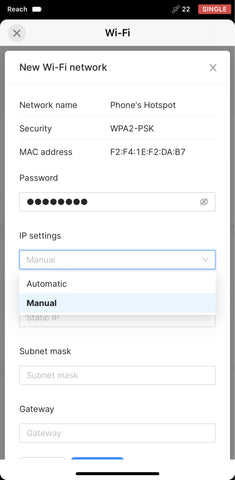
Enter the static IP address, subnet mask, and gateway.
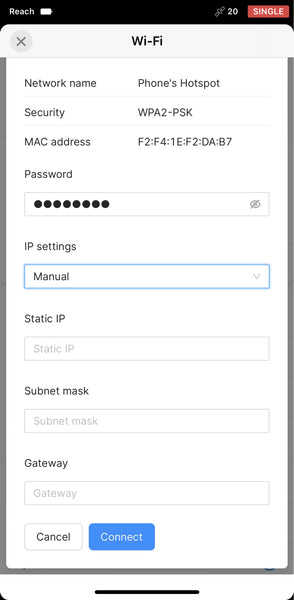
Tap Connect.
Now, the Reach receiver has its static IP address in the specified Wi-Fi network. Type it in the address bar of the browser to launch the Reach Panel.
Other Improvements Of Reach Firmware 31 Update
The update provides a range of other improvements. These include:
Ability to download session logs to a single archive. You can now download all the logs from the same session, including the raw data, position track, and base corrections, in one tap.
Added ability to use non-ASCII characters for NTRIP username and password. These characters are now fully valid: à, á, â, ã, ä, å, æ, etc.
Updated LoRa frequency constraints for different countries. If you use LoRa, make sure your frequency rates are correct the next time you set up your base and rover.
Please note that the Reach Firmware 31 is only available for Reach RS2+, Reach RS2, Reach RS+, and Reach M2 and M+ receivers.
heliguy™ has partnered with Emlid to sell the above range of GNSS receivers to help empower our clients' end-to-end surveying workflows. For more details about the Emlid ecosystem and how they can benefit surveying operations, contact our in-house surveying department.
