Products
Published on 27 Jul 2017
James Willoughby
heliguy™ Recommendations to Avoid User Error Flyaways
heliguy™ looks into the main causes of drone flyaways caused by user error and advise pilots on how to prevent them.
Flyaways are a worrying thing for all drone pilots from beginners to professionals as they can result in a potentially deadly crash or the loss of a drone. Following an investigation by our Technical Team, we discovered a large number of flyaways are caused by pilot error and could be avoided.
Here are heliguy™’s top causes of flyaways and our recommendations to prevent them occurring to keep your drone safe.
Flying Your Drone Out of Your Line of Sight
Cause - In the UK, the CAA’s Dronecode states users must keep their aircraft under 400ft (120m), within 1640ft (500m) and in their line of sight. Using the aircraft’s camera alone means you only have sight of what’s directly in front of you leaving you open to collisions which may cause a potential flyaway.
heliguy™ Recommend – Always keep your aircraft within your line of sight. This will ensure if an error does occur, you will be able to guide it back to yourself safely. If you lose sight of your aircraft, try to regain orientation by using the camera or activate the RTH function. Scout out the area you’re flying in to make sure you won’t encounter any issues. Some pilots may find it easier to control their aircraft as part of a team for added security.
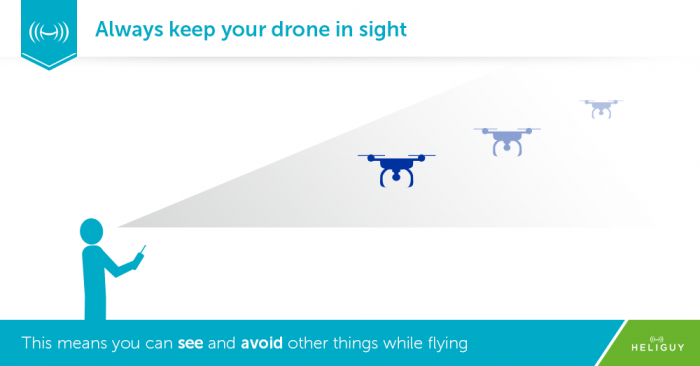
Home Point Not Set / Updated
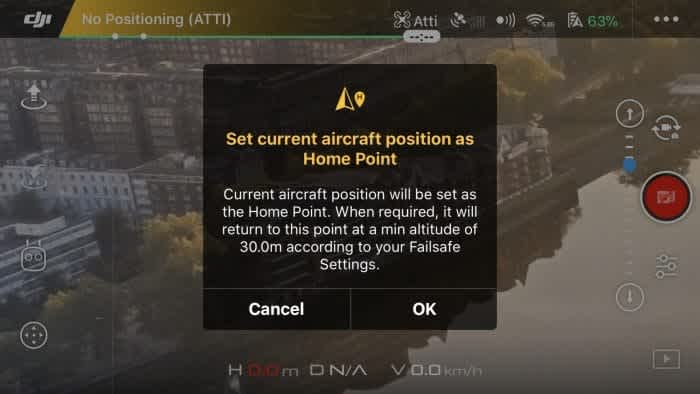
Compass Accuracy

Signal Interference
Cause – Like compass interruptions, signal issues can cause aircraft flyaways or crashes. The interruptions can occur when your aircraft is flown too close to powerlines or if a large object is between the pilot and aircraft.
heliguy™ Recommend – Scout out the area you’re flying around and make sure you’re aware of any powerlines or anything that could come between the controller and the drone. Avoid flying in areas where this could occur. High-Intensity Radio Transmission Areas (HIRTA) can also cause signal interference which may lead to flyaways.
User Not Experienced in ATTI Mode
Cause - ATTI Mode can be selected manually on the majority of DJI aircraft. This mode disables the GPS, GLONASS and obstacle avoidance settings and will only maintain the aircraft’s altitude.
The mode is great for people who want to take full control of their drone without any limitations, however, if the GPS or compass signals are lost, the aircraft will enter ATTI Mode. This can be scary for a more inexperienced user as the aircraft will drift in the wind and may lead to a flyaway or crash.
heliguy™ Recommend – If your aircraft is capable, practice flight within the ATTI Mode in a safe location. Get used to having to combat the wind without the assistance of your aircraft. This will make it easier to take back control if it occurs whilst out on a mission. Also, remember that you can use your visual line of sight to control the drone, or if you’re disorientated, the camera can be used to find your location.
These recommendations will help to prevent flyaways that can be prevented keeping your drone safer.
If you would like to talk to our team or interested in taking our training course for more information, give us a call on 0191 338 6202 or email us on info@heliguy.com.
Keep checking our Insider posts for more advice on drones, what we're doing, and news on the drone industry.
