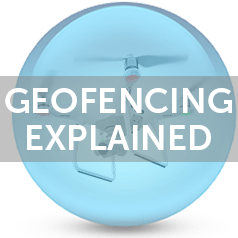
News
Heliguy's Guide to Geofencing
Geofencing has become a regular fixture in today's consumer drones. Here is our guide to how it works and which large manufacturers are already using it. ... Read More
Intelligent safety features have become a priority for drone manufacturers, especially in these times of rapidly shifting regulations. One of the most widely used features in modern SUAs to combat irresponsible usage is geofencing. This article will take you through the basics of this solution and take a look at how the biggest drone companies have implemented it into their product range.
What is Geofencing?
Geofencing is a virtual barrier created using a combination of the GPS (Global Positioning System) network and LRFID (Local Radio Frequency Identifier) connections such as Wi-Fi or Bluetooth beacons. This boundary is dictated by a combination of hardware and software which dictates the parameters of the geofence i.e. a drone app and an unmanned aircraft. This technology has been available for years with early adaptors using it to monitor cattle with the help of GPS collars programmed with geographic boundaries that would provide alerts when then livestock left the predefined boundaries. Other uses included (and continue to include) the monitoring of fleet vehicles such as armoured security vans, providing early warning if anything out of the ordinary occurs. More modern uses of geofencing include ‘Smart Home’ functionality such as your heating turning itself off when your phone pings at a certain distance from your house and back on when you’re heading back.
An example of geofencing in the DJI GO app Drones use geofencing on a much more focused level, usually to satisfy aviation agency regulations about the use of airspace. Nestled within the default safety features of all modern SUAs, many people will be affected by geofencing without necessarily knowing too much about it. With reports of ‘near misses’ and irresponsible flying on the rise alongside the popularity of consumer drones, it makes complete sense that we’re seeing more strict applications of geofencing and other smart safety features from the big-name manufacturers.
Existing Solutions
Speaking of large UAV companies, let’s investigate how three of the most recognisable brands in the drone industry are implementing geofencing into their aircraft.
DJI
DJI’s version of geofencing is called GEO (Geospatial Environment Online) and offers users up-to-the-minute information when flight bans or limitations have been applied. This includes large public gatherings, natural disaster areas and other events which warrant restrictions. GEO’s data also includes sensitive locations such as prisons, power plants and airfields to ensure you’re not in danger of breaking the law due to a geographical misunderstanding.
Example map showing DJI warning levels When active, GEO limits flights into or take-off within restricted locations unless you have a verified DJI account and evidence of authorisation which allows you to temporarily unlock these areas. Please note that the unlock function isn’t valid for areas classified as national-security locations. DJI stress that their GEO system fulfils an advisory role with each user being ultimately accountable for checking local regulations before they fly. As you can see in the above image, there is a colour coded system advising you of where it’s safe to fly. Here is what each equates to:
GREEN - Warning Zone / Enhanced Warning Zone: In a Warning Zone (which may not appear on the map) users will be provided with a low-risk warning message about circumstances that could affect a flight. In an Enhanced Warning Zone, flight is disabled by default but can be self-authorised by following the onscreen instructions in the DJI app.
YELLOW - Authorisation Zone: In these zones users are prompted with a warning and flight is limited. This may be unlocked by authorised users using a DJI verified account.
RED - Restricted Zone: The final restriction tier gives pilots a warning that flight has been prevented. If you have the necessary authorization to operate your aircraft in a Restricted Zone you need to email flysafe@dji.com (preferably before you head along to the site) to get the restrictions removed.
For more information on DJI's GEO, take a look at the graphic below which runs through the set-up process and other useful tips:
Yuneec
Emerging as a potential challenger to DJI, Yuneec recently released their Typhoon H hexacopter which promises a comparable range of smart features to the more recognisable Phantom range (although its imposing size is a bit of a drawback) as well as numerous safety features including obstacle avoidance and motor redundancy.
Yuneec's visualisation of their 'Smart Circle' geofencing They have also implemented a geofence system which they have stated is ‘in compliance with FAA No Fly Zone regulations’ with a focus on preventing flights near commercial airports. Their geofencing feature prevents drone operators from flying over heights of 400ft and beyond distances of more than 300ft outwards from the pilot's position. The aircraft’s GPS also draws a ‘Smart Circle’ 26ft in diameter around the pilot during take-off and landing. These settings can be altered in the back end of Yuneec’s software if the pilot finds them too restrictive.
GoPro
With the Karma’s relaunch dominating the tech press for the past couple of weeks we would be remiss not to discuss how geofencing has been implemented into GoPro’s first aircraft to stop reckless flying (but unfortunately not power failures). On their site, GoPro describes their approach as ‘a virtual cylinder-like perimeter created by GPS satellites’ and notes that it can be made active both in their Easy Mode for beginners or when flying normally.
It’s worth bearing in mind that the distances vary drastically between Easy Mode being on and off. When the practice settings are activated the Karma can fly 100ft outwards horizontally and 100ft vertically. This is a useful feature for those just getting to grips with a quadcopter and limits the potential for mishaps. However, when Easy Mode is deactivated, the aircraft can reach distances of up to 3,280ft laterally and 400ft vertically offering much more freedom to operators. GoPro’s Karma Controller will issue a warning before the Karma reaches the predefined barriers so that the pilot isn’t caught out.
Other Examples
These aren’t the only examples of companies flocking to geofencing as a safety solution, other well-known names such as Parrot offer the functionality as an option within their app. You're able to change the parameters and toggle it on and off as it suits you.
A screenshot of the Parrot FreeFlight Pro app 3DR, although now mainly providing software solutions still offer the Solo which comes with its own brand of custom geofencing which allows you to draw your own boundaries with four points on a map creating height and distance limitations which create a ‘virtual flight cage’ for your aircraft. This goes to show how important this feature has become and why it’s worthwhile taking the time to research it before you make a drone purchase.
Find Out More
There are a lot of positives to the growing suite of safety features which are becoming increasingly available in SUAs and, as a licensed DJI dealer, we’ve seen the benefits first-hand. If you would like to talk to our team about how geofencing will affect your flights, what you need to know about flight restrictions or just want to chat about drones you can reach us with the details below.
Call
…
Keep checking back to Heliguy’s Insider Blog for more information about safety features, advice on existing legislation and, of course, the latest news from the drone industry.
