
Products
Seven reasons why DJI FlightHub Enterprise is better than DJI FlightHub Basic and Advanced
An in-depth look at the differences between the new DJI FlightHub Enterprise and the older Basic and Advanced versions. ... Read More

DJI has launched DJI FlightHub Enterprise and there are some key differences between this and older versions - including private cloud access.
DJI FlightHub software - compatible with a range of DJI drones - enables organizations to efficiently manage all aspects of their commercial drone operations from a single platform.
FlightHub Enterprise is valuable to a wide range of commercial and industrial customers using drone technology
As a web-based service, FlightHub Basic and Advanced have provided the capability to oversee live operations, manage flight data, manage fleets and pilots, and effectively plan operations.
But the new FlightHub Enterprise has additional features that give commercial operators more control over their implementations and data security, right at their fingertips.
Contact Heliguy for more details about FlightHub. Email us or give us a call.
So, what are the main reasons to go for this latest version of FlightHub?

FlightHub Enterprise v FlightHub Basic and Advanced - the differences
There are numerous differences between the upgraded offering of FlightHub and its predecessors. These are the key variations at a glance.
Functions | Basic | Advanced | Enterprise |
Maximum Drones | 5 | 10 | 10+ |
Team Management | Yes | Yes | Yes |
Automatic Flight Log Syncing | Yes | Yes | Yes |
Real-time Telementary Info | Yes | Yes | Yes |
Real-time Live View | - | Yes | Yes |
FlightHub WebSDK | - | - | Yes |
Device Maintenance | - | - | Yes |
Firmware Management | - | - | Yes |
Flight Media Library | - | - | Yes |
Mission Planning | - | - | Yes |
Private Cloud Access | - | - | Yes |
So, what does all of this mean, how will it help you and why do these extra features make FlightHub Enterprise a better option than the Basic and Advanced versions?

1: Private Cloud Access
Probably the biggest difference between the new iteration and its predecessors is the ability to use a private cloud server.
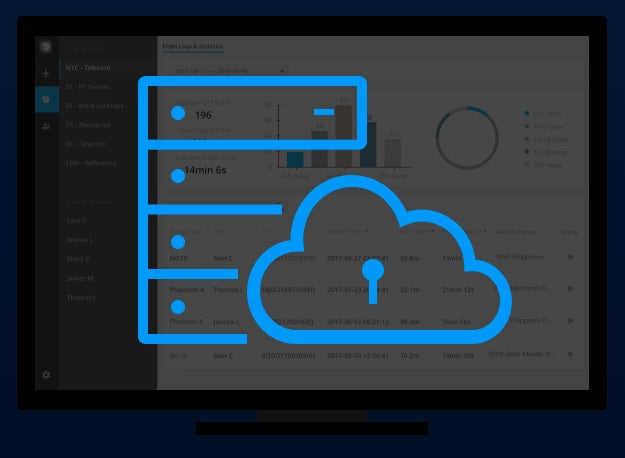
This means that organizations can host FlightHub Enterprise within their private cloud or on-premise IT infrastructure, utilising their existing organizational resources and security protocols, and enabling the capability to build streamlined workflows for their drone fleets. This is not possible with the earlier versions of FlightHub.
The main difference between DJI FlightHub Enterprise and the Basic and Advanced versions is the private cloud access. Using a private server means that you don't need a DJI account or you don't need to use a DJI server
Sergey Georgiev, DJI
So, what are the benefits of using the private cloud?
Network Isolation: DJI FlightHub Enterprise can be deployed in a private safe network environment and requires no connection to the internet.
User Account Security: The user accounts and passwords are only stored locally. Account data is encrypted by the AES-256 algorithm.
Secure Connection: The connection between Pilot PE app and FlightHub private server can be established over HTTP or HTTPS.
Dynamic URL: URL of the video live-streaming contains dynamic parameters, which can avoid the entire URL leakage to unathorised users, even in the same network environment.
Using a private server enhances data security, which is great for operations involving the likes of the police, where information can be highly sensitive
The table below details the differences between FlightHub Basic/Advanced and Enterprise when it comes to server owner/location and account information.
Plan | Server Owner | Server Location | Network Path | Account Information |
FlightHub Basic/Advanced | DJI | Amazon AWS | Internet | DJI Email Account |
FlightHub Enterprise | User | Private Cloud Network | Internet/Private Network/Intranet | Customised Account (account name does not have to be an email address) |
And here is a guide about how to install and activate the private cloud access for FlightHub Enterprise.
Contact Heliguy for more details about FlightHub. Email us or give us a call.
2: Dedicated DJI Pilot App
Exclusively compatible with FlightHub Enterprise, the new DJI Pilot Private Edition (PE) app is a customised version of DJI’s Flight Control app designed for users with high data security requirements.
By default, DJI Pilot PE will not transmit any data to public networks and will only connect directly to an organization’s FlightHub Enterprise platform hosted on their private IT infrastructure.
FlightHub Enterprise gives you mission planning tools which enable you to set waypoint flight paths
DJI Pilot PE is an Android mobile application that needs to be installed on the user's mobile device, like DJI CrystalSky.
Direct Use of Pilot PE: It can be used for manual flight control without any network connection.
Log in to Private Server: In order to use the functions in FlightHub EE, the IP address of your server need to be configured in Pilot EE to set up the connection. There is no interaction between Pilot EE app and DJI Server.
The Basic and Advanced FlightHubs are fully compatible with DJI Pilot only.

3: Flight Data Management
To help take your flight data management further, FlightHub Enterprise features a Flight Media Library.
fh16-1.jpg
fh15-700x394.jpg
This saves time and improves workflow efficiency with seamless video and image data transmission directly from your DJI Pilot mobile app to FlightHub.
The FlightHub Enterprise license supports 10 drones. You can purchase add-on kits for support of additional drones.
All three versions of FlightHub allow you to view flight statistics and replay missions with detailed flight logs.
More information: DJI FlightHub Enterprise.advgbbtn-5bbac839-1428-4feb-842a-b8b636f99d56 { font-size: 18px; color: #fff; background-color: #0232a0; padding: 6px 12px 6px 12px; border-width: 1px; border-color: #0232a0; border-radius: 50px; border-style: solid; } .advgbbtn-5bbac839-1428-4feb-842a-b8b636f99d56:hover { color: #fff; background-color: #2196f3; box-shadow: 3px 3px 1px 0px #ccc; transition: all 0.2s ease; }
4: Fleet and Pilot Management
When it comes to managing your fleet and your pilots, there are two features which Enterprise has, but Basic and Advanced do not. These are firmware management and device maintenance. So what are these?
Firmware Management: Centrally manage and deploy drone firmware updates, allowing organizations to certify and update drone fleets at their own pace, ensuring security compliance and avoiding unforeseen delays during critical missions.
FlightHub Enterprise takes advantage of WebSDK, which allows users to integrate their existing systems with FlightHub or develop their own custom web applications
Firmware updates are available for download on the dedicated page of DJI's firmware management system.
Firmware updates can then be uploaded manually through the FlightHub web interface to the customer's local FlightHub server.
Administrators can assign firmware visibility access to all or selected users.
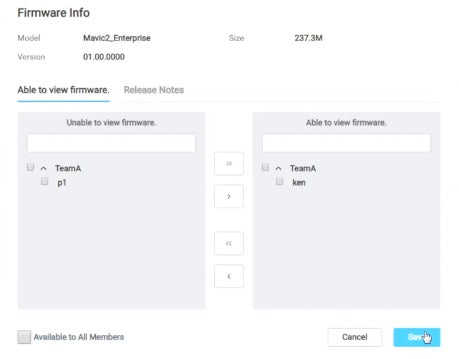
Device Maintenance: Track equipment usage, including aircraft and battery usage time, to ensure your drone equipment is functioning properly and aircraft maintenance is performed on schedule.

5: Mission Planning
One of the biggest assets of FlightHub Enterprise is the Mission Planning feature, which allows you to schedule and oversee drone operations with the ability to send automated waypoint or mapping missions to individual pilots. This is not possible with the Basic or Advanced options.

Mission planning tools enable you to set waypoint flight paths. This allows you to:
Define waypoint actions, like taking a photo or starting a video recording
Pre-define the aircraft speed and altitude
Overview of mission distance and estimated duration
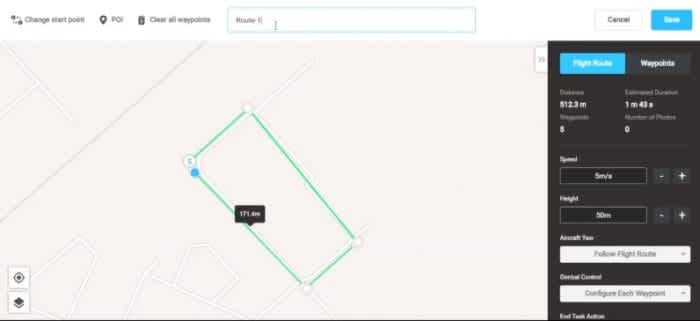
The mapping part of this feature means that FlightHub will automatically generate efficient flight paths after the user has set their required flight zone and flight parameters. The aircraft will then follow this route through its mission. The image data captured during these flights can be input into 2D reconstruction software to generate 2D maps, while the mission itself can be saved for re-use.
6: Number of drones in your fleet

DJI FlightHub Enterprise allows you to manage more drones in your fleet. Here are the figures:
FlightHub Basic: Each license supports up to five drones.
FlightHub Advanced: Each license supports up to 10 drones.
FlightHub Enterprise: The license supports 10 drones. You can purchase add-on kits for support of additional drones.
FlightHub Enterprise can be used for a range of missions, including public safety and disaster-response missions, where real-time data is key.
7: FlightHub WebSDK
FlightHub Enterprise takes advantage of FlightHub WebSDK. So, what's this?
To maximise the full potential of your drone operations and drone management platform, FlightHub WebSDK allows users to integrate their existing systems with FlightHub or develop their own custom web applications.
Contact Heliguy for more details about FlightHub. Email us or give us a call.
FlightHub Enterprise 'valuable to a wide range of users'

With all of these things in mind, DJI has said that FlightHub Enterprise should be the go-to tool for commercial operators.
Together, these updates make FlightHub Enterprise valuable to a wide range of commercial and industrial customers using drone technology for increasingly sensitive missions, including large-scale disaster response operations, public safety operations that require a real-time view of data by a central command for quick-decision making, and relaying information to offsite engineers during inspections in the energy and telecommunications industries.
DJI statement
Useful things to know
When it comes to using FlightHub, there are a few extra things to know.
First of all, the following aircraft are supported:
Matrice 200 Series V2
Matrice 200 Series
Matrice 600 Series
Inspire 2
Mavic Pro
Mavic 2 Enterprise and Mavic 2 Enterprise Dual
Phantom 4, Phantom 4 Advanced (excluding Phantom 4 Advanced+), Phantom 4 Pro (excluding Phantom 4 Pro+).
Search-and-rescue-700x467.jpg
Mavic 2 Enterprise
IMG_3538-700x467.png
Matrice Series
More information: DJI FlightHub Enterprise.advgbbtn-5bbac839-1428-4feb-842a-b8b636f99d56 { font-size: 18px; color: #fff; background-color: #0232a0; padding: 6px 12px 6px 12px; border-width: 1px; border-color: #0232a0; border-radius: 50px; border-style: solid; } .advgbbtn-5bbac839-1428-4feb-842a-b8b636f99d56:hover { color: #fff; background-color: #2196f3; box-shadow: 3px 3px 1px 0px #ccc; transition: all 0.2s ease; }
In terms of FlightHub Enterprise, the system requirements for installation are:
An Ubuntu 16.04 64 bits operating system
DJI Pilot PE installed on mobile devices need to have access to the TCP port 80 / 443 (http/https) and TCP port 1935 (for videos) of your server
For optimal performance, it is recommended using Mozilla Firefox or Google Chrome to access FlightHub.
In terms of price, Basic is £99 a month or £999 a year, while Advanced is £299 a month or £2,999 a year.
The price of the Enterprise edition has not yet been announced by DJI, but for more information, contact Heliguy by emailing info@heliguy.com or calling 862 298 5964.
