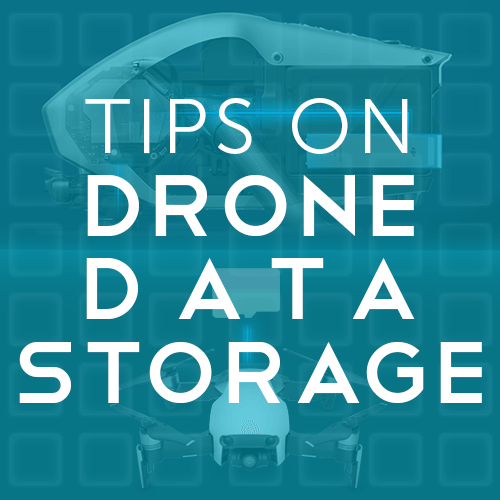
News
Tips on Drone Data Storage
Heliguy Insider discusses drone data storage for photographers and videographers. Keep reading to find out more. ... Read More
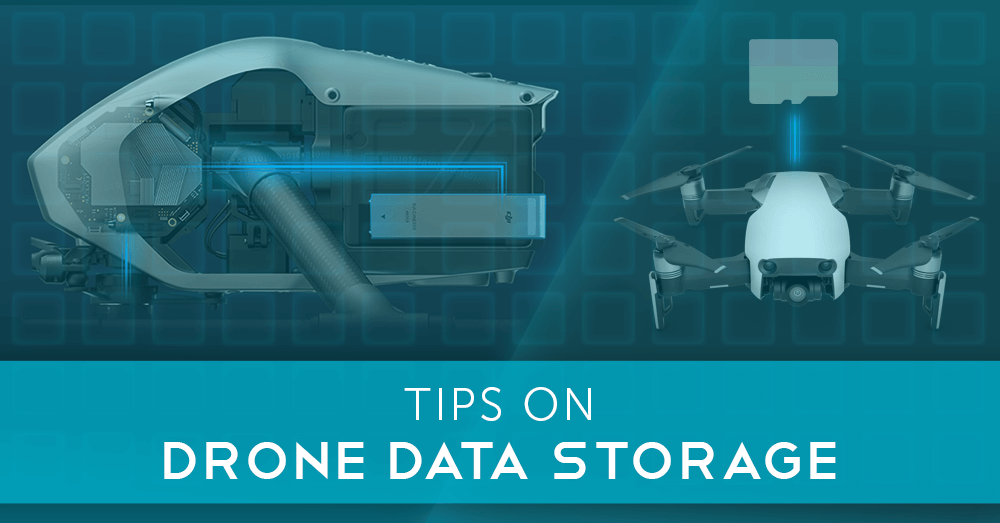
Choose Where to Store Files
With the wide range of drones on the market, there’s also a lot of different ways you can store your drone media. Where you store your photos and videos will largely depend on the how long you're keeping them for, the type of drone you're using and the stage in your workflow. Check out the different storage options available for you:
Internal Drone Storage

SD Cards

DJI CINESSD

External Hard Drive
One of the main storage solutions for photographers and videographers is external hard drives. Hard drives are used following post-production to store both the edited and unedited files in one place. They’re usually available in high capacities and are easy to use and maintain. Hard drives can be used for long-term data storage for archiving footage you don’t need to access every day. Make sure you clearly label your hard drives. A preferred method for labelling is usually by year or type of work.
LaCie DJI Copilot

Cloud-Based Storage
A common form of data storage that has advanced over recent years is cloud-based storage. The benefits of using a cloud-based system is you can access your data anywhere in the world by logging on to your account. You also don’t have to physically store it like the other tools with have mentioned, completely removing the chance of physical damage or loss. There are a multitude of different options for cloud storage so make sure you do your research to find the one that is best for you if you’re going down this route. Cloud storage can be used for the long-term storage to store edited and unedited data. You can then access files whenever and wherever you need to.
Label and Organise Your Files
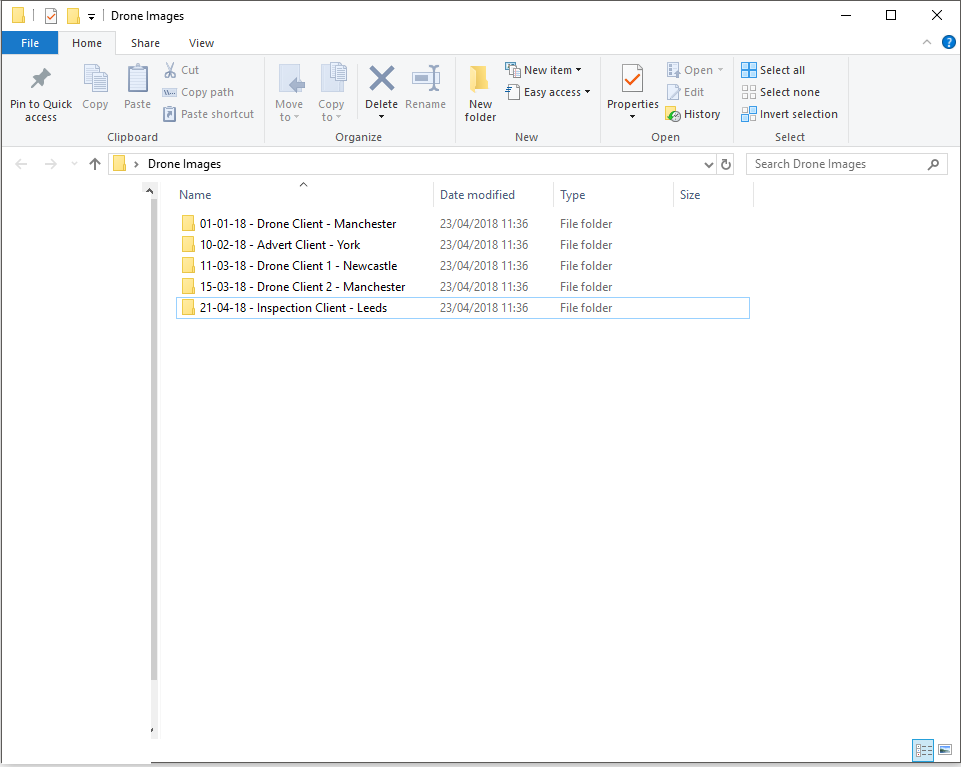
Backup Your Files
Do not learn this lesson the hard way; backup your files to avoid losing them. You can either choose two of the different storage tools from the above or just store two copies in different locations, but all of your files should be backed up. Backing up will prevent the loss of data from file corruption, general loss and any physical damage to your storage location. Your outlay may be slightly more when purchasing multiple storage locations but it’s definitely worthwhile to avoid losing your work.
Create a File Log

Only Keep the Good
The majority of photographers and videographers will capture a huge range of photos and video when on a shoot. This will likely include test and setup shots that will be of no use to anyone and can simply be deleted. Additionally, there will likely be shots that aren’t a true reflection of your work. If the shots are bad and can’t be salvaged with editing, delete these too. Bad and unnecessary footage will just take up room on your device and clog up your folders making searching harder. Please note, it’s always recommended you keep a copy of both the edited and unedited files for future changes.
Summary
Managing your drone data is vital for keeping your photos and videos organised as well as safe. Choose the right option for you that suits the type and volume of data you need to store. Labelling is the key to organising files, making them easy to search to find whatever you need in a matter of seconds. Avoid one of the worst things that can happen to a photographer or videographer; losing your photos and videos, by following the above tips.
To discuss any information from the above post or any DJI or Freefly product, please give one of our team a call on 0191 296 1024 or email us at info@heliguy.com.
Keep checking back to Heliguy’s Insider Blog for more announcements, insights into drones and, of course, the latest news from the drone industry.
