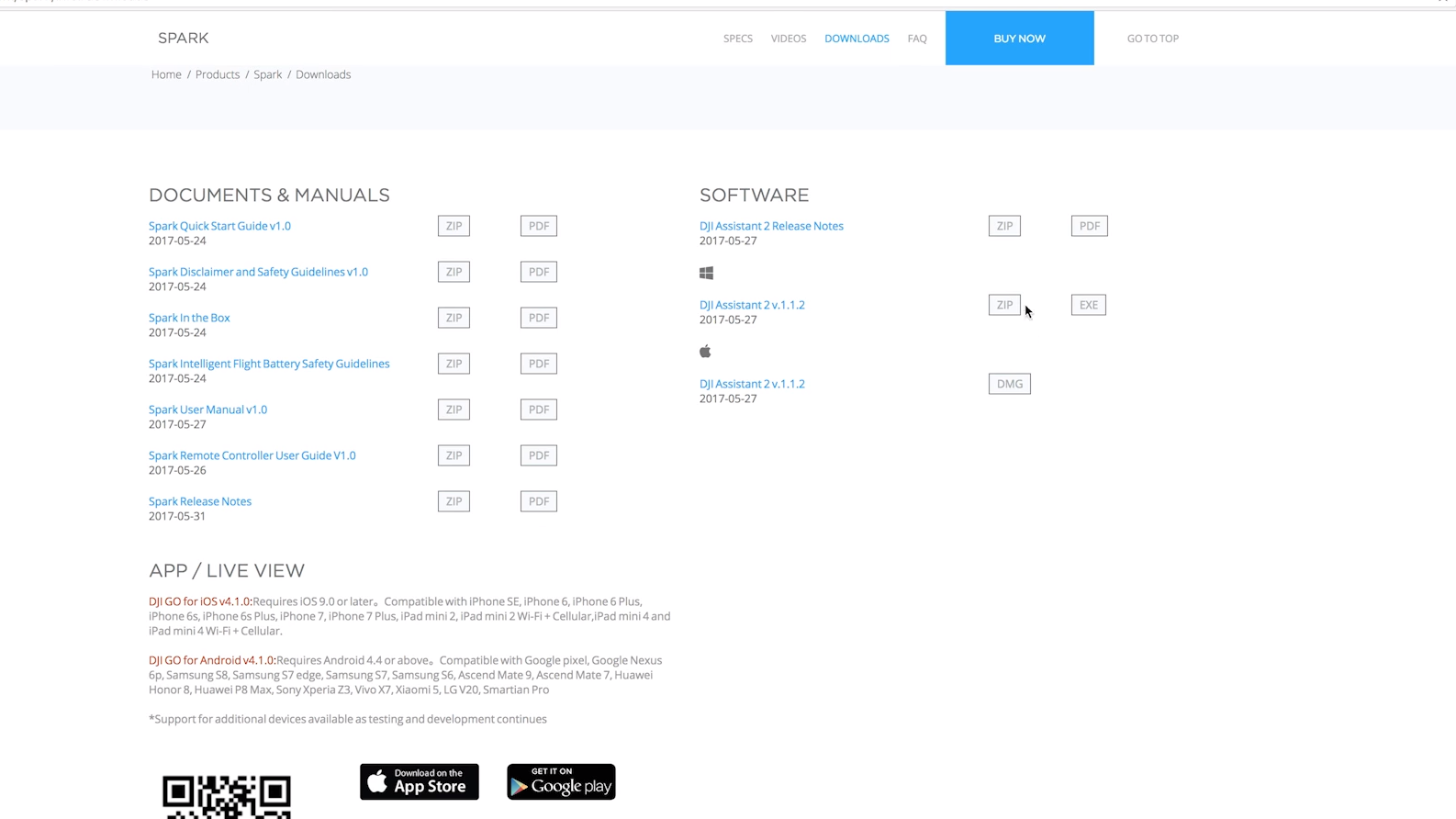
Products
Published on 19 Oct 2017
James Willoughby
Updating your DJI Goggles from DJI Assistant
Step by step on how to update your DJI Goggles using DJI Assistant on your PC.
DJI Goggles are a great accessory for your DJI products; this blog will show you how to update them using the DJI Assistant desktop app.
Go to dji.com, click on any product, and then click downloads. Once on the product page, go to “Downloads” and find “DJI Assistant.” Then, download the version that is right for your computer, e.g., Windows or Mac.
Once you have downloaded “DJI Assistant”, turn on your DJI Goggles. Plug them in via a USB cable.
Open the DJI Assistant application and click DJI Goggles.
Click “Upgrade”.
Wait for the pop-up to appear, ensure that the computer has an internet connection, and ensure that the goggles are still connected to the Computer, then click start update.
Wait for the update to complete, and then your DJI Goggles will be up to date with the latest DJI firmware.
Subscribe to our YouTube Channel for Exclusive DJI News, Reviews and Advice.
