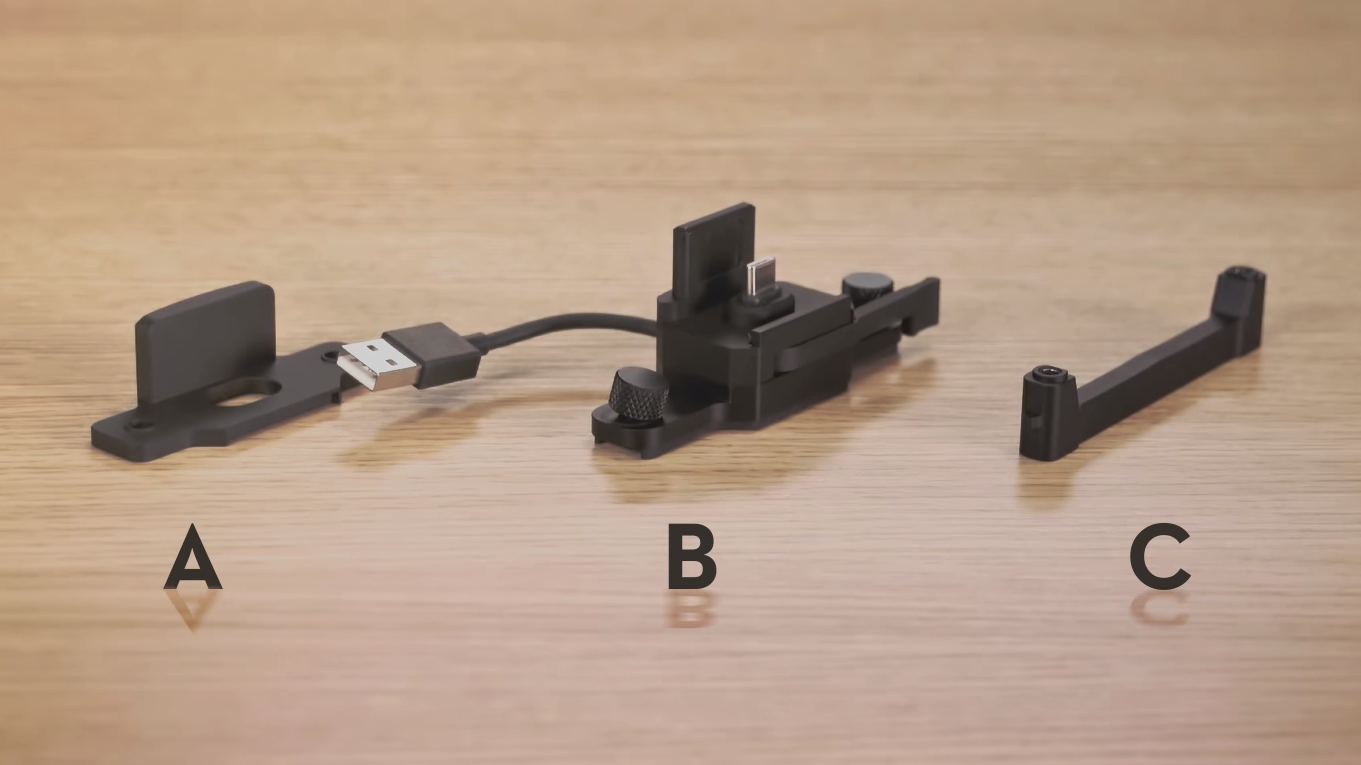
Using Crystal Sky on Mavic and Spark Controllers
Step by step guide on how to install a crystal sky monitor to a DJI Spark or DJI Mavic controller using the adapter.
In this guide, we will be looking into how to attach a Crystal Sky Monitor to your DJI Spark or DJI Mavic.
For this to work you will need the following:
Mounting Bracket Adapter
Spark or Mavic Remote
Instructions
Unpack all pieces of the pack.
Take the USB cable out of the controller if one is already in.
Take part "C" and place it inside the controller's handles. Close the handles so they cover part "C".
Place part "B" over the bottom of the controller.
Place the bottom bracket on your Crystal Sky and screw it in place.
Attach the battery to Crystal Sky.
Slot the monitor into the remote and clamp the buckle down to hold the Crystal Sky in place.
Turn on your remote; the Crystal Sky should boot up with the controller.
Once the Crystal Sky has booted up completely, press the menu button in the middle of the side buttons.
Click "Flip Screen" to rotate the screen the correct way. Your Crystal Sky is now set up for use with your DJI Spark or Mavic.
Next steps
Subscribe to our YouTube Channel for Exclusive DJI News, Reviews and Advice.