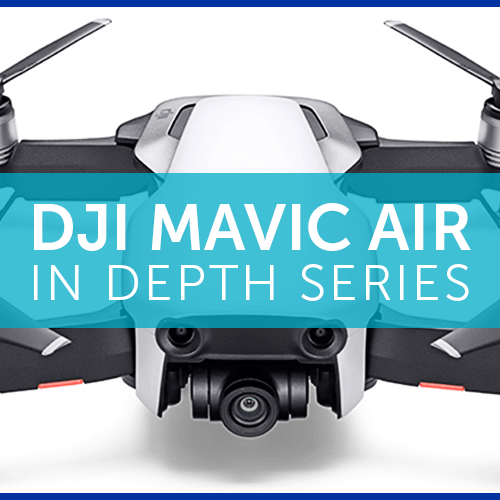
Products
Published on 23 Feb 2018
James Willoughby
DJI Mavic Air in Depth Series – Part 1 - Intelligent Flight Battery
The first in the series, Heliguy take an in-depth look at the new DJI Mavic Air, focussing on the Intelligent Flight Battery and chargers. ... Read More
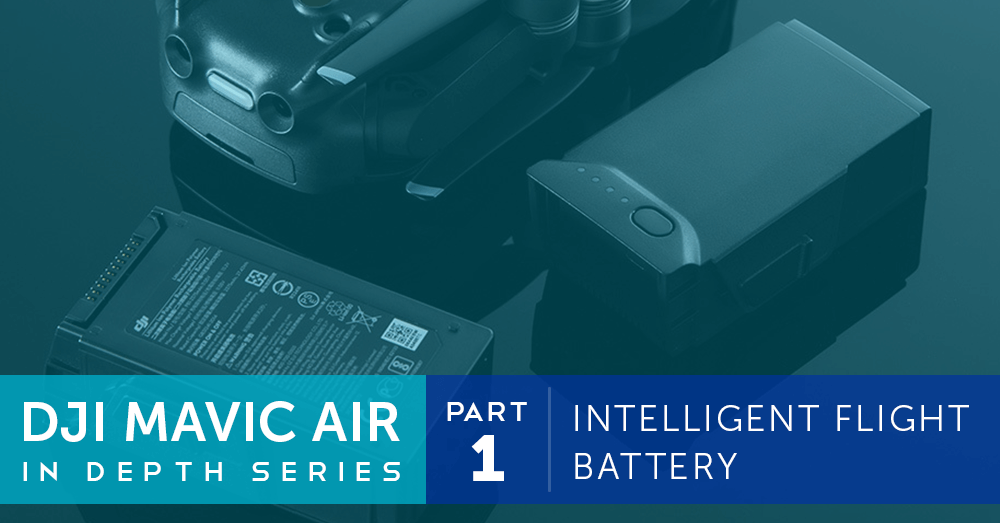
Specifications
Take a look at the specifications of the Mavic Air Intelligent Flight Battery and the chargers.
Intelligent Flight Battery
#### Capacity | 2375 mAh |
#### Voltage | 11.55 V |
#### Max Charging Voltage | 13.2 V |
#### Battery Type | LiPo 3S |
#### Energy | 27.43 Wh |
#### Net Weight | 140 g |
#### Charging Temperature Range | 5°C - 40°C |
#### Max Charging Power | 60 W |
Charger
#### Input | 100 - 240 V, 50/60 Hz, 1.4 A |
#### Output | Main: 13.2 V ⎓ 3.79 A; USB: 5 V ⎓ 2 A |
#### Voltage | 13.2 V |
#### Rated Power | 50 W |
Please Note – Batteries are shipped in hibernation mode and require charging to activate.
Battery

Safety Features
The battery has several safety features to help avoid damage to the battery and prolong the life of the battery. These include the following:
Auto-Discharging – The battery will drop to below 65% if left idle for 10 or more days
Overcharge Protection – The battery will automatically stop charging once it reaches 100%
Temperature Detection – The battery will only charge between 5° and 40° C (41° and 104° F)
Balanced Charging and Battery Cell Protection – Automatic cell voltage balancing to prolong life and warning messages in the DJI GO 4 app
Overdischarge Protection – To prevent excessive discharge

Charging the Batteries
The Mavic Air has several chargers and charging accessories available, dependent on your needs. Subject to the version of the Mavic Air you purchase, different charging accessories will be included. In the standard version, you receive the normal charger for the Mavic Air, however, with the Fly More Combo, there’s also a charging hub and power bank adapter. It’s worth noting, unlike the Spark, there isn’t the capability for charging the battery whilst installed in the Mavic Air by USB. The USB-C port is strictly for data-transfer from the internal storage on the Mavic Air.
Mavic Air Charger

Charging Hub

Car Charger
The car charger is a useful charging accessory, especially due to the lack of USB charging capability. Batteries can be charged using a car’s 12 V port in under an hour when charging between 16° to 40° C. The charger also features low-voltage and overheating protection, for additional safety when in use.
Power Bank Adapter

Summary

FAQs
How do you power on and off the battery? To power on, press the power button then press and hold for a couple of seconds. When installed in the aircraft, it will beep. To power off, follow the same process of pressing the power button then pressing and holding the button for a couple of seconds. The aircraft will again beep. How do you check the battery charge level? Tap the power button once and follow the LED indicators. What charge should I store the Mavic Air batteries at? The charge depends on the amount of time the batteries are being left for. Use the below as a guide: One to 10 days – Leave between 60 and 80%. Over 10 days – Leave the charge between 40 and 60%. Do not leave the battery fully charged or completely empty. How often should I fully charge and discharge the Mavic Air battery? At least once every three months.
To discuss the new DJI Mavic Air, or any DJI or Freefly product, please give one of our team a call on 0191 296 1024 or email us at info@heliguy.com.
Keep checking back to Heliguy’s Insider Blog for more announcements, insights into drones and, of course, the latest news from the drone industry.
