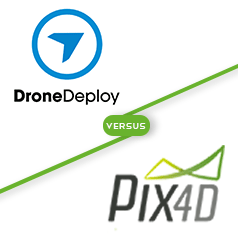
Updated on • 17 Aug 2024
DroneDeploy VERSUS Pix4D
Heliguy Insider has outlined the key features of DroneDeploy and Pix4D to help you decide which platform is best for your business needs. ... Read More
ddpvsp4d-700x366.png With intuitive software solutions taking the commercial drone world by storm, Heliguy has decided to take a look at two of the market leaders to display what they can offer to businesses considering the implementation of drone services. Read on to find out what DroneDeploy and Pix4D can offer and how they could benefit your commercial UAV plans. There's a lot of information available about these solutions so we've distilled it down to the key points you'll need to make a decision. We're available to chat on 0191 296 1024 or info@heliguy.com if you want to learn more after reading this comparison.
DRONEDEPLOY
DroneDeploy is an intuitive solution used to create aerial maps and 3D models. Using their mobile app - which is available on both Android and iOS - it’s possible to transform a range of DJI drones into reliable and powerful mapping tools.
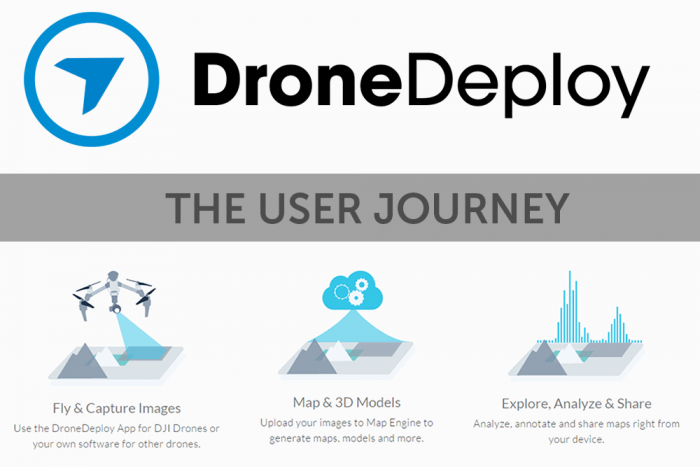
Product Overview
DroneDeploy's software facilitates automated flights from take-off and right through to landing while automatically capturing images that can be uploaded to their software for processing. These stills can be used to create a range of visualised data from 2D maps to 3D models.
DroneDeploy Key Features
An intuitive, simple to use solution
Affordably priced and feature rich
Potential for a greater ROI when compared to its competitors
Rapid processing and accurate results
Works with a range of DJI drones
An all in one drone surveying and mapping solution
THE DRONEDEPLOY APP
DroneDeploy’s mobile app allows users access to automated mapping services which are suitable for both beginners and professionals. Giving you complete control out in the field, their solution is a must-have for those looking to conduct aerial mapping services. DroneDeployAppImage-700x548.png The app makes it simple to create flight plans on any device allowing you to launch a mission with automated take-off, flight, image capture and landing. You can keep on top of your flight through a live first person view and are free to take back control of the drone at any time.
Key App Features
Intuitive user experience packed with functionality
Instantly measure both area and volume
Access your orthomosaics, NDVI data, interactive maps and 3D models
Collaboration is made easy via shared maps and comment functionality
Help is always at hand thanks to DroneDeploy’s in-app support
Seamless compatibility with a wide range of DJI drones
These features make it simple to put together a range of data visualisations from orthomosaic, NDVI and digital elevation interactive maps to 3D models. DroneDeploy's full functionality suite is available for use through seamless integration with a highly intuitive app, making your aerial mapping projects as easy as the results are accurate.
HOW DRONEDEPLOY APPLIES TO VARIOUS INDUSTRIES
DroneDeploy is a tool for professionals looking to add an intuitive aerial mapping solution to their business plan. See below for examples of how you can successfully use this software in a range of industries.
Inspection, Construction & Mining
Automated Flight: Use the free DroneDeploy app (available on iOS & Android) to fly DJI's drone series
Rapid Map Processing: You can upload images from your drone to create a high-quality map
Elevation & 3D Models: DroneDeploy allows you to create and analyse elevation maps and 3D models
Instantaneous Measurements: Real-time measurement of distance, area and volume are possible
Collaborative Focus: Share maps with other users and access a range of powerful tools to turn your insights into actions
Agriculture
Automated Flight: Use the free DroneDeploy app (available on iOS & Android) to fly DJI's drone series
Rapid Map Processing: You can upload images from your drone to create a high-quality map
Detect Crop Stress: View maps in the NDVI format to detect crop stress and any worrying variance
Collaborative Focus: Share NDVI maps with other agricultural professionals and access tools that turn your insights into actions
Widely Compatible: Export your maps to a range of precision agriculture software to allow for planning and crop management
Drone Services
Automated Flight: Use the free DroneDeploy app (available on iOS & Android) to fly DJI's drone series
Rapid Map Processing: You can upload images from your drone to create a high-quality map
In-Depth Analysis: DroneDeploy gives you access to a number of tools that can analyse data for a range of disparate industries
Build A Drone Services Brand: The data you collect can be shared with clients using your own unique brand
Widely Compatible: Export your maps to a range of precision agriculture software to allow for planning and crop management
DRONEDEPLOY SERVICE LEVELS
1490271801drone_deploy-logo-300x65.png * * * Explorer | 1490271801drone_deploy-logo-300x65.png * * * Pro | 1490271801drone_deploy-logo-300x65.png * * * Business |
#### Map + 3D Model Processing | 5 / month | Unlimited | Unlimited |
#### Max Photo Upload per Map | 500 | 1,000 | 3,000 |
#### Max 2D Resolution | 5 cm/pixel | 2 cm/pixel | 1 cm/pixel |
#### Processing Priority | + | ++ | +++ |
#### Support | Community | Email + Chat | Email + Chat |
#### Android + iOS Mobile App | 1463480634check.png | 1463480634check.png | 1463480634check.png |
#### Annotations + Collaboration | 1463480634check.png | 1463480634check.png | 1463480634check.png |
#### NDVI + Elevation Layers | 1463480679cross.png | 1463480634check.png | 1463480634check.png |
#### Volume Measurement | 1463480679cross.png | 1463480634check.png | 1463480634check.png |
#### Map + 3D Export | 1463480679cross.png | 1463480634check.png | 1463480634check.png |
#### Shapefile + Contour Export | 1463480679cross.png | 1463480679cross.png | 1463480634check.png |
#### RTK + Custom Coordinates | 1463480679cross.png | 1463480679cross.png | 1463480634check.png |
#### User Management | 1463480679cross.png | 1463480679cross.png | 1463480634check.png |
#### Co-Branded Portal | 1463480679cross.png | 1463480679cross.png | 1463480634check.png |
#### Ground Control Points | 1463480679cross.png | 1463480679cross.png | Cost per map |
CONTACT US
If you would like to learn more about DroneDeploy or how Heliguy can help you as a licensed re-seller, you can either visit our Enterprise Page or contact us via the details below:
Email: info@heliguy.com
Call: 0191 296 1024
Pix4D
Pix4D has been designed to allow professionals to generate high-quality 2D and 3D data through the use of aerial imagery. The photogrammetry aspect of the software uses the images captured by UAVs to generate results ranging from point clouds to digital surface and terrain models, orthomosaics to textured models. pix4duserjourney-700x407.png
Pix4D Products
There is a range of products available for Pix4D all aimed at different markets and professional services. Read on to find out what each of the versions offers and how it could benefit your business.
Pix4D mapper Pro
Pix4Dmapper Pro turns your aerial imagery into a series of precisely georeferenced 2D maps and 3D models. The results are open to customisation, processed accurately and at speed, as well as complementing a variety of applications and software which makes it a truly personalised solution. pix4dmapperprofeatures-700x1172.png
Create 3D Point Clouds: Offering a series of results that are 'denser' than traditional laser-scanning, the Pix4D point cloud is derived from a number of overlapping images which gives you precise locational data on your reconstruction of the object space
Digital Surface & Terrain Modelling: Pix4D's digital models provide you with the elevation value of each pixel (with or without above-ground objects) which means they're prepared to complement your preferred GIS workflow
Orthomosaic: Create a high-resolution map utilising each pixel of the original images which are projected onto the digital surface model which means there's no distortion of perspective, allowing you to access truly accurate geolocation
Volume Calculations: You're able to output calculated volumes which offer a flawless representation of stockpiles, supported by an editable base height, allowing for even more precise measurement
Contour Lines: For a quick, simplified visualisation of an area's topography, this feature lays out a series of contours which roughly display the elevation of your subject
3D Textured Model: Create a model using full-3D triangular mesh and photorealistic texturing
Thermography: Generate a radiometrically-precise thermal map with an accessible temperature value for each and every pixel
Pix4D bim
This product gives you the power to visualise, analyse and verify the 'as-built' data on-site using a suite of image processing features which are available both on your desktop or over the cloud. Your results can be studied and shared via Pix4D's cloud-based server and compared to your original BIM 'as-design' concepts. pix4dbimfeatures-700x498.png
Photorealistic 3D Modelling: The desktop version of Pix4Dbim lets you create 3D models, conduct surface and volume measurements, implement contours, and carry out generic visualisation. High-res imagery can be viewed for inspections by simply clicking anywhere on the 3D model
Cloud-Based Timeline: As you collect your data it is displayed on an intuitive timeline broadcast over the cloud and allows 2D and 3D data to be accessed, as well as annotated and shared
BIM Comparison: You're able to import drawings into the Pix4Dbim cloud to compare 'as-built' orthophotos with 'as-design' concepts, which means that construction errors can be spotted before they have a chance to impact the build and schedule diagrams ensure that you're on track to hit targets
Pix4Dfields
Pix4Dfields is an advanced agriculture mapping software for aerial crop analysis and digital farming. It allows you to inspect, analyse and visualise your crop changes all year round and, thanks to the new instant processing engine, you can generate and share high-resolution maps while you are in the field. pix-fields.jpg
Pix4D model
Looking for an intuitive, powerful 3D modelling software to use alongside your drone? Pix4Dmodel has everything you'll need. You can process imagery automatically to create photorealistic 3D models and export fly-through videos and full-textured mesh models to add to a drone showreel which is shareable on your business website and social media channels. pix4dmodelfeatures-700x662.png
Shareable 3D Models: Export your imagery in a range of file formats ready to upload to various 3D visualisation platforms
Fly-Through Videos: Especially useful for a real-estate company, the ability to create a fly-through path allows you to capture a dynamic 3D video that highlights properties inside and out
Output Compatibility: You can import Pix4D’s file types (.obj, .fbx, .dxf, ply and 3D pdf mesh files) into a wide range of 3D modelling and animation software
3D Printable Outputs: The meshes you can create with Pix4Dmodel are 3D printable which allows you to develop your design plans rapidly, from architectural models to industrial concept prototypes
HOW PIX4D APPLIES TO VARIOUS INDUSTRIES
Pix4D is a suite of tools for professionals looking for a powerful aerial mapping and modelling solution to add to their business plan. See below for examples of how you can successfully use this software in a range of industries.
Surveying
Pix4D enables you to benefit from the disruptive force of aerial imagery in the surveying and mapping sectors. The software makes obtaining highly accurate results much more time-efficient and provides the scope for intuitive measurement and detailed project analysis. pix4dsurveying-700x366.png
Mining: Reduce the danger of surveying mine sites with a more efficient method that can - amongst other use cases - monitor extractions, distribution and disposal without exposing the operator to hazardous situations
Mapping: With Pix4D, you're able to create 2D and 3D results that benefit a range of industries from architecture and city modelling to environmental surveys and emergency service incident monitoring
Forensics: It's crucial to get as much detailed information as possible from a crime scene. Pix4D's aerial imaging solution gathers this critical data rapidly and effectively allowing for the preservation of visual evidence
Construction
Detailed monitoring of construction sites as they evolve has been made possible by georeferenced orthophotos and 3D data from Pix4D's software. You're able to view the 'as-built' situation of your site in real-time which ensures up-to-date measurements and targeted analysis, making overseeing site productivity and giving you access to virtual inspections for increased efficiency. constructionpix4d-700x366.png
Earthworks: Volumetric analysis, stockpile measurements, and contour data.
BIM: Monitor 'as-built' site status to stay on task with BIM scheduling.
Inspection: Photogrammetry ensures safe and efficient post-flight inspections.
Agriculture
One of the most rapidly growing sectors for drone services, it's no surprise that Pix4D has focused an entire product on agriculture. Access vital data for quick response and workflow efficiency that will result in better crop yields. You're able to convert multispectral and RGB images into NDVI maps, and orthomosaics of your fields for complete oversight of your operation. agriculturepix4d-700x366.png
Available Offline or Online: Pix4Dag offers both desktop and cloud processing - whatever the requirements within your operation, you can intuitively adjust the workflow to your needs
Access the Index Calculator: Enabling you to access the potential of your multispectral data, you can generate NDVI maps as well as classifying and preparing your own prescriptive maps
Integrate & Collaborate: From prescriptive maps to variable application maps, you can export results in a variety of industry standard formats ready for use in farming equipment. Share NDVI maps directly from your browser for collaboration without compromising your privacy thanks to Pix4D's dedication to user security
Real Estate
Looking to get an edge on the competition? Pix4D allows you to show 3D representations of your properties on the web. You can use the software to pilot your drone, take still and convert these images into photorealistic 3D models. Visitors to your site will be able to easily navigate your models to observe their chosen property from a detailed aerial perspective. You can also create and customise fly-through videos and 3D models to add an extra USP to your service. realestatepix4d-700x366.png
Compatible with Consumer Drones: Use Pix4D's mobile flight planning app to capture the images you need to construct your maps and models
Automated Processing: With Pix4D's app or web uploader, you're able to send images to the Pix4Dmodel cloud and create detailed 3D models
Share Your Work: Oce you have produced a 3D model or fly-through it can be viewed or shared via any browser
PIX4D SERVICE LEVELS
1490272192PIX4D_Mapper.png | 1490272291PIX4D_BIM.png | 1490272360PIX4D_AG.png | 1490272418PIX4D_Model.png |
#### Desktop Processing | Unlimited (desktop + laptop) | Unlimited (desktop + laptop) | Unlimited (1 device) | Unlimited (1 device) |
#### Cloud Processing | Unlimited* | Unlimited* | Unlimited* | Unlimited* |
#### Flight Planning | Pix4Dcapture | Pix4Dcapture | Pix4Dcapture | Pix4Dcapture |
#### Flythrough video | 1490273991icon-desktop.png | 1490273991icon-desktop.png | 1490273991icon-desktop.png | 1490273991icon-desktop.png |
#### Orthomosaic | 1490273991icon-desktop.png 1490274026icon-cloud.png | 1490273991icon-desktop.png 1490274026icon-cloud.png | 1490273991icon-desktop.png 1490274026icon-cloud.png | - |
#### Digital surface model (DSM) | 1490273991icon-desktop.png 1490274026icon-cloud.png | 1490273991icon-desktop.png 1490274026icon-cloud.png | 1490274026icon-cloud.png | - |
#### Digital terrain model (DTM) | 1490273991icon-desktop.png 1490274026icon-cloud.png | 1490273991icon-desktop.png 1490274026icon-cloud.png | 1490274026icon-cloud.png | - |
#### 3D point cloud | 1490273991icon-desktop.png 1490274026icon-cloud.png | 1490273991icon-desktop.png 1490274026icon-cloud.png | - | - |
#### 3D textured model | 1490273991icon-desktop.png 1490274026icon-cloud.png | 1490273991icon-desktop.png 1490274026icon-cloud.png | - | 1490273991icon-desktop.png 1490274026icon-cloud.png |
#### 2D measurement | 1490273991icon-desktop.png 1490274026icon-cloud.png | 1490273991icon-desktop.png 1490274026icon-cloud.png | 1490273991icon-desktop.png 1490274026icon-cloud.png | 1490273991icon-desktop.png |
#### 2D vector output | 1490273991icon-desktop.png | 1490273991icon-desktop.png | - | - |
#### Volume measurement | 1490273991icon-desktop.png | 1490273991icon-desktop.png | - | - |
#### Index map (NDVI, etc.) | 1490273991icon-desktop.png 1490274026icon-cloud.png | - | 1490273991icon-desktop.png 1490274026icon-cloud.png | - |
#### Timeline analysis | - | 1490274026icon-cloud.png | - | - |
#### CAD drawing overlay | - | 1490274026icon-cloud.png | - | - |
#### Web sharing | 1490274026icon-cloud.png | 1490274026icon-cloud.png | 1490274026icon-cloud.png | 1490274026icon-cloud.png |
#### Support | Personal support | Personal support | Personal support | Forum and knowledge base |

Desktop

Cloud
* based on fair usage, 15 projects/month of 150 images @ 15 MP. Conditions may change at any time.
CONTACT US
If you would like to learn more about Pix4D, its potential applications or how it could benefit your commercial strategy, you can contact us via the details below:
Email: info@heliguy.com
Call: 0191 296 1024
...
Keep checking back to Heliguy's Insider blog for more information about enterprise software solutions, the commercial UAV market and, of course, the latest news from the drone industry.

written by
James Willoughby
James joined heliguy™ in 2018 following a 13-year stint in print and online journalism, having worked on regional and weekly newspaper titles. He is responsible for spearheading heliguy™'s content strategy and social media delivery. James collaborates with DJI Enterprise's European marketing team to coordinate and produce case studies and helps organise events and webinars.