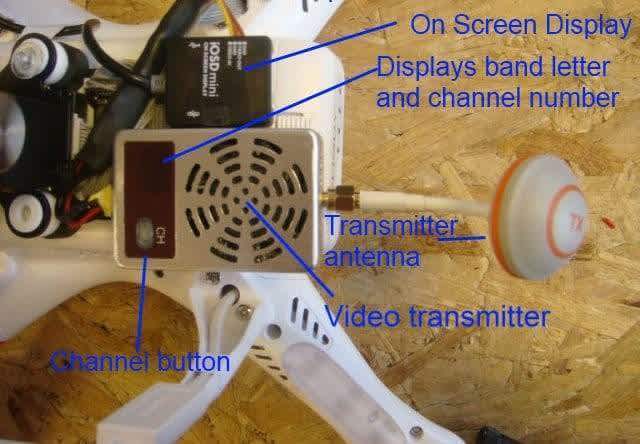
Updated on • 10 Oct 2024
FPV System Foolproof Guide with Trouble Shooting
In this FPV demonstration we are using a DJI Phantom 2 with DJI Zenmuse H3-3D but the same guide apples to all heliguy™ FPV builds.
In this FPV demonstration, we use a DJI Phantom 2 with DJI Zenmuse H3-3D, but the same guide applies to all Heliguy builds, such as the S1000+ and S900 with the Boscam Thunderbolt transmitter.
* When buying your FPV package with Heliguy, this comes already set. *
First, install your RX and TX antennas to your video transmitter and FPV monitor. Screw on the orange TX antenna to the Boscam video transmitter and set it to Band E and Channel 1 so the red LED display shows E1.
To set the band, hold the channel button until the band letter changes, and to change the channel, press the channel button quickly until the Channel number changes.
Setting up your FPV monitor
Screw on the Blue RX antenna on to your FPV monitor. You may also use any spare Black RX antennas on the other antenna terminals as below.
RX and FPV Monitor: Set your FPV monitor to to receive Band E and Channel 1. To do this with a Boscam Galaxy D2 set both groups of white switches as in the photo below.
Setting for FPV on Boscam D2 Monitor To do this with a [Feelworld FPV-732 Monitor](/collections/fpv-monitors "Feelworld FPV 7" Monitor"): Use the DOWN button to change BAND. Use the UP button to change CHANNEL.
FPV Trouble shooting
Problem | Cause | Solution |
Rolling black and white image | Wrong Colour system (Pal/NTSC). | Ensure your GoPro and monitor are set to Pal-I in the UK or NTSC in the USA (The Boscam Galaxy D2 does this automatically). |
Lines on video image with DJI Gimbal | Gimbal has no video signal shielding from its motor interference. | None. |
Low FPV Range | It may be wrong channel or aerial. | Make sure both video TX and RX are on the same channel. Also, ensure your aerials are not too close together (as in your video and phantom control aerials). If These still don't work, I recommend upgrading your aerials to Boscam 5.8GHz Cloud Spirit. |
Image keeps flickering | Using indoors. | Try your rig out doors. Some flickering is normal. |

written by
James Willoughby
James joined heliguy™ in 2018 following a 13-year stint in print and online journalism, having worked on regional and weekly newspaper titles. He is responsible for spearheading heliguy™'s content strategy and social media delivery. James collaborates with DJI Enterprise's European marketing team to coordinate and produce case studies and helps organise events and webinars.